SiteSpeed - Taking WordPress Website Speed into Unchartered Territory!
Hey Everyone,
Recently Kyle blogged about "The Google PageSpeed Insights Code Has Been Cracked" to let folks know that website speed, efficiency, and the experience that people have on your website has a profound impact on how well your website does...and we're extremely aware of this.
Today I am excited to let you know that we have just raised the bar in terms of Managed WordPress Hosting. Our goal with this project that we began working on 9 months ago, was to deliver the fastest WordsPress websites in the world.

So, we put our thinking caps on, determined what was out there, why it doesn't work well, and developed new hardware that could deliver the absolute fastest and BEST website experience for website owners, visitors, and Google!
As Kyle mentioned in his post there are many "caching" and "optimization" plugins out there that do a very mediocre job of speeding up WordPress websites. The problem with them is that they are software based, and they do not address the fundamental issue of server load caused by WordPress its self.
Every time WordPress loads for someone to see it a page on your website, the following things have to happen:
- PHP has to be running and it has to do the work to render your pages or posts, it also has to run any plugin code that you have installed on top of the core WordPress system.
- MySQL (your database) has to be queried many times, probably 50-100 times just to visit a single page. This creates latency and un un-avoidable overhead.
- APACHE - the web server has to load in order to serve every request to pages and posts. This is very inefficient.
With this major update to the SiteRubix Hosting Platform here at WA, you can feel confident that you can now TURN OFF the following:
- Caching plugins
- You can disable or turn off JavaScript and CSS minimize plugins
- Any plugins related to website SPEED can be disabled.
Without going into the technicalities any further, I'm going to get right into what WE are doing here at Wealthy Affiliate with our SiteRubix website network...here goes...
Today I am excited to introduce to you one of our biggest and most important updates to our SiteRubix website network ever!
Introducing SiteSpeed!
SiteSpeed was built to improve not only your website performance, but the performance of your WordPress server environment. SiteSpeed is a website caching platform that sits in front of your website and your website server.
When I say "Caching", I mean that it's a platform that saves static versions of your website pages and posts. It's an extremely fast, scalable, and robust server (hardware) which all requests to your website are handled. This server is able to serve web pages at lightening pace, literally responding to the requesting browser near instantly.
This is similar to services like CloudFlare, among others, but it's built right into your websites here at Wealthy Affiliate. It can also handle a lot of traffic, much more than any Web server could without bowing up!
SiteSpeed keeps real-time versions of your website which it can deliver to browsers in hundredths of a second, thus preventing the request from ever even hitting your website's server.
This technology is VERY SMART. When updates are made to your website which could affect what it looks like, SiteSpeed detects this and it updates the files that it sends to people's browsers.
What this means is that unlike many of the plugins out there which serve slightly out-of-date versions of your website to people browsing - SiteSpeed delivers your website in REAL time, exactly what your site would look like if SiteSpeed were turned off.
So... I've been a bit "techie" here and before I move forward I want to give you a diagram to show you how SiteSpeed works.
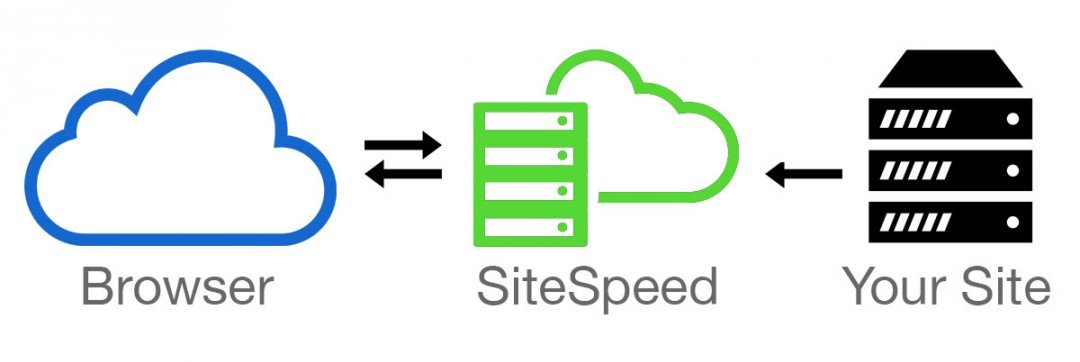
The Vast Array of Benefits with SiteSpeed
Beyond the benefits of SiteSpeed drastically improving your website load times, you will also score extremely high with Google! This is a big deal and it's a metric that Google uses when ranking sites. A fast loading website that is always up to date is going to offer the best possible user experience for both Mobile and Desktop users. Google knows this and they take this into account when placing sites into the SERPS.
I won't repeat what Kyle mentioned on his post last week too much here, but Google Page Insights will typically rank a WordPress website in the 60s for Mobile and 70s for Desktop. In many cases it's in the 30s for Mobile and 40s for Desktop. With SiteSpeed your website will have a framework in place to deliver high 80s and 90's for both Mobile and Desktop Page Insights tests.
Here's an example site that you can look at:
WaysToAvoidScamsOnline.com Google PageSpeed Test
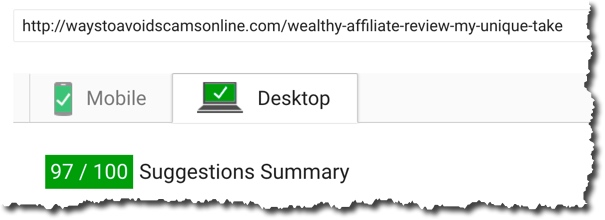
Performing well for your website visitors is KEY, and it's great to score extremely high with Google PageInsight tests. However, there are added benefits to our SiteSpeed platform.
Bots & Crawling Loads Minimized to Nothing.
Did you know that bots (including the Google Bot) can play a huge role in how well your website loads? When your website is being crawled by bots for indexing, or other reasons, your site is essentially being loaded each time it is requested by these bots.
This puts a lot of strain on your site and other sites on any one of our hosting servers. SiteSpeed eliminates this issue by serving cached pages at the SiteSpeed level, long before your website's server is even loaded. It's truly amazing to be able to say that we are serving real-time and up to date web pages and posts via a hardware traffic handler that runs independently.
Traffic Attacks (DDoS) Fended Off by SiteSpeed.
Denial of service attacks happen from time to time. They happen when someone (or some group), sends a huge burst of visits to your website with the intention to overwhelm your servers and essentially deny your website from loading.
SiteSpeed and the hardware component of it is much more robust and able to fend of DDoS attacks. Your website is going to be operating on servers which have mitigated the risk of a DDoS attack harming your (or other people's) website(s) on any given server.
So, how about the cost of SiteSpeed?
The cost of SiteSpeed is something that we sat down to think about long and hard. There are software plugins out there charging upwards of $50 per installation, per website, to offer website "speed" improvement that pales in comparison to the SiteSpeed platform here at WA.
SiteSpeed comes with a price tag of exactly....ZERO dollars and is going to be available to all PREMIUM members of WA.
We see a need for SiteSpeed, it's going to drastically improve rankings, improve up time, improve visitor perception of sites, and improve our SiteRubix WordPress web hosting network on whole.
Beta Release is Today (May 1st, 2017)!
Today we are rolling out the SiteSpeed beta program. This is going to allow the first 100 200 or so people who would like to be involved, to turn SiteSpeed ON for any one of your websites hosted here at WA.
To get access to SiteSpeed right now, simply leave a comment on this post and we'll grant you access within a few minutes.
If you are one of the first 100 200 folks, you can follow these simple instructions, to toggle SiteSpeed ON or OFF.
- Visit your SiteManager dashboard here
- Click on "Details" for the website you wish to turn SiteSpeed "ON" for.
- On the Details page, scroll the page down to SitePlus
- Look for the SiteSpeed toggle button.
- Simply toggle the SiteSpeed button to the ON position
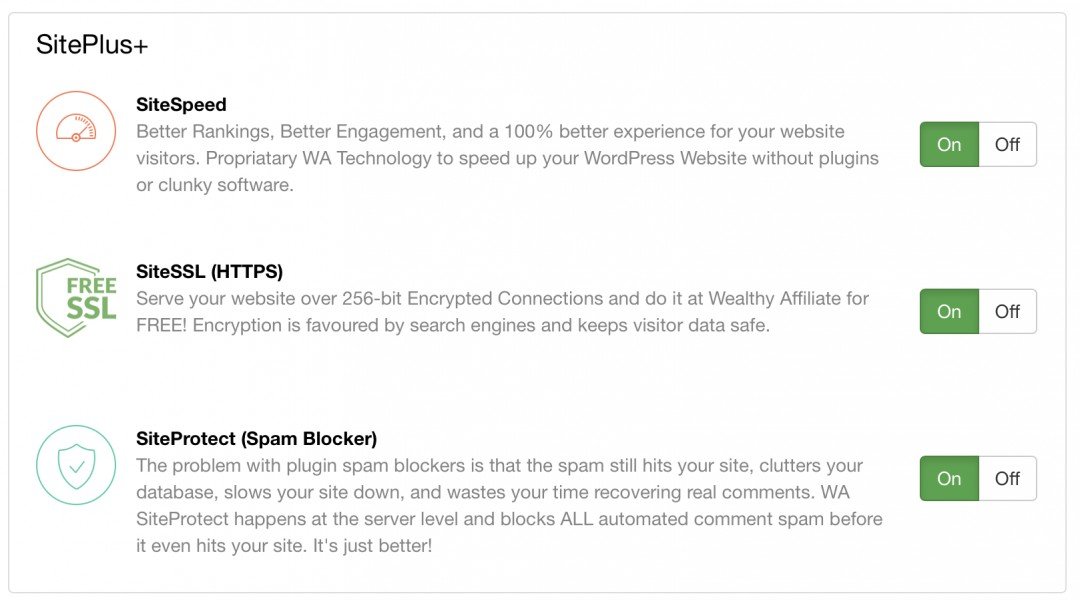
One thing to keep in mind is that when you are logged into your website as an ADMIN user, that you will not see SiteSpeed working unless you logout, or use a different browser. In other words, SiteSpeed is not used when logged into your site :)
Preferably, before you turn SiteSpeed ON, you should disable any other caching plugins you have. SiteSpeed works with other caching plugins, but to get the full effect of our SiteSpeed infrastructre, you will want to have it running on it's own without caching plugins like WP Fastest Cache, WP Total Cache etc...
Testing in Google Pagespeed
SiteSpeed works by serving a request of any given page or URL on your website first, then on the second, third, 1000th request of that page, the SiteSpeed (cached) version of that page is used. So, if you're using Google Page speed insights you may have to click "Analyze" twice.
Issues? - This is a beta remember...
We've tested, and tested, and tested some more with all kinds of WordPress themes, with all kinds of plugins etc, but we obviously can't test every single plugin or theme out there.
If your site has SiteSpeed turned on and it doesn't function in the way you want, simply toggle SiteSpeed OFF. Then we would request that you let us know about the problem by contacting SiteSupport.
-------
So, today we've officially released SiteSpeed in Public Beta form. If you are a Premium member and leave a comment below, we will grant you access to toggle on for any of your websites. We've been extremely happy with what we've been able to achieve with SiteSpeed, and this is just the beginning. We're already in the works of SiteSpeed Version 2.0!!
We truly cannot wait to get your feedback on SiteSpeed and how it works for you and your website.
Leave us a comment below saying "I WANT THE BETA" and join the SiteSpeed BETA.
Carson
**** UPDATE June 1, 2017 ****
SiteSpeed results have been extremely successful and we are confident in allowing everyone who leaves a comment on this post to have BETA access. If you've left a comment requesting access to the BETA, you've already got it, and for those wanting access, please just leave a comment!
Join FREE & Launch Your Business!
Exclusive Bonus - Offer Ends at Midnight Today
00
Hours
:
00
Minutes
:
00
Seconds
2,000 AI Credits Worth $10 USD
Build a Logo + Website That Attracts Customers
400 Credits
Discover Hot Niches with AI Market Research
100 Credits
Create SEO Content That Ranks & Converts
800 Credits
Find Affiliate Offers Up to $500/Sale
10 Credits
Access a Community of 2.9M+ Members
Recent Comments
784
I WANT THE BETA!
I've just activated it! I'm so excited :-)
You really are a technical genius Carson, it's great to know there are experts like you at the wheel. My site is in the 30-40 range at the moment so this is great timing.
Just a couple of quick questions:
1) When I update my ste (new post, reply to a comment etc.) how long does it take for SiteSpeed to update their file of my website?
2) And once it's activated should I remove EWWW or keep it?
Many thanks
1) It is installed right away.
2) Yes, you should keep it. You still want to use EWWW for image compression.
Hmm. I fell asleep reading to my son last night, so I guess I'm in too late for this. I look forward to trying it though because my speed is not great (62 mobile, 63 laptop). It is suggesting that I optimise images, which is weird because the only images I have are from Amazon links. Oh well.
All my images are optimized as well, except for the advertisement images. It keeps telling me to fix that. I think I will wait and see for a bit, but it did improve site speed remarkably for one of my sites and decently for the other. I still have one site with mobile at 32 and desktop at 76, so will keep fiddling with that.
Yeah, if there are some things that you have on your website that are causing errors, there is nothing you can do without removing that. For example, I had a "social" plugin on my website and I couldn't achieve over 85/85, I removed it altogether and I was getting 100/100 (which is hard to beat).
Just wanted to thanks very much for this upgrade. My speeds were in the low 60's and now I am up to 87 and in the green and if I fix one thing (got to figure out how to yet), it will be even faster. So thanks tons Carson for a great job!. :)
Carl
OMG, this is so exciting, I have a need for speed and WA sure is delivering on that. How can you be good looking and smart at the same time Carson, that is just not right or fair, Lol. You can only be one and that is the LAW of nature, LOL. I mean the good looking in a motherly way. Thanks!!!
Am I too late? If possible, please squeeze me into...
"I Want the BETA!"
Thanks. the value of WA just gets better and better continually since I first came here (and before, no doubt.) Being grandfather'd in at 2005 pricing is astounding because it was well worth it as it was back in that era!
Daniel
PS: I guess I missed the SiteProtect update. I found it when I went into SiteManager. With this here, I no longer need Akismet, correct? It would be another opportunity to retire a plugin. LOL! It's no wonder I stopped getting spam, which has been zero percent, and thinking Akismet had been perfected.
Go to the SiteManager and then to "Details".
I think every premium member can already activate it there. :)
Hey Daniel, thanks for the supportive words! You are correct in saying that you DO NOT need Akismet, or any other comment spam protection. Our SiteProtect platform takes care of that for you :)
Thanks :) I was of the impression that only the first 100 folks requesting BETA would get it. I noticed another thing I've not seen before at SiteManager - all plugins to a website are listed. I'm going back over there to take a second look at this to see if it allows disabling plugins right from there.
Nope...
However Akismet is now deacti vated and deleted.
Akismet coming down! You are welcome Carson, and thank you for the legacy that we experiencing :)
Thank you for addressing important thing really needed for site's development. WA needs to be competitive with other Domain and Web Hosting Companies.
I hope it is not only for site speed in the air but in the crawling and indexing of contents so it will be a hassle-less in the side of the site owner.
Hi Carson,
A couple of weeks ago I put in a request about the brutal site speed results I was having.
Heard nothing back from support.
3 days later they replied saying my speeds were excellent.
I informed them that the previous day I transferred to outside hosting.
Never got a reply back to that.
Best thing I ever did though. Removed all my sites from Siterubix.
I also tried Amazon hosting with the same plan you were using, after 2 weeks I quit that too. Results were terrible.
So when you now talk about the hardware component you are using, I would like more information about that.
You are being very vague about it and I would like you to go into the technical details.
Are you still Amazon hosted but on a better plan? Either way, I would love to know the hardware solution you have implemented possibly in conjunction with Amazon hosting.
Please don't be afraid to discuss the technical details. It would take a lot of convincing for me to return to WA hosting.
Hi Bernard,
Our SiteSupport team, myself included, answer questions very quickly and we are available 24 hours a day. It would be extremely rare to wait even a few hours to get a response. I'll have to look into this and see why this was the case.
Great website speeds with WordPress are very hard to achieve, it's why most web hosts out there are not able to boast about speed. That said, we took this as a challenge and went to the drawing board to build a platform out of hardware instead of software. Software (plugins) cannot produce speeds anywhere near what we can with the hardware setup of SiteSpeed.
Amazon web services are the best in the business, and there are many options for what kind of hardware you can get through them. Our setup uses servers provided through Amazon, but that does not mean that our service is "the same" as other. We utilize our hardware in a way that is very unique and the software that runs on these servers has been built line by line by us.
Website performance is measured by how you utilize the underlying hardware, not the hardware its self. Your website on our platform with SiteSpeed turned on will load faster than you've ever seen it load. Using a CDN like Cloudflare (at a cost to you) will not even come close to the speeds you'll achieve here with SiteSpeed.
If you would like to create a free SiteRubix.com website you can turn SiteSpeed on for it, then test your scores in Google Page speed insights, and in your browsers to see near instant page load times once your site is cached.
Carson
Hi Carson,
SiteSupport used to be extremely quick, but I don't think they could do anything about my site speed.
Is the cache updated frequently? Would I need to turn it off to see a newly uploaded post?
Thank you for the detailed reply though I am still none the wiser:)
This is called service that a company is expected to offer to its clients.
Since WA a Domain and Web Host it's but proper for them to be competitive with other hosting companies, and when there is a new software or hardware added for efficiency everybody will be happy especially if it is free like this.
Hey Jimmy,
Our Hosting service here at WA is lightyears ahead of most web hosts out there and we've always run the risk of folks feeling like our hosting doesn't start up simply because it's "included" with the Premium membership. That said, there isn't a web host out there that is offering a service like we are here at WA for people installing WordPress sites.
Web hosts that are charging $199 per month for just a handful of WordPress installations do not offer nearly what we do here at WA, and we do it as part of the Premium membership. Our goal is to be the only company that you need to be involved in to run a highly successful online business, and to do that we need members of WA to have the BEST websites available!
Carson
@Carson - I WANT THE BETA
I love how you added some geek talk within this post to educate folks. My kind of lingo!
Truth be told, I've had the privilege of testing SiteSpeed out and it is truly a game changer. You will be amazed at how fast your site loads with this activated.
See more comments
Join FREE & Launch Your Business!
Exclusive Bonus - Offer Ends at Midnight Today
00
Hours
:
00
Minutes
:
00
Seconds
2,000 AI Credits Worth $10 USD
Build a Logo + Website That Attracts Customers
400 Credits
Discover Hot Niches with AI Market Research
100 Credits
Create SEO Content That Ranks & Converts
800 Credits
Find Affiliate Offers Up to $500/Sale
10 Credits
Access a Community of 2.9M+ Members
Update after activating SiteSpeed;
1st attempt - couldn't log into WordPress, SiteSupport got it fixed within minutes.
2nd attempt - log in just fine. Here are the difference in score;
(Before)
Mobile - 57/100
Desktop - 78/100
(After)
Mobile - 83/100 (huge jump!)
Desktop - 83/100
Yet to see changes in the number of clicks on Google Search Console/Analytics. Will keep you guys posted.
The desktop message has this in exclamation mark;
"Should Fix - Eliminate render-blocking JavaScript and CSS in above-the-fold content"
What does that mean and what can be done about it?
Thanks Carson (& support).
Try google page speed again, render blocking scripts are something we prevent with Sitespeed so this tells me that the desktop version of your page was not yet cached.
Just tested. Here are the results;
Desktop continues to improve. Mobile score remains the same. How do I fix the messages in red and yellow?
Thanks
Images are your main issue here, you will want to minimize them using a plugin like EWWW image optimizer. You will want to do a Bulk Optimize if you haven't already.