Hi guys!
My WordPress platform does not display a visuals interface that I can switch back to if needed! So far, I've been at the process of building my first website in theI'm not sure. My page gives me the option of editing, but I can do other things as well. If you don't get the answer you need here, check with SUPPORT, those guys are great!!!!
Happy weekend!!
T
Just restart computer, if this does not help, clean history. If this does not help, the following will: Flush DNS in Windows 7, 8, 10 and Clear Browser Cache
Thanks for the tip! However, I'm 99.9% sure that's not the problem. Because, it's the same on my tablet devices even when outside my home network.
Could be a plugin problem, after an update, it can have a conflict, deactivate the plugins one by one, and activate again and look if it's causing this
Hi My Friend Loes and hope you are having a nice Saturday so far.
I was going to send Samson this plugin but don't know anything about it -
https://wordpress.org/plugins/p3-profiler/
Have you ever tried it, and if so is it any good?
Robert
My visual tab was gone too, last week, and deactivating the WP gallery custom link plugin brought it back, I activated the plugin again and the visual tab stayed
I don't think I have the Gallery Plugin.
Did not believe I actually needed one for the Gallery.
Does it depend on what Theme you have?
Robert
Very, I have this plugin on 5 different themes, only one of them had a conflict. I love this plugin, you can add links to every galley picture seperately
That might come in very handy when I create an ecommerce store.
I could have a gallery with different products with their own link.
What's the Plugin called.
Robert
WP Gallery Custom Links
It integrates with the current library and when you add a gallery, you can add custom links to it
Ok Loes, I will save it and try it out for my store.
Thank you.
I'm off out now as the sun is shining here in Edinburgh.
Take care.
Forgot to ask, what theme?
Robert
I know, but you could try it to see if it does work and if it does great, if not bin it.
Also if it does work you only need to use it once then deactivate it until you might need it again.
Hi, this might help -
https://web.vanderbilt.edu/blog/2011/09/06/wordpress-visual-editor/
Robert
Hello my friend Marion from Australia.
Haven't 'bumped' into you within WA for a wee while.
Hope all's well with you and you are having some success.
Samson has taken a wee while to ask what is wrong though.
He shouldn't have waited 6 weeks that's for sure.
No matter now the info I gave him the link to should be enough to get back on track with his wordpress.
Have a great Saturday Marion and an even better day to tomorrow.
Robert
See more comments
Why does my wordpress display only in text editing mode?
Hi guys!
My WordPress platform does not display a visuals interface that I can switch back to if needed! So far, I've been at the process of building my first website in theI think you should go to tech support for help. That way you will get it sorted very quickly. Good luck. Margaret
I'm not sure. My page gives me the option of editing, but I can do other things as well. If you don't get the answer you need here, check with SUPPORT, those guys are great!!!!
Happy weekend!!
T
Just restart computer, if this does not help, clean history. If this does not help, the following will: Flush DNS in Windows 7, 8, 10 and Clear Browser Cache
Thanks for the tip! However, I'm 99.9% sure that's not the problem. Because, it's the same on my tablet devices even when outside my home network.
Could be a plugin problem, after an update, it can have a conflict, deactivate the plugins one by one, and activate again and look if it's causing this
Hi My Friend Loes and hope you are having a nice Saturday so far.
I was going to send Samson this plugin but don't know anything about it -
https://wordpress.org/plugins/p3-profiler/
Have you ever tried it, and if so is it any good?
Robert
My visual tab was gone too, last week, and deactivating the WP gallery custom link plugin brought it back, I activated the plugin again and the visual tab stayed
I don't think I have the Gallery Plugin.
Did not believe I actually needed one for the Gallery.
Does it depend on what Theme you have?
Robert
Very, I have this plugin on 5 different themes, only one of them had a conflict. I love this plugin, you can add links to every galley picture seperately
That might come in very handy when I create an ecommerce store.
I could have a gallery with different products with their own link.
What's the Plugin called.
Robert
WP Gallery Custom Links
It integrates with the current library and when you add a gallery, you can add custom links to it
Ok Loes, I will save it and try it out for my store.
Thank you.
I'm off out now as the sun is shining here in Edinburgh.
Take care.
Forgot to ask, what theme?
Robert
I know, but you could try it to see if it does work and if it does great, if not bin it.
Also if it does work you only need to use it once then deactivate it until you might need it again.
Hi, this might help -
https://web.vanderbilt.edu/blog/2011/09/06/wordpress-visual-editor/
Robert
Hello my friend Marion from Australia.
Haven't 'bumped' into you within WA for a wee while.
Hope all's well with you and you are having some success.
Samson has taken a wee while to ask what is wrong though.
He shouldn't have waited 6 weeks that's for sure.
No matter now the info I gave him the link to should be enough to get back on track with his wordpress.
Have a great Saturday Marion and an even better day to tomorrow.
Robert
See more comments
Hello everyone, I understood it is strongly recommended that you backup your database, and have your files stored to your local drive at regular intervals and before an upgrade
Just go to your wordpress dashboard
Tools>Export
You can save all posts, pages, images and comments to your harddrive.
Hope this helps!
In your WP admin back end, go to Plugins, Add New, then search there for that plugin name.
Also, next time , you need to reply to Marion's comment if you want her to reply or else she won't get the notification.
See more comments
How can I backup my wa site database files?
Hello everyone, I understood it is strongly recommended that you backup your database, and have your files stored to your local drive at regular intervals and before an upgrade
Just go to your wordpress dashboard
Tools>Export
You can save all posts, pages, images and comments to your harddrive.
Hope this helps!
In your WP admin back end, go to Plugins, Add New, then search there for that plugin name.
Also, next time , you need to reply to Marion's comment if you want her to reply or else she won't get the notification.
See more comments
Hi everyone, I need to create a navigation list of two text links at the bottom of my web page. Preferably at the Footer area of the web page theme. My goal is to move the Priv
You can add a Custom Menu Widget and place it in your footer then assign the privacy to it and anything else.
Robert Allan
Thank you Robert! But what steps precisely do I need to follow because, for two days consecutively did I go through almost every tool in the back panel of the site, including the Custom Menu Widget, yet I found no clue! Please I still need some help with this!!
Easy to do - See Pics
Custom Menu
Then Menus and add to the Footer.
Enjoy your Tuesday.
Robert Allan
Awesome! Robert. YOU-ARE-THE-GENERAL!!! It all worked out well. And I want to say a BIG thank you! Looking forward to sharing more thoughts with you. Cheers.
No probs.
Easy when you know how but then I've been here a wee while now.
Will get round to your 'Follow' asap.
Robert
See more comments
How can I create a navigation link at the footer area?
Hi everyone, I need to create a navigation list of two text links at the bottom of my web page. Preferably at the Footer area of the web page theme. My goal is to move the Priv
You can add a Custom Menu Widget and place it in your footer then assign the privacy to it and anything else.
Robert Allan
Thank you Robert! But what steps precisely do I need to follow because, for two days consecutively did I go through almost every tool in the back panel of the site, including the Custom Menu Widget, yet I found no clue! Please I still need some help with this!!
Easy to do - See Pics
Custom Menu
Then Menus and add to the Footer.
Enjoy your Tuesday.
Robert Allan
Awesome! Robert. YOU-ARE-THE-GENERAL!!! It all worked out well. And I want to say a BIG thank you! Looking forward to sharing more thoughts with you. Cheers.
No probs.
Easy when you know how but then I've been here a wee while now.
Will get round to your 'Follow' asap.
Robert
See more comments

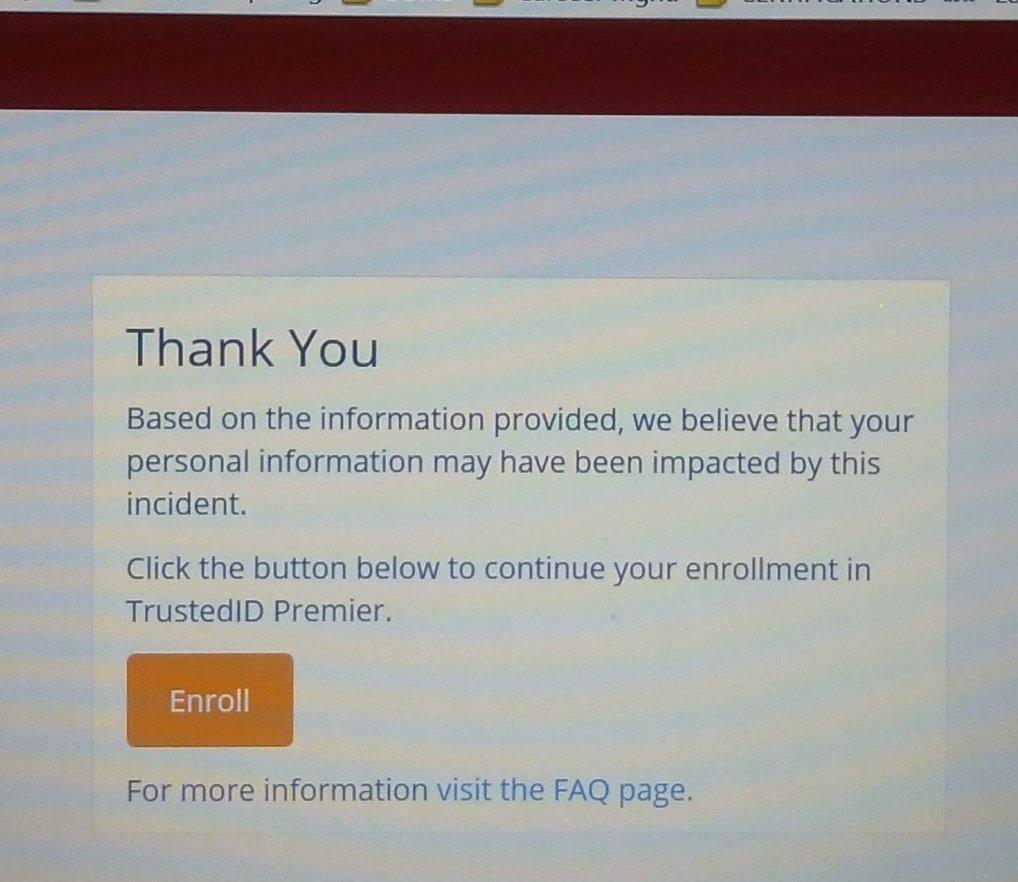
I think you should go to tech support for help. That way you will get it sorted very quickly. Good luck. Margaret