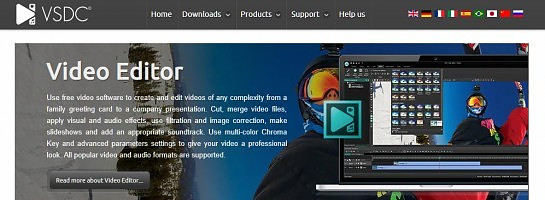I Found a Decent Video Editor
Published on April 25, 2019
Published on Wealthy Affiliate — a platform for building real online businesses with modern training and AI.
I have been an avid user of Camtasia for several years. However, recently, I became a bit disillusioned by the product. The recent updates didn't seem feature-packed enough to justify paying for updates. I opted not to upgrade.
As you are aware, when you don't upgrade software, after a while the company stops supporting older versions. This means that sooner rather than later, TechSmith (the company that created Camtasia) will stop supporting the version I have.
I decided to check out alternatives just to see what is available. I have done this in the past and most alternative video editors didn't measure up to Camtasia, until now.
I found a great software suite of products that includes screen and video capture along with a robust video editor. I thought for sure this product was going to cost as much (if not more) than Camtasia. To my surprise, it is free. Even if you decide to upgrade, you looking at a cost of $20 per year.
Disclaimer: I am in no way affiliated with the company and don't receive any compensations or kudos from the company.
Ready to put this into action?
Start your free journey today — no credit card required.
The software is VSDC and you can find it at:
http://www.videosoftdev.com/
The free version is not restrictive meaning you can save and there are no watermarks added to your videos. It also seems feature-packed enough for most uses. I have picked up the pro version upgrade. But, you can start without it.
My biggest complaint with the software is the documentation could be better. The company does provide videos and I have not had the chance to check them all out. But, I am sure they will include more or third-party people will fill in any gaps as they start using the software. Could be an opportunity for content for all of us - just saying!
Anyway, I don't see the downside of downloading and trying this software. It is still new to me so I admit to not knowing everything about it. But, so far, what I have used it for works and I am happy that an alternative to Camtasia seems to be available on the market now.
Enjoy!
Best Regards,
Jim
P.S. Let me know what you think. I'd love to hear your thoughts. Feel free to comment on your experiences with the software both good and bad.
Update: I posted these in a comment below,but here are two more free video editors that are supposed to be decent as well:
https://shotcut.org/features/
https://www.blackmagicdesign.com/ca/products/davinciresolve
Share this insight
This conversation is happening inside the community.
Join free to continue it.The Internet Changed. Now It Is Time to Build Differently.
If this article resonated, the next step is learning how to apply it. Inside Wealthy Affiliate, we break this down into practical steps you can use to build a real online business.
No credit card. Instant access.