Is there a software or program online that can help set up a test for people to take and then they would have to subscribe to my email list to get the answer? I want to set up
I have tested a lot of quiz plugins and ended up with Thrive Quiz.
It gives you a great opportunity to target the quiz based on the answers and lead the users into different CTA at the end.
It has some flaws, but they are not that big.
Thanks. I watched the tutorial and it seems like the best fit for me so I think I will go with Thrive quiz as well.
The best advice when you start making a quiz with Thrive is to prepare the outline of the quiz before making it in the plugin.
And if you make the quiz as one quiz type, you cannot change the type of the finished quiz. You need to make it all over again.
Thanks so much for your input. I will definitely keep this in mind when I go to create my quiz.
See more comments
Is there a way to create tests online?
Is there a software or program online that can help set up a test for people to take and then they would have to subscribe to my email list to get the answer? I want to set up
I have tested a lot of quiz plugins and ended up with Thrive Quiz.
It gives you a great opportunity to target the quiz based on the answers and lead the users into different CTA at the end.
It has some flaws, but they are not that big.
Thanks. I watched the tutorial and it seems like the best fit for me so I think I will go with Thrive quiz as well.
The best advice when you start making a quiz with Thrive is to prepare the outline of the quiz before making it in the plugin.
And if you make the quiz as one quiz type, you cannot change the type of the finished quiz. You need to make it all over again.
Thanks so much for your input. I will definitely keep this in mind when I go to create my quiz.
See more comments
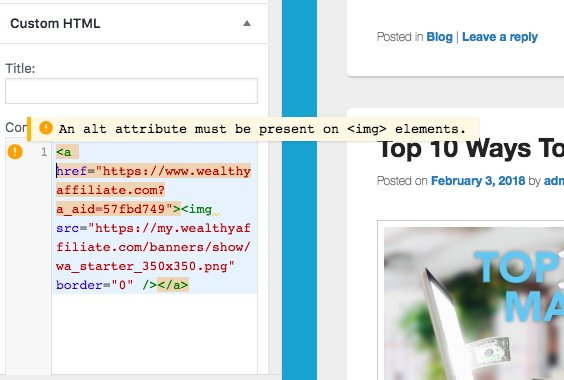
It's a reminder from WordPress that every image should have an alt tag for people who can't see the actual image. As it's a banner ad you can ignore the alt attribute unless you really want to start messing with code.
Josephine, you do need to include an alt attribute in every image on your website. It's an SEO requirement and it won't slow down your site. It's just a matter of entering some words relevant to the image in the space provided for Alt Text.
See more comments
Is this a wordpress glitch or do I need to fix my html?
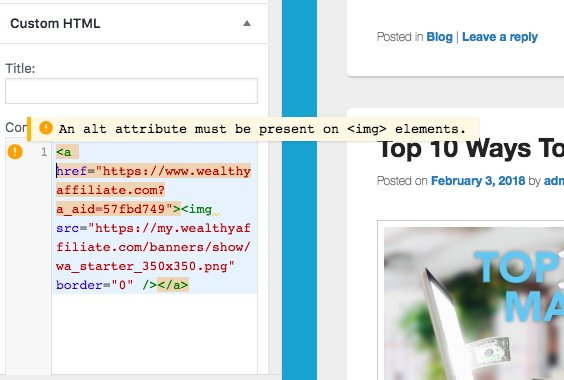
It's a reminder from WordPress that every image should have an alt tag for people who can't see the actual image. As it's a banner ad you can ignore the alt attribute unless you really want to start messing with code.
Josephine, you do need to include an alt attribute in every image on your website. It's an SEO requirement and it won't slow down your site. It's just a matter of entering some words relevant to the image in the space provided for Alt Text.
See more comments
I noticed that website links are no longer present on profile pages anymore. They used to be easily located on the bottom right of someone's page and you could click on their l
I just checked and yours are there. Maybe it was a temporary glitch or you were looking at sites where people didn't share them?
I never even realized that this was the case on profiles. Good to know. I just added my website and social links to my own profile.
Thanks for prompting me to do this!
Dave
You have to follow them in order to see their sites.
Not sure but maybe they have to follow you back; too.
Guess it's some kind of small privacy protection.
And not everyone makes their sites public.
I think it depends if they want to share their website or not... Not everyone has their website shared on their profile page. I suggest you check out some other members and you will find their website. Hope this is what you meant. :)
See more comments
Members website links no longer present?
I noticed that website links are no longer present on profile pages anymore. They used to be easily located on the bottom right of someone's page and you could click on their l
I just checked and yours are there. Maybe it was a temporary glitch or you were looking at sites where people didn't share them?
I never even realized that this was the case on profiles. Good to know. I just added my website and social links to my own profile.
Thanks for prompting me to do this!
Dave
You have to follow them in order to see their sites.
Not sure but maybe they have to follow you back; too.
Guess it's some kind of small privacy protection.
And not everyone makes their sites public.
I think it depends if they want to share their website or not... Not everyone has their website shared on their profile page. I suggest you check out some other members and you will find their website. Hope this is what you meant. :)
See more comments
Ever since I changed my Wordpress theme, the image no longer shows up when I post a blog to my Google + page. Instead, only the affiliate link images that are on the side of my
Thanks Loes! I followed all the steps and the images are showing up fine for Facebook... but I am getting a silhouette for Google + postings. I think its gotta be something going on with Google :/
It might depend on the theme but you should put the image that you want either somewhere in the post or a better option would be to put it as your featured image.
If you are talking about your homepage, you can set the image in All In One SEO. Go to the 'Social Media' tab and navigate to the section where you put in your site description. You will see the option to add your image.
Hope this helps :)
Marlinda
I have a featured image set for the post but it still isn't showing up. If I include the same image in the post it will show up twice when I publish it because the featured image automatically is in the top of the post now with the theme.
Install a plugin that hides your featured image. Try this one:
https://wordpress.org/plugins/hide-featured-image/
Or you can search google to see what you find :)
See more comments
Why are my images not showing up for google ?
Ever since I changed my Wordpress theme, the image no longer shows up when I post a blog to my Google + page. Instead, only the affiliate link images that are on the side of my
Thanks Loes! I followed all the steps and the images are showing up fine for Facebook... but I am getting a silhouette for Google + postings. I think its gotta be something going on with Google :/
It might depend on the theme but you should put the image that you want either somewhere in the post or a better option would be to put it as your featured image.
If you are talking about your homepage, you can set the image in All In One SEO. Go to the 'Social Media' tab and navigate to the section where you put in your site description. You will see the option to add your image.
Hope this helps :)
Marlinda
I have a featured image set for the post but it still isn't showing up. If I include the same image in the post it will show up twice when I publish it because the featured image automatically is in the top of the post now with the theme.
Install a plugin that hides your featured image. Try this one:
https://wordpress.org/plugins/hide-featured-image/
Or you can search google to see what you find :)
See more comments
I used the website grader that Paul recently posted on here. In its results, one of the issues with my site was my sitemap was missing. After doing some searching around here a
See more comments
I used the website grader that Paul recently posted on here. In its results, one of the issues with my site was my sitemap was missing. After doing some searching around here a
See more comments
Great question and answers. Good luck with this. I hope you get lots of subscribers and you are able to help lots of peeps!!
I hope so too! Thanks!