How to Get Your Wordpress Site Load Faster In Less Than 10 Minutes
Getting your site to load fast is crucial, not only for better customer experience but more importantly, it has impact on how G sees it which will effect you site ranking (indirectly). A faster load site would means your site visitor would stay longer on your site which would helps your site to rank better.
What slows down your wordpress site?
There are many factors that may cause you site to load slowly. Remember, a site page that load more than 3 seconds is considered below G standard.
One of these might be the root cause of your site not loading fast:
- hosting - nothing much you can do about this - so choose the right hosting like WA (:))
- theme - a premium theme not necessarily good for your site. It is good for site design (appearance), but if it is coded poorly, it will bring more problems than good to your site. If you find your site is slowing down, you might want to test if the theme actually the cause by changing the theme and test it again.
- too many plugins - we are taught here in WA the max number of plugins to install are 5. Personally I can't run a site with 5 plugins only but it is recommended to have not more than 15 plugins. The lesser the better. If there are plugins that you have installed but not using them, deactivate them. Even better, delete them.
- Trash folder - too many posts in your trash folders can also cause your page to load slowly.
- too many images with huge file size. This is one of the biggest culprits that cause a website loading poorly.
Make sure you compress your image before uploading them to your wordpress site. This will ensure you site is not over loaded.
I have created a blog some times back on why you need to compress your images for your website.
What is caching?
In a plain term, Caching is a process to store your site pages, data, images, scripts on the internet browsers so that when people visit your site they are presented with a saved version of your site instead of requesting a new one from your server which in many cases displayed slower that those cached pages.
So today I am going to share a very simple tip how to get your site load faster by implementing a cache plugin.
Main process
Before you go to the most fun part, let's do some ground works so that we know our site is actually load faster after implementing this strategy.
This what you MUST do First
1) Test your site using site speed test. In our case, we are using Pingdom. Just input your domain url > choose the place where you it to run the test and record down the load time. Keep it somewhere handy as we need to use them a bit later for comparison.
Your test result, should look like this (pic).
2) Now, here's the fun part.
Ready?
The WP Fastest Cache plugin.
It is free plugin you can download from wordpress repository. By now I assume you already know how to install a new plugin to your wordpress site. Otherwise, just follow the step below.
Dashboard > Plugin > Add new >Search > just type cache > choose WP Fastest Cache (picture) > install > activate.
(Warning: If you already have a cache plugin installed (WP Super Cache, W3 Total Cache or any cache plugin), you need to deactivate it first. DO NOT DELETE THE PLUGIN).
The plugin should looked like the one above. It is easy to set up and should not take you more than 10 minutes to set up. This plugin has 100,000 installation and compatible with the latest Wordpress version. As you can see, the developer keeps maintaining and upgrading the plugin which is good for end users.
Setting Up The WP Fastest Cache
Once activated, you need to go to setting to enable the setting you like. Here is an example how the setting looks like.
After the setting completed, wait for one minute or so before heading to Pingdom again to run the test again.
You should see a different in the page loading time. Now try to compare with the result you got before installing the WP Fastest Cache and see if you got positive result like the result we got below.
This site has a Grade C with load page of 1.75s, which is still good as it below 3.0s. However, after installing WP Fastest Cache pluing, the result is impressive with the load time improved to mere 672ms.
Yeesssssssssssssssssssssssssss.!
So there you are. In less than 5 minutes, we have made our site load much much faster than before.
Happy caching and hopefully you'll get your site load much faster now.
What are other cache plugins you have tested?
Let us know your result after testing this strategy.
Pen off now.
:)
Joe
Recent Comments
24
Thanks for sharing a very informative article. on the question of images the requirements for images have changed with site content, What size image do you consider huge file size? I am not technology savvy so please explain in layman terms.
Hi Joe,
I'm curious if you host your site at WA and use SiteSpeed. Both Kyle and Carson have against using caching programs because they interfere with the SiteSpeed technology at the server level.
I need to check further.
Anyway, thank you for bringing it up.
I have cache plugin installed on my site here in wa and it seems it's working. .
Thanks again.
:)
Joe
This is really strange. Okay so the first time I ran it without the plug inn I didn't realize what all of what I was writing down but this is how this went
Performance-72 Load 5.14 s Faster than 30% Page 2.3MB Request 99
Now after I installed it this is what I got
Performance 69 Load 903 MS faster than 91% Page 341.21MB and Requests 31
However I realized I wasn't sure if I wrote it down wrong before the plug inn so I deactivated it and waited a few mins and this is what I got
Performance 75 Load time 884MS Faster than 91% Page size 2.3MB Requests 88
So if I am looking at it right it is a mixed combination of the good and bad?
Can you clear browse cache and rerun without activate the plugin.. If the result still the same, i would reckon we don't need the plugin.
Someone highlighted to me that our server does not allow caching. But i need to check further wirh Carson on this. Will update here.
Hey buddy you always have such great tips you really helping me to get a handle on some of the things that I haven't been able to get to you yet and that's really appreciated thanks for everything and I hope I can help you someday
I'm sorry guys I'm in the dark about a lot of this tech jargon. I don't know what plugins are. I can't even get to my dashboard to make my first introduction. I feel totally out of touch, and I'm not computer illiterate. I work with computers on a daily basis at the hospital. But some of these terms im not familiar with. My daughter has a business, and she says she can help me get set up. But right now I feel totally lost. Can someone help me understand these terms?
your dashboard is the backside of your website that you can work in. After you publish an article from site rubix you long in to your dash board to do some final touch ups. This dashboard is where you find plug inns also. Now these are little things you install to help (or if you get the wrong one hurt) your site. There are a lot of them. Each one serves different purposes. Like this one newmarketpro is talking about would help with making your site load faster when someone searches for it in google. There are several more though and if you are doing training here these terms will be discussed I promise. I didn't understand any of this when I first started and there is a lot I am still learning. If you need help just ask.
If you click on that green button to the left, you can start a step by step program. When I joined, I didn't understand a thing. But I used that search bar at the top and asked questions about everything. If you just follow the steps in the certificate program, you will begin to see the light. Best wishes.
Hi there Who, welcome. Wordpress Plugins are little programs/software that add to the functionality of WordPress. there are over 50,000 of them I believe. They do lots of things, need a photo gallery - there's plugins for that; need a store and shopping cart - there are plugins for that; need additional ways to format your text - plugins are there for that too; need images compressed - yes more plugins. check this link out https://ithemes.com/tutorials/what-are-wordpress-plugins/
Then, check out Andrew's cool training in getting around the WA screen. He has several pages, so read, learn and click on the blue next page to go thru his lesson. How To Use Wealthy Affiliate - A Guide To Getting Started -Shirley
Hi Joe,
Awesome post and thanks for sharing. Definitely going to implement this to get to G speed ; )
Was just saying to myself "this should be a classroom" session!
Cheers...Charles
See more comments
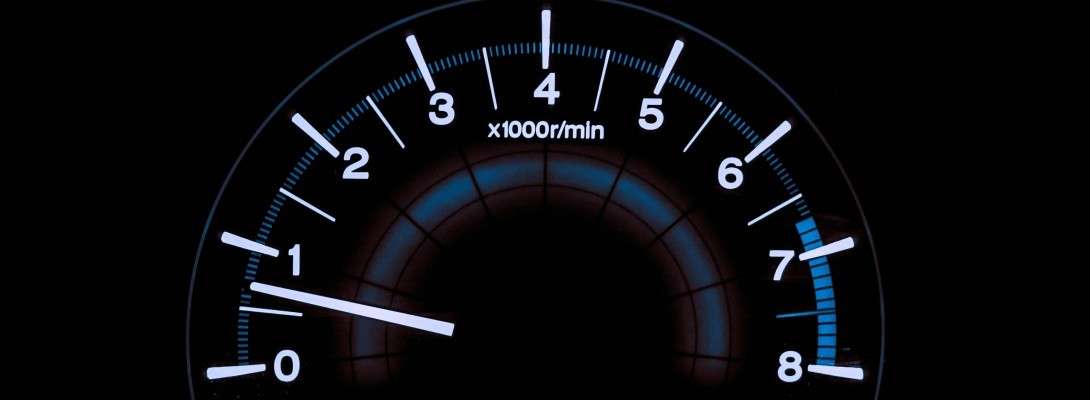
Thanks Joe!