The sheer advantages of using read more tags!
Hey guys,
Just some really helpful advice
Some of you need not worry about this as this is automatic in some themes. But for many like myself, you will need to do this while you are writing your posts. And I'm talking about inserting read more tags into your posts. If you do not understand what I'm talking about here is an example below highlighted in a red box
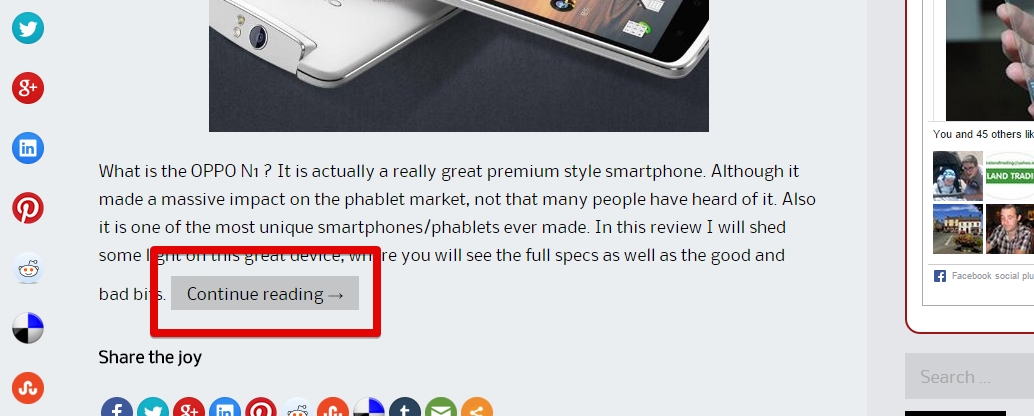
- It tidies up your homepage.
- People viewing your site don't have to scroll through all posts to find what interests them. Instead they can scroll through easily picking only to read the posts they want.
- It really boosts up the speed of your homepage in both loading and scrolling speeds, which for me I found this awesome.
And this is how you do it: In your post editor click your cursor at the end of the sentence where you want it ( I usually do it after the first paragraph). Then click "insert read more tag" and hey presto, a broken line with "more" will appear. I have a screemshot below to show you.
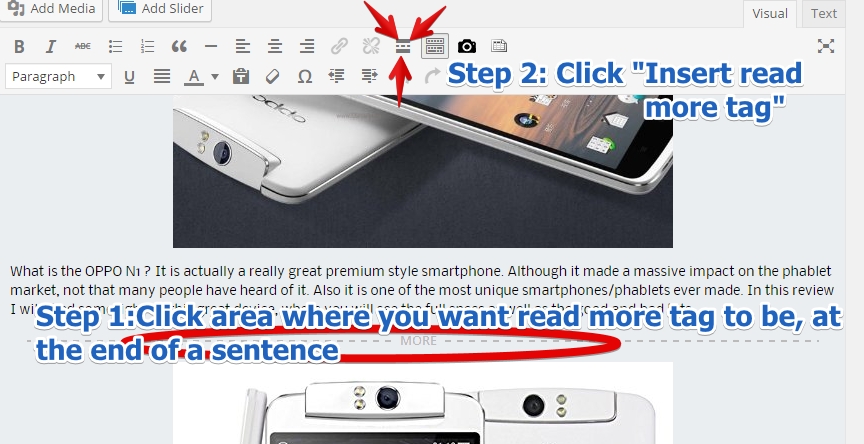
All the best
Jason
Join FREE & Launch Your Business!
Exclusive Bonus - Offer Ends at Midnight Today
00
Hours
:
00
Minutes
:
00
Seconds
2,000 AI Credits Worth $10 USD
Build a Logo + Website That Attracts Customers
400 Credits
Discover Hot Niches with AI Market Research
100 Credits
Create SEO Content That Ranks & Converts
800 Credits
Find Affiliate Offers Up to $500/Sale
10 Credits
Access a Community of 2.9M+ Members
Recent Comments
23
Thanks very much Jason for sharing this. I have it on my blog site, it is neater definitely. :)
It's a good habit to get into. Two of my websites are using Supernova theme and "read more" doesn't work properly in that theme. The only work around I've found is to insert "read more" before any content so all that is visible on the blogroll is the title. ~Marion
great to know and well explained you could have made it one of your training blogs all the best
Thanks Jason, most helpful tip! My theme does break it automatically, but I'd rather be in control. Having said that, I am not sure that I'll retrofit my 90+ posts, but from now on forward....
I did only the ones that appear on the homepage recent posts for now, but I may do more later when I start to categorize stuff.
Great advice Jason....my theme doesn't allow me to use those, I have to create a blog roll in my settings in order to get the read more affect.
See more comments
Join FREE & Launch Your Business!
Exclusive Bonus - Offer Ends at Midnight Today
00
Hours
:
00
Minutes
:
00
Seconds
2,000 AI Credits Worth $10 USD
Build a Logo + Website That Attracts Customers
400 Credits
Discover Hot Niches with AI Market Research
100 Credits
Create SEO Content That Ranks & Converts
800 Credits
Find Affiliate Offers Up to $500/Sale
10 Credits
Access a Community of 2.9M+ Members
Curious...all the other posts have the "continue reading" thing right where they are supposed to be. All except my most recent post which happens to have a video YouTube Link. That one just plain stops at the end of the sentence where it says... "See for yourself..."
I just followed the instructions you gave, and as soon as I clicked the link button that says see more a line break shows up in the admin editor like it took. But when I refresh the actual blog page nothing happens. Again all the other posts summaries that follow have this automatically except this latest one which really is kind of important.
Just so you know, if I go to the sidebar section where it says recent blog posts, and click that one to pull up the entire post by itself everything is fine because it's the full post. Embedded YouTube Video is right there. Did I miss something here?
please go to the site post location page and see for yourself? Thank you. And let me know.
http://moveyourlifeforward-onlinebusiness.com/comments-page
Firstly when you are inside the blog it will not appear, the purpose of the read more tag is for the blog roll on the home page, when you have multiple recent posts the whole way down, Its sole purpose is to tidy up the home page. If people click onto a particular post to read there is not very much point of having a read more, when there are no other posts on the page, Your'e blog roll looks perfect, the read more is specifically and only for the blog area of your home page or if you have a blog roll elsewhere. I hope I have answered your question, feel free to get back to me anytime :)
Are you clicking to this url address?
http://moveyourlifeforward-onlinebusiness.com/comments-page
The continue reading is not there at the top. my blog post is NOT my home page. it is the page listed as blog and comments page. Below the short summary for the top post are other summaries and they all have the continue reading tag right there.
Hmm I see what you mean, that is a problem with your theme, I notice allot of people use this theme and the read more is automatically done for you. I am not familiar with the theme, but if nothing else works you should maybe consider getting a new theme, I'm sorry I can't help you any furthere
It's a drag to have to do that. I've been working hard to make up for the poor choice of url name. So a lot of the content is geared to lead a step by step type of path. WA, Jaaxy, WP "All In One" SEO and so on.I'll just delete the post and create a new one with an active link right in the first sentence.Or I'll just type in the actual link.
Definitely weird. I just copied and pasted the blog post that wouldn't work right into a new blog post, edited out the things I didn't want, made the title a hyperlink and updated. Now it works fine, and the read more tag is where it's supposed to be. Don't know what to make of it but you might want to pass that little tidbit along to others who are having the same type of problem. Thanks for looking into it for me.
By the way, this is the first time I've even had to use the add read more thingy to a post. Usually it does it automatically.
The reason my blog posts are not my home page, is that in the spirit of being helpful, not all my blogs are always going to relate to WA or Affiliate Marketing. Sometimes they are about other issues. A few posts down from that one you will see a post I made which is like a rant (I know that's a no no) but it serves a purpose.
As I continue to grow and learn in WA I like to add on to. And sometimes not necessarily in a sales manner but more of a "Hey folks why are you still punching a time clock" type of way.
Even with these occasional tech issues, this still beats the hell out of working for minimum wage wouldn't you say?