Placing affiliate links in banners and pictures
Hello all
I have noticed someone struggling with placing affiliate links in banners and pictures so I have done this blog on it to help out
I am going to do a post on how to get you affiliate links into banners so you can turn your banners and pictures into any link you want
When you upload a banner or picture the html code is created in the background, if
you click on text view in you page or post you will see there code there
This is a screen shot enlarged so you can see the html code of a Clickbank banner on my candy crush blog, when it is first uploaded on my blog without my unique affiliate link in it
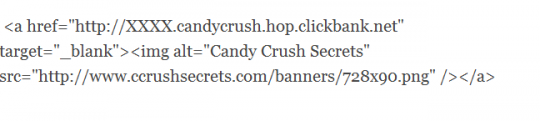
1. <a href="
This part of the code stands for -Anchor - Hyper Text Reference - which means the anchor for this code is what it will send the click to, the word anchor meaning attached to and the words Hyper Text Reference is the URL of the website it goes to
ok, so far so good
then we have this
<img alt = "candy crush secrets"
This means that the alternative text for the image is "candy crush secrets" if you hover your mouse over an image on a website you will see the alt text displayed, the reason for the alt text is to give the search bot something to read when they scan an image, because they can not see images, only HTML code, hence the reason alt text is good for SEO because you can put your keywords in there
The next part of the code is
src =
src - means - "source", in other words where the image is located, or comes from
Ok now to get you affiliate link in the banner or picture
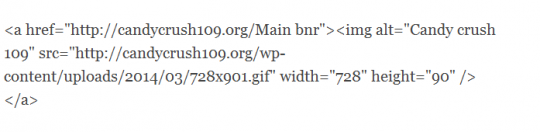
You affiliate link comes after <a href="your affiliate link here">
So my affiliate link is "http://candycrush109.org/Main bnr"
The first part if the affiliate link and the "Main bnr" part is my own tracking code that I create when I cloak the link
Once you have done this save the changes and if anyone clicks the picture or banners they will be sent to your affiliate offer
You can also put any other links in there so you could use the banner to send people to any page you want on you site maybe a review before they go to you offer to warm them up a little
You may or may not notice that my affiliate links has been cloaked I will do another blog post on Cloaking affiliate links nextI hope this helps anybody who is struggling with this problem and it has given you a short but small introduction to HTML codes
To all your success
Barry
Join FREE & Launch Your Business!
Exclusive Bonus - Offer Ends at Midnight Today
00
Hours
:
00
Minutes
:
00
Seconds
2,000 AI Credits Worth $10 USD
Build a Logo + Website That Attracts Customers
400 Credits
Discover Hot Niches with AI Market Research
100 Credits
Create SEO Content That Ranks & Converts
800 Credits
Find Affiliate Offers Up to $500/Sale
10 Credits
Access a Community of 2.9M+ Members
Recent Comments
32
Good, it helps to understand how to add banners to a website.
It is worth mentioning to double check that the "open in new window" option - target_"blank" - is included in the code provided by the affiliate company.
Unfortunately, some don't include it, which means visitors will leave the site when clicking on the banner. ~Jude
PS. Update 2019: Hackers have since found a way to exploit the target_"blank" attribute, which opens the link in a new tab or window. See my reply to LynneClay.
That reply by me was 5 years ago and things have changed.
Hackers have since found a way to exploit the target_"blank" attribute, which opens the link in a new tab or window.
These days, it's better NOT to make links open in a new tab or new window. On mobile, it is a bad user experience. And web users are more savvy and usually know how to use their browser history to return to a site.
If you feel you must open a link in a new tab/window by using target="_blank", always add rel="noopener" or rel="noreferrer. WordPress now does this automatically when it sees the target_blank (open new tab/window) code.
You will find more info here:
https://developers.google.com/web/tools/lighthouse/audits/noopener
In other words, don't worry about it...lol.
~Jude
Wow, Well in that case I should say I'm sorry for bothering you with this question, but I guess it does show everyone just how long these questions and answers last.
Thanks for the answer though. I'm just starting to learn about coding. It's a bit over whelming right now, but I'll get it sooner or later.
Yes well I wonder why they never sent the link or do I have to go to the site myself and maybe under affiliates the link will be there.Do not bother to type back as I know you have more pressing stuff to get on with.I thank you for all your wisdom and I will speak to you soon.
Ok Barry.I was just wondering why they would send me banners with no affiliate link,it seems a bit weird.
Its the same on Clickbank, you get the banners from the vendor of the product then you get the affiliate link from click bank so you can promote the product, its done separate so they know its coming from your website, as they will give banners to many others and each person must have their own unique affiliate link
See more comments
Join FREE & Launch Your Business!
Exclusive Bonus - Offer Ends at Midnight Today
00
Hours
:
00
Minutes
:
00
Seconds
2,000 AI Credits Worth $10 USD
Build a Logo + Website That Attracts Customers
400 Credits
Discover Hot Niches with AI Market Research
100 Credits
Create SEO Content That Ranks & Converts
800 Credits
Find Affiliate Offers Up to $500/Sale
10 Credits
Access a Community of 2.9M+ Members
I just want to add my affiliate link but can't find them anywhere, do I have to be premium member to get them or do I make my own?
You can find your links at the affiliate program tab on the lower left side of the WA website. https://my.wealthyaffiliate.com/share
Look across the top and you will find your links and banners
Thank you very much
Anytime :)