Are you using the NEW WA Speed tool?
Hi Guys and Gals
Did you know that WA now have a Speed tool?
Well because of many comments I have g=had recently I realise that many people are just not aware of this amazing tool so if you are not using it please read on
The first thing to do is remove and speed plugin that you have OK
The second thing is to go to you dashboard and then go to website & Hosting
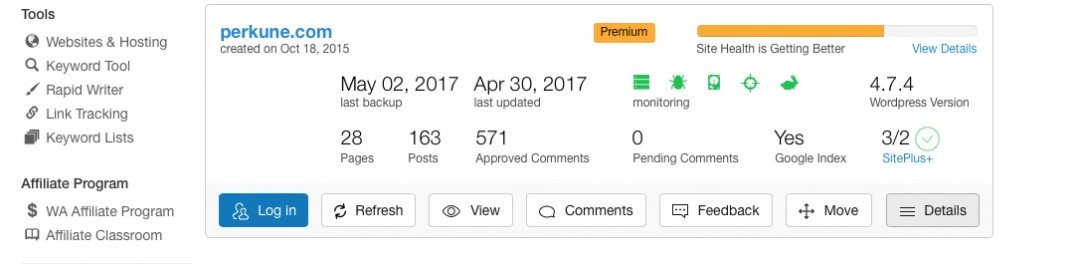
Next look at the bottom right where it says DETAILS
This will appear and then just scroll down until you see this part
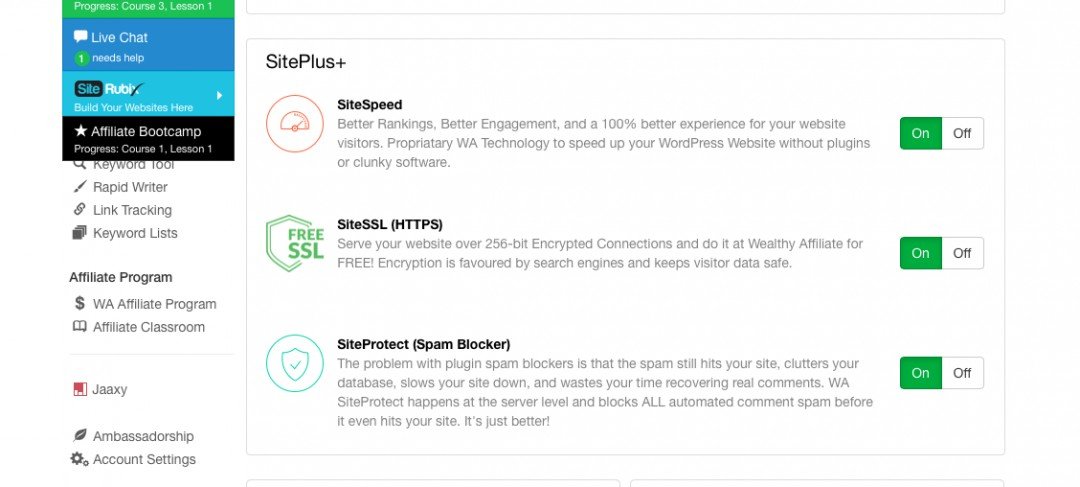
Now if you DO NOT have the SiteSpeed (top) shown send support a message and they will install if for you.
All you have to do is after they have installed it turn in ON
That is it you should now be FAST!!!
You can check you speed here - https://testmysite.thinkwithgoogle.com (this is Google)
And you should now have results like this -
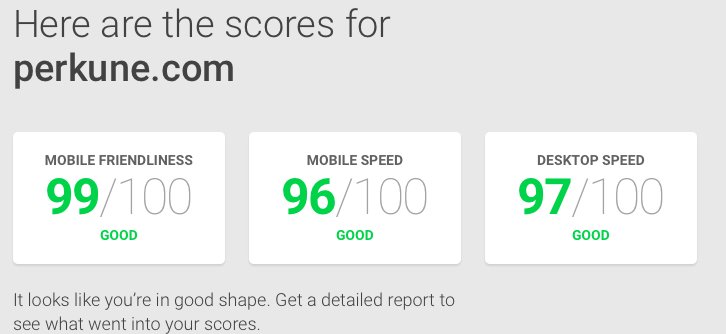
This is really the BEST ever tool anywhere!!!
Join FREE & Launch Your Business!
Exclusive Bonus - Offer Ends at Midnight Today
00
Hours
:
00
Minutes
:
00
Seconds
2,000 AI Credits Worth $10 USD
Build a Logo + Website That Attracts Customers
400 Credits
Discover Hot Niches with AI Market Research
100 Credits
Create SEO Content That Ranks & Converts
800 Credits
Find Affiliate Offers Up to $500/Sale
10 Credits
Access a Community of 2.9M+ Members
Recent Comments
146
my new site is awful - you are right about doing it twice but it still just brought mobile speed from 40 up to 50, and desktop from 58 to 62, both poor. Mobile friendliness sits at 99.
I installed a disable right click plugin last week that claimed to be ultra light but site health immediately took a dive from orange 'doing better' down to 'needs work' because of plugins...
What the display panel reports is just a programmed condition responding to an arbitrary number. Over a certain plugin count, it'll report an issue when there isn't necessarily one.
Having plugins per se isn't 'bad' despite what you might've been led to believe around here: not every site is a simple blog with a standard theme and one SEO plugin. It's okay to add more if you need them, and SiteRubix touts itself as suitable for any purpose so should be aware there are some sites that require quite a few additions which are simply industry standard.
It's a stock SiteRubix support reply to any speed issue, of which they have three:
i) As above, you have more than six plugins. They'll inform you of this without undertaking any analysis of what your plugins do, or their quality, or without running any plugin load time tests. All kinda critical info before declaring it's a plugin issue.
ii) Reduce the number and size of your images. They may add Eww to your site if you don't have it, but will fail to recognise if you're using another image optimiser, or take any stock of the actual size of the images and their effect on page load speed. Again it's kind of more based on "that looks a lot!" rather than any analysis of their weight on the page.
iii) They'll offer to move your site to another server. They may run a Google speed test but that's as much analysis as you'll get before they make this offer. They won't make any recommendations based on any sort of analysis of how your site hangs together or what it does, Thus a server move won't fix the problem. By then, they're out of ideas.
if you have a plugin conflict that prevents you logging in, support can identify that and fix it, reinstate a backup, open a port to a third party API if you need it, but that's about it. Beyond that you either dig out a solution for yourself or give the problem over to third party plugin support via a login to your site, who'll identify the issue, and then provide the solution to pass back to SiteRubix. Who never seem to record any of this stuff in a knowledge database as many of these plugins have been around for years and must've been used in the past on SiteRubix by other members with the same issues?
It is what it is.
Something is wrong - disable all the WP speed plugins and make sure that the WA speed tool has been enabled and run the check twice if still no good contact support
I didn't have any speed plugins. The test site offers a report but it was just a list of general suggestions with nothing ticked on it and says bring it to your site support! I'm sure they are inundated at the moment!
wowsa - that's rough, and not what's on the tin! Thanks for the heads up.
It really did seem like I hit a certain number of plugins and the latest plugin gave me the new poor health rating. And now because of the wordpress images bug I'm hearing I have to install yet another plugin for those! I don't actually have many plugins or anything fancy!
So far on all my 3 websites I got a 97 even a 99 score for mobile friendliness.
On 2 of my websites I was in the high 80 with Desktop, but still in the red 62 and 54 score for Mobile Speed.
One site showed in Desktop only Fair with 78.
I did it twice and the score didn't change I have the same theme for all three sites and I also have deactivated some of my plugins.
I will activate those and check again to see if it is stiil the same or has changed.
Thanks for sharing the post.
You must deactivate ALL WP plugin that have anything to do with site speed and if problem exist contact support OK
I did deactivate al lthe plugins in this regard. I will see how it goes tomorrow and will eventually contact WA Support.
Hey, guys....I am kinder confused. I only have three plugins on my site. Do I have to remove all of them before I start the process of setting up the new speed tool? After that, am I supposed to reset them? Like my social share buttons? Thanks in advance.
Hi Paul, I tested my speed without Site Speed and mobile was 100, Mobile Speed was 69 and Desktop Speed 84.
With site speed turned on, Mobile was 100, Mobile speed 70 and Desk top 82.
Terrible result both ways.
How will I know if Site speed is causing problems with my website like others had?
I wouldn't be able to tell.
Have you removed any Wordpress speed plugins you may have???
You have to do this first and then turn on the WA speed tool
And test twice
I didn't have other speed plugins, but I learned that those results weren't that bad. The results came with suggestions on how to improve them but I couldn't understand the technical terms. I went to Support for help. They left me with a link of one of Kyle's speed blogs. In it there was a link with another test for speed so I tried it. My results were totally different with Mobile 100, mobile speed 99 and desktop 95. The improvement suggestions were still there though.
A member went to my site and noticed that when he went to my different pages, my banner logo flashed between a regular font to a signature font. I went to check, didn't see that so I went in Incognito mode and saw it. My site jumped and flashed like that with every click so I told Craig that it may be because of the super fast speed.
I sent support an update and they told me to turn off SiteSpeed and they will look into it. After I did, I went back in Incognito mode to check and my website was fine. As for the improvement suggestions still being there they said it was fine having the SiteSpeed. We should all be checking our sites from time to time in Incognito.
I only use wa for test projects. My management software does have some Speed tools however it is been my experience that your speed depends more on what you're doing with your website than it does on any enhancements tools. My programmers will be testing some new Amazon tools on some dummy sites at wa and if they have time I will direct them to look into this at that time.
Hi Paul
Thanks for this! I don't have SiteSpeed installed and trying to send Support a message. Something is wrong here as once in Site Support everything is grayed out and I cannot send anything to anyone from there!
Can anyone tell me what I should do to get help from support if I cannot send them a message?
Thanks a lot.
Natalie
Just shut everything down go and have a cup of tea and the start everything up again as that usually works OK
Many cups of coffee later and it still does not work. Can't contact support as everything is grayed out. Can anyone help please? Is there any other way to contact Support apart from the SiteRubix dashboard as it seems like I now need support on getting Support!
This Google tool confirmed what I suspected all along for my site. 94/100 for mobile friendliness, 92/100 for desktop speed....but a terrible 81/100 for mobile speed.
Definitely a Wix problem, and they have offered no solutions for me so far. Google is sending me a report on how to fix this, but if the problem is with Wix, I doubt they can or will.
This all goes back to my study from my previous blog post Beware of the Wix site building tool! Thanks for providing that great Google speed tool.
If you see Wix, RUN!
I'm using it but it's not helping me too much so far. My speed went from (I believe) 65 mobile and 64 desktop, to 67 mobile and 66 desktop.
I evidently have issues... but no idea how to resolve them.
EDIT:
That was actually using the link in Kyle's thread. Using the Google link you provide, I get 100 Friendliness, 62 Mobile and 66 Desktop.
OK have to removed all the other WP plugin you have?
Did you follow all the steps above?
Let me know OK
Yes, I did it as shown above after reading Carson's post and asking to be included in the testing. I never had any other speed plug-ins. I only have about 3-4 plug-ins total, though Site Health doesn't like them and rates me at 70%.
When I used the speed test that Carson posted, it made suggestions about what to do, like optimising photos (which is odd, because I think I have about 2-3 images) and the followig 3 things, none of which I know how to do:
1.Eliminate render-blocking JavaScript and CSS in above-the-fold content
2. Prioritize visible content
3. Leverage browser caching
Tried it and it totally disrupted my site due to incompatibility with the page builder plugin it was designed with.
From the description of SIteSpeed, my reading of it is that it's SiteRubix's own caching feature that can front end your site... so I'm not sure why third party caching plugins came in for such a rubbishing in the marketing of what's essentially the same thing.
It's a nice add-on feature, but it's still a shared server service and there's not that much room for innovation on the caching side. The ability to improve site speed performance to members has always been readily available - in the form of brute server power - but that's a prohibitive cost.
Yes, but they didn't show much interest. Once I recovered my site by turning off SiteSpeed and reactivating my caching plugin, and confirmed all was well, I didn't chase them up as I didn't have an immediate issue, and they didn't seek further information.
See more comments
Join FREE & Launch Your Business!
Exclusive Bonus - Offer Ends at Midnight Today
00
Hours
:
00
Minutes
:
00
Seconds
2,000 AI Credits Worth $10 USD
Build a Logo + Website That Attracts Customers
400 Credits
Discover Hot Niches with AI Market Research
100 Credits
Create SEO Content That Ranks & Converts
800 Credits
Find Affiliate Offers Up to $500/Sale
10 Credits
Access a Community of 2.9M+ Members
Wow, very interesting. I don't have it yet, so I will contact support for sure. I tested the speed as it is now without it and it needs improvement. The mobile speed for my website is 67/100 and the desktop is 73/100. These are the things to fix:
Reduce server response time
Optimize images
Eliminate render-blocking JavaScript and CSS in above-the-fold content
Leverage browser caching
Minify CSS
Minify JavaScript
I hope the new WA speed tool can help improve it. I have very few plugins so not sure why it's so slow.
Thanks for the information, it's very helpful!
That is what is does