Beware of the Wix site building tool!
Folks, beware of the Wix.com site building tool!
Here's how Kaju’s Off the Hook is turning a Wix major platform flaw into a Solution.
Since so many knowledgeable people here at WA have been so gracious to help me, it’s now my turn to share my story and hopefully contribute something back to warn my fellow Wa’ers. Some of you out there may already be aware this is happening.
By now you may have seen my numerous posts concerning the myriad possibilities I have pondered and my continued daily struggles on issues I grapple with concerning getting our great party band for hire site called Kaju’s Off the Hook’s and its SEO plan off the ground and optimized in full bloom to drive traffic.

Various actions I have taken so far to increase my traffic have included many of the recommendations made here by experts in WA, such as finding “low hanging fruit” long-tailed keywords on everything from using all social media to tutorials on how to hire a band for a party, find a wedding band, and considerations like changing my URL and permalink to a my a combination of my name and a great keyword.
Then a very smart and humble bear asked me if he could post a blog containing our PM conversation to share with WAers and suggested that I should split test, both very wise suggestions. Other very helpful and knowledgeable high ranking people here later suggested I change my current URL to a new URL, then redirect my current URL back to the new one. I shouldn’t lose my current meta titles and descriptions,
Contrarily, others told me don’t worry about possibly losing your current meta tags and don’t be too concerned over adding new ones, Google does not look at them and your content is way more important. Still other experts warned me don’t do it, as I could disappear from Google forever without a trace.
I am sure some of you are probably sick of hearing my SEO contemplations by now. But all awhile, unbeknownst to me there has been a much, much more pressing concern.
My Wix.com debacle – and how I will use it as a solution to gain an advantage
I created my site on the Wix.com builder tool because I was lured to its attractive and easy-to-use templates. The site is new and only live since February 1. Everyone compliments me on the design of the site and how the landing page hits you “right between the eyes.”
However, there is a much greater and insidious problem inherent with the Wix.com builder tool in that your site will appear differently across various screen resolutions and over different browsers.
No doubt the slideshow landing page and other sections of the site looks GREAT on MOST browsers and desktop displays, but if the site cannot view consistently over ALL browsers and resize over ALL screen resolutions for different size and types of desktop screens, isn’t the whole purpose defeated?. This is the major flaw with Wix.com.
Pity I didn’t realize the true scope of this much bigger problem until recently when a friend of mine who is a web developer caught wind of this and enlightened me.
First, check out how my slideshow landing page views on MOST desktop computers (about 80% of the people I polled) who viewed the site on browsers Google Chrome, Internet Explorer, and Safari: This screenshot was taken by Loes at Wealthy Affiliate, and this a consistent view from the majority of visitors.
Here the slideshow landing page is looking absolutely fine. This is what 80% of viewers currently see:
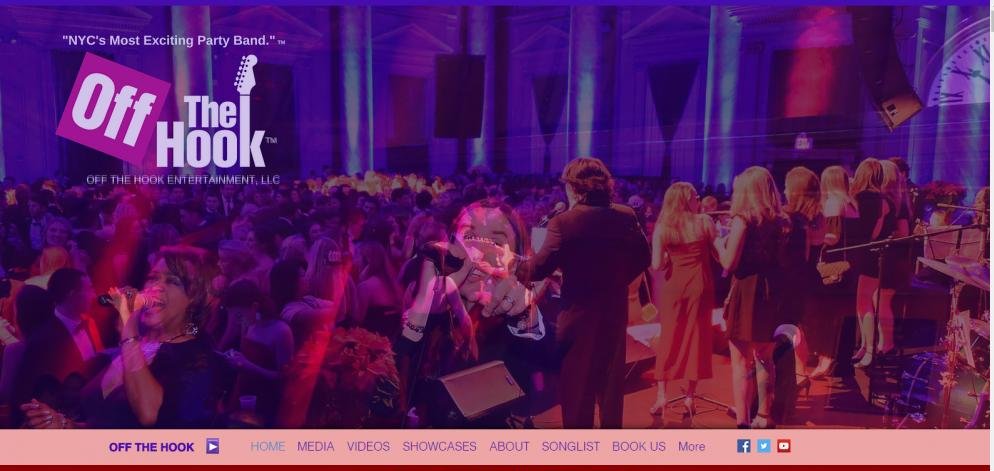
I couldn’t believe it at first, while the view from my Dell 22” screen (res: 1680 x 1050) and Mac Pro Air 15” screen was perfect, I began noticing how images and text were being cut off from the sides and top on different computer screens and at different resolutions. First red flag.
So here are several screenshots from DIFFERENT browsers viewed on different computers my friend forwarded to me.
1) First, this is how my slideshow landing page views on a Lenovo Yoga Pro 2 4K (13.3” screen) in Chrome and Firefox- these screenshots speak for themselves.
You see the "Off the Hook" logo cut off on the left, and overall image cut off both sides.

2) This is how my song list views on Mozilla Firefox on a Lenovo Yoga Pro 2 4K (13.3” screen). The left 1st column text is half cut off by the left side of the screen.

3 ) Now this is how song list views on a Mac Pro Air and Pixel Chromebook on Mozilla Firefox (24” screen). The left 1st column text completely bleeds into the right 2nd column:
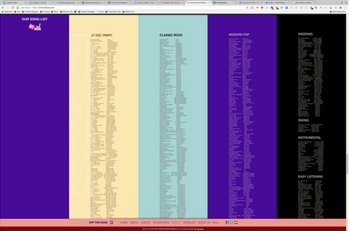
4) Finally, this is how my slideshow landing page views on Mozilla Firefox on a large Mac 4K (37” screen). Now you see the "Off the Hook" logo cut off half from the top, and overall image cut off both top and bottom.
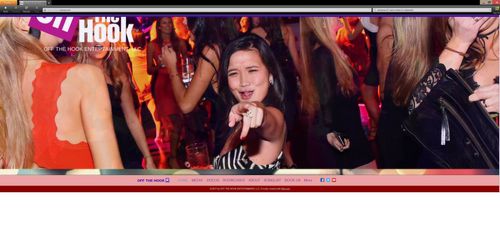
THEN I looked under the hood and delved further into the many, many complaints on the Wix site from dissatisfied customers all about this SAME issue, and noticed that Wix seldom if ever responded to these dissatisfied customers’ complaints. And it was the SAME exact issue I am currently having a major problem with on the Wix.com platform.
Can do me a favor? Go to https://www.othusa.com. Let’s see if we can get some other views. How does the slideshow landing page and song list look on your computer? (For the song list, hover over “More”)
So I thought I would shed light here…..
Thinking Out Loud…..
Apparently Wix.com doesn’t have a solution to this problem. Rarely when they ever answer any online complaint, the only solution they can provide is to tell you to relocate your images “between the dotted lines” in your site editor, but this improves nothing.
On the screen size displays where the images are cut off, even after implementing this suggested change they remain cut off. They claim that no web builder out there contains a function that will automatically auto fit your images over various screen sizes and resolutions, and one must continually monitor real-time changes made to the site over many different browsers, but I have found this just isn’t true. (Read d below)
They should really just give me my money back, but I doubt they will. And sadly, they haven’t given any indication and I have zero faith they have any plans for a fix or even the know-how to correct this major flaw in their web builder platform in the foreseeable future.
Turning a major Wix platform flaw into solid SEO Split Testing
So here is what I have decided……
1) I will keep my current URL and site as https://www.othusa.com and do nothing to it. This URL I have owned for years. And I won’t sweat or stress whether Wix will give me my money back or not.
Currently this site ranks high on Google for certain search terms when doing an incognito search, and my Facebook page always appears on Page 1 in even when typing in such a generic commonly used term as “off the hook.” I suppose that is merit enough to keep my current URL.
2) Next, I will rebuild the new site IDENTICAL in design and function to my current site using a different platform such as Word Press or some other web builder tool.
My web developer friend is very partial to Word Press: she has a client that built his site on Wix who wasn’t happy with the speed but was satisfied overall otherwise until she offered to build the same site for him on Word Press. Having witnesses the results, he now abhors Wix and swears by Word Press.
I compared both IDENTICAL sites and from what I see here are MY conclusions:
a) The Word Press site functionality is miles better
b) The Word Press speed is much faster
c) The Word Press colors are crisper
d) The Word Press site fits all the site images over many different screen resolutions to compensate for different viewer screen sizes. Hence, zero images were cut off on any display.
Apparently, the Word Press has an “image screen resizer” (out of lack for a better term) built into its platform. The Wix.com does not, which is appalling and frankly unbelievable from a big company that boldly claims “…we build professional looking websites.”
3) Next, I will assign the NEW URL either https://kajupartybands.com or https://kajuoffthehook.com which are domains I own to this new identical site; the former contains my name and a relevant keyword contained in my content, and the latter contains my name and the name of the band.
Not only should this give me better SEO to drive more traffic, over time both URL names present greater upside to brand my business better
4) Whenever I add new content such as a new blog or images, I will add the SAME content to BOTH sites. I will add the same “low hanging fruit” keywords, but will alter the meta titles and descriptions. Slightly. Everything else will stay the same.
5) Finally, I will use this as an opportunity to conduct my SEO split testing to see which site ranks traffic-wise higher over time, and keep constant tracking of my analytics - comparing the traffic and search progress from both sites over a predesignated time period. Let’s say weekly over a 3-6 month period.

Comparing both identical sites with different functionalities over time should yield where the visiting customer is receiving the more satisfying online experience, and therefore should translate to higher traffic.
Hence, the winner of this test of the “identicals” should define my ultimate SEO plan moving forward.
Note these results will be based on 100% organic traffic. Right now I don’t plan on doing any paid advertising i.e. PPC, campaigns. But if I do later change my mind, I will do the identical same campaign for both sites.
Stay tuned. I will keep everyone posted as split testing progress moves along.
Please feel free to “chime in” your thoughts, opinions, and suggestions here.
And thanks so much for listening!
Cheers,
Kaju
Join FREE & Launch Your Business!
Exclusive Bonus - Offer Ends at Midnight Today
00
Hours
:
00
Minutes
:
00
Seconds
2,000 AI Credits Worth $10 USD
Build a Logo + Website That Attracts Customers
400 Credits
Discover Hot Niches with AI Market Research
100 Credits
Create SEO Content That Ranks & Converts
800 Credits
Find Affiliate Offers Up to $500/Sale
10 Credits
Access a Community of 2.9M+ Members
Recent Comments
56
I've never used it so I can't give an opinion---have always used Wordpress for my blogging sites
Hello Kaju
I have always maintained that WIX, although generally a good platform does have certain flaws.
The major one as you point out are those cut-offs and overlapping.
My daughter used to have a Wedding Planner site with WIX but she got so many complaints from potential customers that they weren't able to see this, that or the other she switched over to Wordpress. Happy Bunny now.
I'm sure the other WA members will be taking note of your blog and if they're wise will take appropriate action and by that I mean Switch as well.
Enjoy your day.
Robert Allan
Robert, I'm glad your daughter is a "Happy Bunny" now! Thanks for reading. Appreciate it. Yep, I had to learn the hard way.
The more I speak with well-informed people , the more I am sold on Word Press. And the more I view my site from different sources, the more flaws I see with Wix. And your right, they should switch.
Given the fact I've been trying to find direction with my SEO plan and have to rebuild the site anyway,, I could not help but take advantage of this split testing opportunity.
Enjoy the rest of your week.
No probs and replied to your PM as well.
Onwards and upwards as they say.
Maybe catch you some other time.
Robert
Good info...I have never been a fan of Wix, for a lot of reasons...It just does not offer me the flexibility I want for building a website...
As you build your new website, make sure you have a theme that is responsive and ready for mobile so it will look good on all devices in addition to Chrome, Firefox, etc.
There are premium themes that may work well for your niche, I would do some searching and see what is out there, then see if you can get it at SiteRubix for free (maybe a lite version)...
As an example, we used three themes in going through the process of setting up our WordPress based e-commerce stores....
(1) First, we used the free WooCommberce theme, but wanted something that was a bit more unique, so we went with...
(2) A higher end premium website theme that had a LOT of bells and whistles, but as it turned out slowed down when loaded with products and those features, and finally...
(3) We found a great looking yet simple and effective theme that is fast loading, offers enough features that customers expect but ones that do not slow the site loading and navigation, and just works!
After all that work, it is nice to have exactly what we are looking for and need. Most people may have given up or settled for less than ideal...Not us...
It sounds like you have gone through a similar process as we have, and I guess the easiest way to describe this is that you don't know what you don't know...Know? We know hehe!
Cheers!
Dave : )
Great recommendations Dave as usual - what theme was that Word Press #3 ? Fast loading is definitely what I am looking for!
My web developer friend also mentioned she uses "Divi" and "Elegant themes" a lot, but I have no idea yet if they would apply to us.
.
Yes, trial and error, we live and we learn - but you're right we won't settle. But we know now.
Thanks for reading, you rock!
Send me a private mail and I can pass on the theme name to you...We purchased it through the Envato market, which has various developers who offer not only themes but other things you might need like woo-commerce plugins, graphics, etc.
Optionally, you can look on my profile page and see the first link on my sites...That will show you the theme we use, it is the standard for all our websites now...
That theme is focused on selling products or services, but there are many others - lots and lots...You might find one that interests you, see if they have a free version on Siterubix, try it and upgrade if it meets your needs...
Cheers!
Dave : )
Thanks for sharing, however when I go to your site on my iPad it comes up a blank page. I was tempted to use wix.com but am glad I fount WA. I'm still getting mail from them.
Wow, Thomas thanks for sharing that with me buddy, I had no idea! I will look into that Really concerns me.
Very strange cause the sites coming up on my PC and Mac. Maybe its an iPad thing. Thanks for the heads up though, very concerning.
Just tried my iPhone, but same thing. Blank screen. I will try my computer in the morning. Will let you know.
I never got on my computer today, but will be on tomorrow. Also I'm getting an iPad Pro tomorrow, if it comes in! I will check it eather way and let you know.
Thanks Thomas, I'd be curious to know. Lots of problems on iPad's, but not so many on desktops.
Thanks so much Loes, I really appreciate that! You are still in the 80% majority, but its the 20% minority of browsers I am most concerned about.
My pleasure Bill. If you get a chance, do me a favor and please click on my site https://www.othusa.com and let me know how it views in your browser. All the Best.
My gut feeling about Wix told me to steer clear. However, I do have a couple sites on Weebly. They convert from screen to screen very nicely - all mobile compatible and they do relatively well in the search engines.
I have one site here on the Wordpress platform since joining WA and my next site will also be Wordpress. I'm hooked on it, now!
Hal, thanks you are inspiring me on Word Press! I still can't believe such a big company would have such a glaring flaw in their platform. 80% of good browser views isn't enough.
See more comments
Join FREE & Launch Your Business!
Exclusive Bonus - Offer Ends at Midnight Today
00
Hours
:
00
Minutes
:
00
Seconds
2,000 AI Credits Worth $10 USD
Build a Logo + Website That Attracts Customers
400 Credits
Discover Hot Niches with AI Market Research
100 Credits
Create SEO Content That Ranks & Converts
800 Credits
Find Affiliate Offers Up to $500/Sale
10 Credits
Access a Community of 2.9M+ Members
Most excellent post. The Wix builder will one day be awesome but your images reflect great difficulty with the functionality of the builder in yielding the Cascading Style Sheets. I'm sure they will be able to correct this in time.
The Hyper Text Markup Language elements are not displaying properly on various screens due to the HTML elements are being misdirected by apparent conflicts with the theme's style or plugins or both.....or displaying poorly on screens, paper, or perhaps even in future media you use.
I am a web designer all too happy to help. I can create these very same effects WITHOUT conflict that will ROCK the viewer's world. Send me a PM as it is way too much to discuss here.
With the right coding of your Cascading Style Sheets the only limits are that of the imagination. I can control the layout of multiple web pages all at once using CSS.
God Bless, Kaju. This is a very good article, however a bit "Off the Hook" for the lot of the community, I'm afraid.
PS. I'm serious about you to becoming my mentor. There is a lot to learn from you.
Chris, you totally rock. My site needs serious help, and I greatly appreciate your most generous offer. I will take you up on this.
I really appreciate the compliment, and hope others can benefit from this article. However, it is you who should be MY mentor.
You have a tremendous wealth of knowledge my friend, way beyond any that I currently possess, i.e., controlling the cascading style sheets using CSS - which none of the so-called "experts" at Wix even mentioned as a possible solution.
God bless you Chris - WA is lucky to have you.
Thank you, buddy. I am a wee bit behind with my clients due to the stroke and getting back on course.
I will reach out soon. PM me or email me at Dr.Scott@SpiritualAttack.com