I noticed WA was upgraded and I have difficulty logging in through my lap top. The log in button seem to be not responsive. I have no problem logging in through my mobile phone
You might need to refresh your browser and also clear the cache. Plus also try another browser to see if it works if not contact site support. I know few had some issues but they are fine now.
Just notice you got it sorted saw your comment in Live Chat great work now you can continue to enjoy all before you.
Can you say what you did to get your self back in as it could help others with the same issue
Have fun
Andre
Yes, I tried clearing the browser and refreshing it (impatiently). The answer to this is to have patience and wait it out. Couldn't have done it eithout WA community. Big thanks.
Thanks for the reply much appreciated. and Yes patience is a virtue as they say. But the may thing you are now back with us so you are good to go. Enjoy
See more comments
I noticed WA was upgraded and I have difficulty logging in through my lap top. The log in button seem to be not responsive. I have no problem logging in through my mobile phone
You might need to refresh your browser and also clear the cache. Plus also try another browser to see if it works if not contact site support. I know few had some issues but they are fine now.
Just notice you got it sorted saw your comment in Live Chat great work now you can continue to enjoy all before you.
Can you say what you did to get your self back in as it could help others with the same issue
Have fun
Andre
Yes, I tried clearing the browser and refreshing it (impatiently). The answer to this is to have patience and wait it out. Couldn't have done it eithout WA community. Big thanks.
Thanks for the reply much appreciated. and Yes patience is a virtue as they say. But the may thing you are now back with us so you are good to go. Enjoy
See more comments
Check this Social Sharing - No Image displayed note: below post/page have social tab check on image.
If you have logo in your site it will auto show your logo.
Have you created a featured image for the post? Usually, if you have a featured image, that is going to be shown in the post.
Sarina, I think Nazif (Amykaza) has your answer. Maybe it's in the SEO setting.
Hope it is sorted out for you now.
See more comments
Why is my shared link shown without any image?
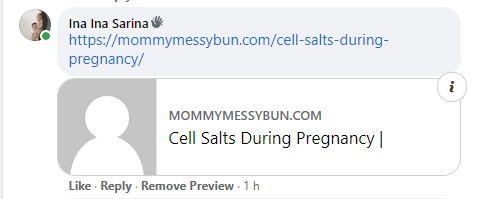
<
Check this Social Sharing - No Image displayed note: below post/page have social tab check on image.
If you have logo in your site it will auto show your logo.
Have you created a featured image for the post? Usually, if you have a featured image, that is going to be shown in the post.
Sarina, I think Nazif (Amykaza) has your answer. Maybe it's in the SEO setting.
Hope it is sorted out for you now.
See more comments
After creating a new Pinterest account for my website, most of my pins got little to no impressions compared to using my old personal Pinterest account.
Any Pinterest exp
There is some great free sources from tailwind ( no aff link) you don't need to sign up but they do free PDF's and video guides. They are great. Also be aware of high impressions as you want engagment ideally for traffic. My blog traffic has really increased since employing the tactics and you can measure through analytics. I also use canva for my pins.
Thank you! I heard a lot about Tailwind but have not tried it.
I will check it out ASAP. Thanks again!
Hi Sarina,
I am no expert but I shared my tips here: How Did I Get 3K Impressions Overnight on PINTEREST? You might also want to consider creating video pins to improve your impressions stats. Static pins with great graphics could help, but also consider using keywords and hashtags for a better result.
All the best,
Ferra
Thank you Ferra.
Do you need to have a lot of followers? How often do you post pin on Pinterest?
Seems that I have been implememting most of the tips.
No, I don't think so. We just have to be active to pin our pins and other members' pins as well. I pin other users' pins every day for at least 10 times a day. I will only post my pins when I publish content to my website or when I think the pins do well, so I'll repin them with a new picture, title, and in a different board.
Also, maybe you'd also like to consider the right time when you post a new pin. They say it is great to do it on the weekends.
See more comments
Pinterest pin not getting impressions. any advice?
After creating a new Pinterest account for my website, most of my pins got little to no impressions compared to using my old personal Pinterest account.
Any Pinterest exp
There is some great free sources from tailwind ( no aff link) you don't need to sign up but they do free PDF's and video guides. They are great. Also be aware of high impressions as you want engagment ideally for traffic. My blog traffic has really increased since employing the tactics and you can measure through analytics. I also use canva for my pins.
Thank you! I heard a lot about Tailwind but have not tried it.
I will check it out ASAP. Thanks again!
Hi Sarina,
I am no expert but I shared my tips here: How Did I Get 3K Impressions Overnight on PINTEREST? You might also want to consider creating video pins to improve your impressions stats. Static pins with great graphics could help, but also consider using keywords and hashtags for a better result.
All the best,
Ferra
Thank you Ferra.
Do you need to have a lot of followers? How often do you post pin on Pinterest?
Seems that I have been implememting most of the tips.
No, I don't think so. We just have to be active to pin our pins and other members' pins as well. I pin other users' pins every day for at least 10 times a day. I will only post my pins when I publish content to my website or when I think the pins do well, so I'll repin them with a new picture, title, and in a different board.
Also, maybe you'd also like to consider the right time when you post a new pin. They say it is great to do it on the weekends.
See more comments
Are there affiliate statement that I can copy as set as a page in my website?
You got some good in house links from other members . But if you want info with direct link on how to write a disclosure click on this link:
https://www.ftc.gov/tips-advice/business-center/guidance/ftcs-endorsement-guides-what-people-are-asking#affiliate
It''l give you some ideas if you want to write your own unique affiliate disclosures. Best wishes!
We have a template in the Site Content.
This training would also be of help: Affiliate Disclosures, FTC Guidelines, and Amazon Rules
Yes there is Sarina. If you click on websites and then on Site Content you will find a Template button near the top.
There are quite a few versions of Affiliate disclosure statements including a one sentence line to put in your post. I've collected a few different versions from other people's websites. It's best to craft one to fit your niche.
Lily 😊
See more comments
Hi, are there any affiliate disclosure statement to copy?
Are there affiliate statement that I can copy as set as a page in my website?
You got some good in house links from other members . But if you want info with direct link on how to write a disclosure click on this link:
https://www.ftc.gov/tips-advice/business-center/guidance/ftcs-endorsement-guides-what-people-are-asking#affiliate
It''l give you some ideas if you want to write your own unique affiliate disclosures. Best wishes!
We have a template in the Site Content.
This training would also be of help: Affiliate Disclosures, FTC Guidelines, and Amazon Rules
Yes there is Sarina. If you click on websites and then on Site Content you will find a Template button near the top.
There are quite a few versions of Affiliate disclosure statements including a one sentence line to put in your post. I've collected a few different versions from other people's websites. It's best to craft one to fit your niche.
Lily 😊
See more comments
I find adding Amazon's link and image is a hassle. Is it normal or am I missing out on a quicker way?
What I'm doing now is adding the HTML on my text editor. The problem
Are you using the SiteStripe? SiteStripe makes it easy to add the link and/or image.
If you're doing it via HTML just add
But you can also paste the HTML code on your post via SiteContent and it will be converted to a photo. Maybe you could use the align button to bring it to the center. When I get frustrated in adding it inside SiteContent, that's what I do via WP (the
You just need to copy the link and go into text version of your website and paste it in. It will then bring the image and link into your site.
Hi thanks for the reply.
Yes, that is what I'm doing. Just that it wouldn't stay in the center.
See more comments
Are there any quick easy way to add amazon link and image?
I find adding Amazon's link and image is a hassle. Is it normal or am I missing out on a quicker way?
What I'm doing now is adding the HTML on my text editor. The problem
Are you using the SiteStripe? SiteStripe makes it easy to add the link and/or image.
If you're doing it via HTML just add
But you can also paste the HTML code on your post via SiteContent and it will be converted to a photo. Maybe you could use the align button to bring it to the center. When I get frustrated in adding it inside SiteContent, that's what I do via WP (the
You just need to copy the link and go into text version of your website and paste it in. It will then bring the image and link into your site.
Hi thanks for the reply.
Yes, that is what I'm doing. Just that it wouldn't stay in the center.
See more comments
Try this worked for me Issues logging into the new WA platform Try this.