Free SSL for Everyone - Encrypting Your Sites Has Never Been Easier
Published on January 3, 2017
Published on Wealthy Affiliate — a platform for building real online businesses with modern training and AI.
Happy New Year!
Today is an exciting day for us because we are now ready to release a brand new feature to WA that is going to really set your website up for 2017 and beyond. As technology evolves, it is important to stay ahead of the curve and that is exactly what we are doing with our FREE SSL and the roll out of our SitePlus+ platform.
Introducing our latest addition to the SiteRubix family of services, SitePlus+
SitePlus+ is a new set of features and services that is associated with all of your websites that are hosted here at WA. With this new platform, you are going to be able to toggle on and off features of your website that have been built from the ground up at WA to improve how your website functions, is perceived by Search Engines, how it’s experienced by your visitors, and how secure it is.
To Access SitePlus+ features for your websites, you will see a new SitePlus+ area within the SiteManager dashboard. From here you can click on SitePlus, or you can click on the “Details” button to access.
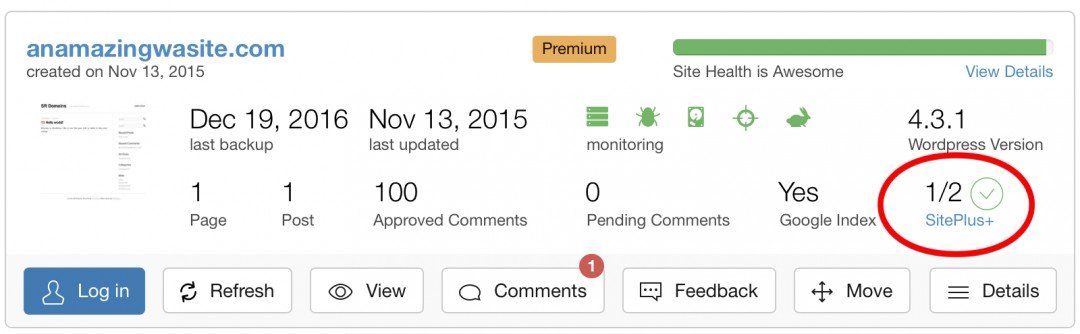
SiteSSL - FREE Security Certificates For Your Website!
Recently we updated the community with the news that we were going to be soon delivering a brand new and absolutely monumental addition to the features offered with our SiteRubix website platform...and today it’s available to all Premium members of WA!
SiteSSL installs your very own Secure Certificate on your website so that all data transferred from a user’s browser to the hosting servers is encrypted. You’ve likely heard that Google and the other major search engines are preferring SECURE websites with SSL Certificates - this is exactly what they are after and this is going to become more prominent in the ranking factors in 2017.
Securing data by installing an SSL Certificate means that if someone finds your website at Starbucks there is no chance of a third party spying on any data transferred from that user’s browser, to the server. Maybe you’re on your best friends WIFI connection and you are entering your password to login to your website admin area - this is now encrypted so that there is no way your friend, or some malicious virus / malware could intercept that password and take control of your site.
All of your edits to your website will be encrypted and safe, all of your logins will be encrypted and safe, and your website is going to be preferred by Google when it comes to rankings and positioning.

SSL security is certainly not new, we are not re-inventing the wheel by any means with this, but what we are re-inventing is how SSL certificates are installed, and also how much they cost.
Typically the cost of an SSL certificate on a website can be up to $100+ dollars per year for a 256-bit encrypted connection signed (authorized) by a reputable company. Many hosting companies also charge installation fees for SSL certificates to be installed (or removed) from your website.
At WA, we do not believe in holding you hostage with fees associated with SSL - this is why we’ve always been careful with recommending SSL to people who really NEEDED it vs WANTED it. We believe that in 2017 and beyond, everyone at WA needs SSL certificates to be available to them, and for a cost that absolutely EVERYONE can afford...FREE.
Ready to put this into action?
Start your free journey today — no credit card required.
- No Installation Fees.
- No Yearly Fees.
- No Extra Fees Period.
All Premium members of WA can have SSL certificates for websites they’ve registered either through our SiteDomains platform here at WA, or from elsewhere when you’re hosting your website with us.
Free SiteRubix.com websites cannot have SSL turned on - if you would like SSL for a website that is currently on a SiteRubix.com subdomain, then you can purchase a domain and move that website over, then enable SSL
Who is SSL For?
SSL certificates have been typically for websites that accept personal information, and more specifically payment info like credit card numbers, social security numbers, or even telephone/addresses. It’s important that personal data of your visitors is kept secure and encrypted so that it’s not possible to have the Internet connection that you use be hacked, have malware installed etc.
Think about your online banking for those who use it. When you login to your online banking from Starbucks (or the local coffee shop), you don’t want your password to come into contact with an insecure network where you could have that information stolen. This is where an SSL certificate is important. It encrypts the information so that even if it were intercepted, it’s impossible for anyone to decrypt it.
Google understands this too and they are on a mission to help secure the Internet by giving ranking preference to sites that are secure with SSL certificates. Does this mean that you absolutely NEED a secure certificate to rank? No, of course not. But, if Google has two sites they rank equally, they will give preference to the site that is served over SSL vs non-SSL.
Security plays a large role at WA in our decisions and new features added to the SiteRubix platform. We are extremely excited to make SSL Certificates available today!
How to Enable SSL on your Website
Enabling SSL on your website is simple.
- Browse to your SiteManager dashboard
- Click on the SitePlus+ link or Details button for the site you want to enable SSL on
- Toggle the switch from OFF to ON, or if you want to turn it OFF, then in the other direction
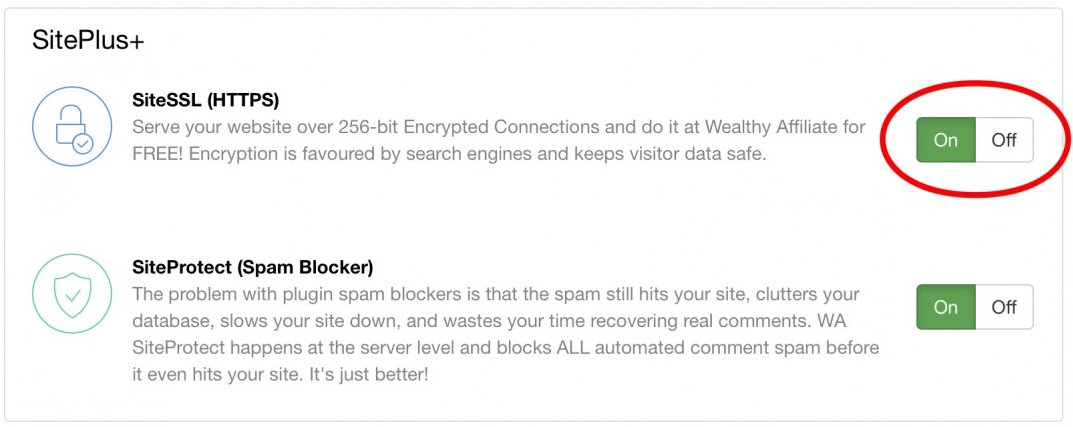
When you visit your website after SSL has been toggled to the ON position, you will notice in your browser address bar that the address will start with: HTTPS.
https://my.wealthyaffiliate.com for example has for many years been encrypted!
SiteSSL certificates are instant and takes just a few moments to install. You should not experience any downtime on your website while enabling SSL.
And don’t worry about traffic going to your old http:// URL, this will now be automatically redirected to your https:// secure URL.
We also go one step further and update all of your internal links for you so that any links to posts, pages, categories etc, will be updated to use the HTTPS secure protocol. Conversely, when you turn SSL OFF, we switch your internal links back to HTTP :)
Potential Issues after Installing SSL
As with any change, installing SSL certificates can present some expected issues on any website. The most common issues you may face are:
- Plugins that are not compatible with SSL certificates
- Linking to non-secure websites. For example linking to an image on a website that is not served over HTTPS (SSL) is going to cause your browser to complain that there are non-secure items on your page. This is expected, and you can remedy this by updating links to media and files that are non-ssl, to HTTPS from HTTP as long as they support it.
If you turn SiteSSL on and your website does not work, you see errors or see something unexpected, then you can toggle it back off in an instant. That would be a good time to reach out to SiteSupport to for help by including as much details as you can about the issue at hand.
When we receive your SiteSupport ticket we’ll look into the issue and hopefully provide you with a solution right away!
We have met our personal goal of releasing our sophisticated and incredibly advanced SiteSSL platform to catapult into 2017 with a bang! We think that this and the many (many) more features and services we have slated for 2017 are going to continue to make websites created and managed here within the SiteRubix platform the BEST on the Internet.
As always, we would love to hear your feedback about SiteSSL and if you have any questions or have any issues with the set-up process of SSL on your website, please let us know know. :)
To a brilliantly secure & encrypted 2017,
Carson (& Kyle)Share this insight
This conversation is happening inside the community.
Join free to continue it.The Internet Changed. Now It Is Time to Build Differently.
If this article resonated, the next step is learning how to apply it. Inside Wealthy Affiliate, we break this down into practical steps you can use to build a real online business.
No credit card. Instant access.