Title Tags For Ranking
Published on February 9, 2018
Published on Wealthy Affiliate — a platform for building real online businesses with modern training and AI.
Best Title Tag For Your Web Pages
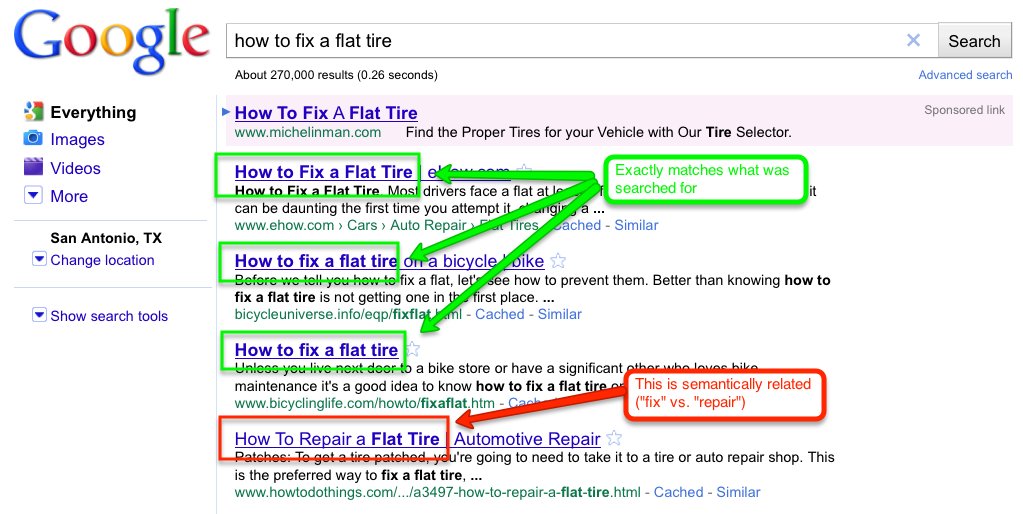
Hi Folks
With regards to search engine optimization, the single most important words that you will write for your website will be within the title of your primary page. When you write it properly then you will have taken a major step towards having your site well located in search engine queries for your important keywords.
Just before I give you a step-by-step guide to writing title tags, let's determine what they actually are and see why they are important. When you take a look at a web page in your browser, the writing in the blue strip

above browser's instructions (file, edit, view, etc) is the title tag. Within your actual html document the name tag is in the head portion between your title text <title> and </title>.
Have a good look at the graphics below to get some idea just what I'm talking about in this blog.

The title tag is important because it "tells" the search engines what the page is about, and in the case of your main web page, what your website is all about. Its like writing a short story, but before you get started you have to ask yourself: "What would be the best title for this story? " Determining on a title is something similar to answering this kind of question. You have got to take the gist of your enterprise and highlight it in a sentence. Have a look at your own website and follow the steps below:
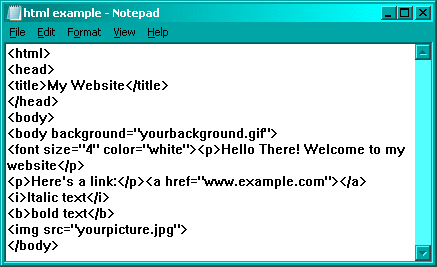
1. Make sure your three or four most important keywords/keyword phrase appears in the title tag. The most important words should primarily be at the beginning of the sentence, and they can be repeated within the sentence for added emphasis. For example, if I am offering low-cost web design, then my title tag might look like this: <title>Web Design: Affordable, Low Cost Web Design from Robert Allan's Web Design Company</title>
Ready to put this into action?
Start your free journey today — no credit card required.
2. Although it is a natural tendency to want to put your business name at the start of the title, you should remember that until you are incredibly well known, people wont have a clue who you are. And so, put your most important keywords in front of the title tag, and set up your brand name with your logo and other components of the web page. If your business name includes your keywords, like my hypothetical Web Design Company, then place it in the title tag, although not always at the beginning.
Also the name tag is no place for your sales message. Leave your branding and sales pitch for another section of the web page
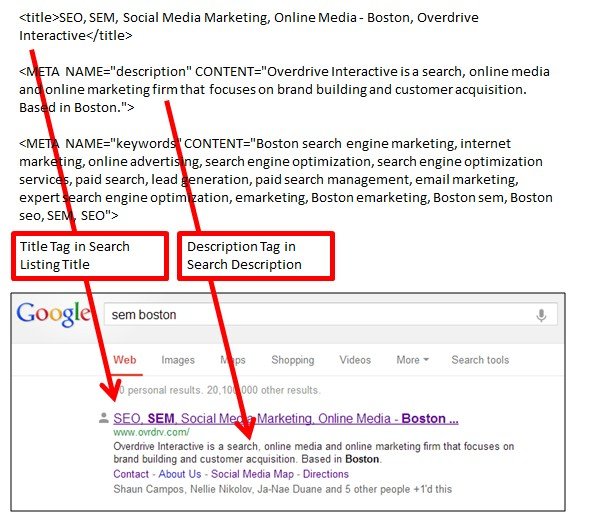
3. Place your geographical or niche-defining term in your title tag. If you are trying for an initial page listing in the SERPs for a term such as "web design, " then you will find you are in for a difficult struggle. Nevertheless, suppose my Web Design Company is based in Edinburgh, Scotland.
Then simply rather than attempting the almost impossible task of getting the best rankings for the term "web design, it would be more effective to get a high ranking in the geographical niche by using a title marking such "Web Design, Edinburgh, Scotland:
Low priced Web Design and Style in Edinburgh, Scotland, by Robert Allan's Website Development Company"
4. The title tag can be longer than you think. It was once somewhere between 60/66 but since last December it has risen up to 70. However it is true that just the first 70 characters will show in the top bar of the web browser, but search engine robots will read the rest of the tag and search engines such as google will not penalize you for going over the 70 character mark.
http://www.thesempost.com/new-title-description-lengths-for-google-seo/
Take a look at highly ranked sites in intensely competitive categories and you will see instances of long title tags. Write down your tag according to your need to get your important phrases included in a sentence that best describes what your services or products is about.
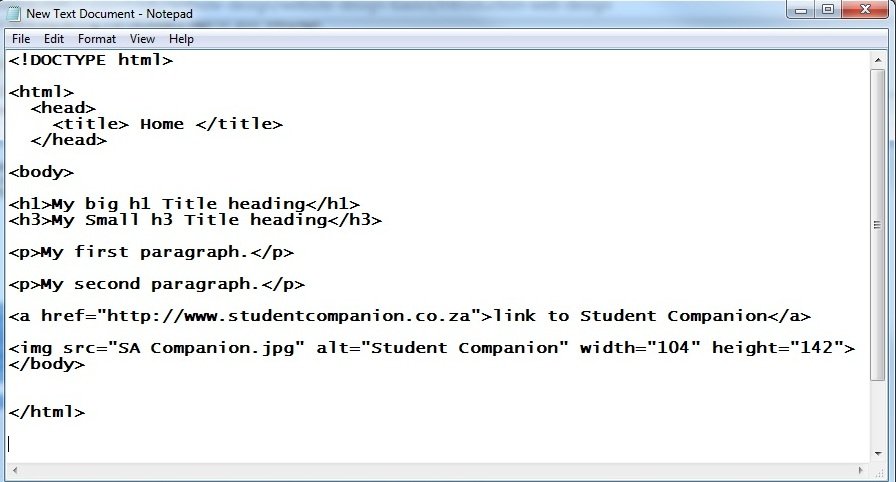
5. You should vary the title tags on the inner pages of your website. Despite a long title tag, it isn't possible to highlight all the possible search terms which someone might use to find your website. This is not a problem if you use the other pages of your website. Instead of simply having a title tag that says "services" my web design firm could emphasize "low cost, web site design services" on that page. The "contact" page could be used to emphasize the location once again, and so on.
Many websites make the error of repeating the same name tag on each of the inner pages of the internet site. Avoid this and use each of your page's titles to concentrate on important keywords and key phrase phrases.
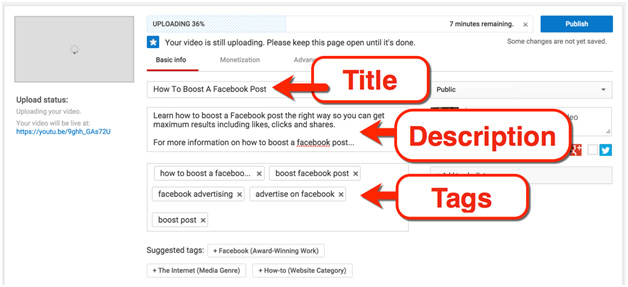
Here's a link to a great SERP Preview Tool that will give you a pretty good idea how your - title tag, meta description, and URL will appear in a Google search result.
https://www.portent.com/serp-preview-tool
Titles are important for SEO, but are they used as a ranking factor? Of course, they are definitely used as a ranking factor but it is not something where I’d say the time you spend on tweaking the title is really the best use of your time. Saying that you should get it right first time before you publish.
Ok folks there you have it so take a look at your website's title tags, and see if you can improve on them in future. The effort that you make will be well worth your while with regard to your listing in the Search Engine Result Pages (SERPs).
Anyone with any other tips or advice can of course leave them via a comment below.
Have an awesome weekend and be successful.
Robert Allan
Share this insight
This conversation is happening inside the community.
Join free to continue it.The Internet Changed. Now It Is Time to Build Differently.
If this article resonated, the next step is learning how to apply it. Inside Wealthy Affiliate, we break this down into practical steps you can use to build a real online business.
No credit card. Instant access.