Does Your Title Describe Your Article
How To Change Your Title And Permalink
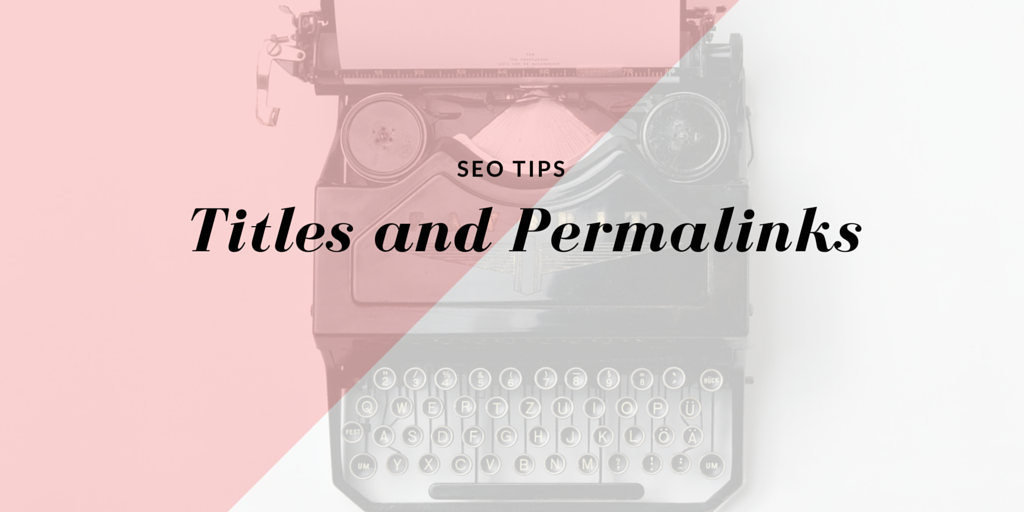
Hi Folks
I had a question asked off me this morning about changing a post's title and would it affect indexing and ranking. As the post had already been published of course it would affect these. But this is not the real reason why you shouldn't change it once you have published. Why not I hear you ask?
The title tag of your website is the first piece of information that an Internet searcher will see on a search engine's search results page. As a result, many people will decide right there and then whether to visit your site based on that title text.
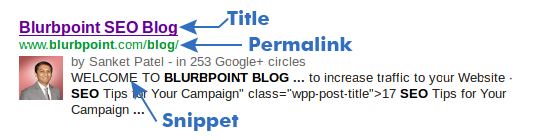
Title Tags are also used for:
- Indexing your site with search engines
- It describes your page when added to Favourites or Bookmarked
- It provides the main hyperlink text that links to your site
For these reasons, make sure that your title tag is descriptive and unique, and contains the keywords that you hope people will be typing into their browsers when searching.
You should not use words such as 'Home Page'. Why? Because it is neither descriptive nor unique. Save that for a Menu Header. Its also a good idea to use different titles for different posts and pages. This way the results will be unique in the SERPs if multiple pages from your site are displayed together.
One thing more you should always be aware of.
The Title will always be your Permalink and that Permalink is what the search engines see. Your Permalink is the slug that is auto generated based on the title.
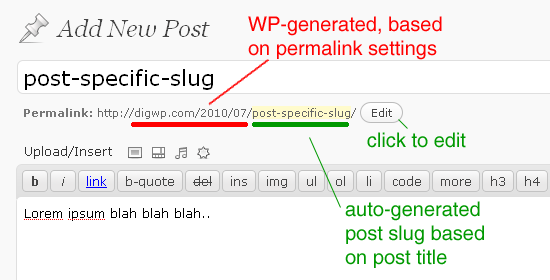
Try to keep your title short because if its too long it will be chopped by the search engines. However if the title you have decided on is long you can Edit it in the Permalink Box when you are creating a post/page. But you must do this BEFORE you Publish.
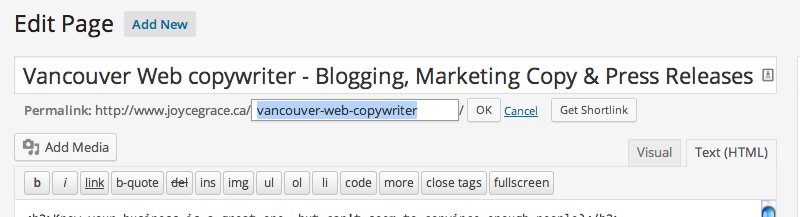
If you do this your URL will be nice and short but the full title you decided on will still show at the top of your post.
Here is an excellent video by Leo. He explains how to create and edit the permalink for the perfect structure.
If you do make a mistake and end up with a 404 then here's a video from Nathaniel to fix that -
https://my.wealthyaffiliate.com/training/permalink-related-404s-how-to-fix
There you go folks and hopefully you are now not going to make the mistakes that I see members making all too often with their permalinks.
Remember - Edit Before You Publish.
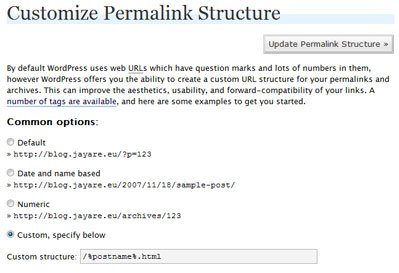
You can also make corrections to how your permalinks are seen by going into Settings in your Wordpress and Permalinks - Video - Change Permalinks
There are lots more videos to show you this procedure. Just type into your browser - how to change permalinks in wordpress/video, and take your pick.
Enjoy your week and leave a comment below if you have any more tips and advice on what can be a tricky aspect of SEO to get right.
Robert Allan
Join FREE & Launch Your Business!
Exclusive Bonus - Offer Ends at Midnight Today
00
Hours
:
00
Minutes
:
00
Seconds
2,000 AI Credits Worth $10 USD
Build a Logo + Website That Attracts Customers
400 Credits
Discover Hot Niches with AI Market Research
100 Credits
Create SEO Content That Ranks & Converts
800 Credits
Find Affiliate Offers Up to $500/Sale
10 Credits
Access a Community of 2.9M+ Members
Recent Comments
44
Thanks Robert. Very instructive and to the point. SEO is simple when explained in plain language. :)
Hello Denis and thank you for reading my blog.
I try to keep it simple Denis because for a lot of the 'newbies' this is their first venture into online marketing so absolutely pointless using any kind of technical jargon.
Point them in the right direction with easy to follow instruction and they will get their in half the time if they were to follow a manual.
Enjoy your Sunday and the week ahead.
Robert
Thank you for all of this; IT is critical that everything that is seen on the SERPS looks good because that is the only thing people see when it comes up for their consideration.
Hi Mickey and thank you for your input.
Yes it will pay you to take time when you decide on titles and if you follow the tips and advice in this blog and watch the videos you wont go far wrong.
Remember, you only have one chance so get it right and get it right first time.
Have a great Tuesday over there in Oregon.
Robert
Thank you for the courtesy. We have actually been having some warm weather; at least enough for all of the bugs to come out!
Hi Pablo and thank you for reading my blog.
Hope you now have a good understanding of Permalinks and their function.
Have a great Tuesday.
Robert
You've provided a lot of good, useful information to help improve our sites. Thanks. Debbie
Hello Debbie and thank you for your kind words.
Hope you went away with a better understanding of permalinks and how to get the best out off them.
Have a great Tuesday.
Robert
I am so pleased you posted this, Robert! I see where I have gone wrong and now I know how to correct things. It is a slow learning curve for me but gradually I am getting there! :)
Hello Carol and thank you for reading the blog.
It can be tricky but once you understand the processes it will be easier for you.
Just follow the instructions, look at the pics and watch the videos until you know what to do.
Now I'm off to bed so catch you another day.
Robert
Yes. Tags/titles/headlines should always be in sync with lead body article copy Robert. Good for meaningful content and great SEO ability!
Hello Mike and thank you for your input.
I see so many titles that have no relevant words that you could relate to the article content.
I also see others that do but the permalink doesn't.
Hopefully people will read my blog and get it right and if not then they will continue to make mistakes and wonder why they are not getting a good rank.
Enjoy your Monday and the rest of the week.
Robert
Yes, there are times when we want to change the title because it's somewhat inappropriate with the content and I don't know if it automatically changes in the permalink. However, it's good to always check if they match each other.
It does pay to get your title right first time Jimmy.
But as long as your post hasn't been published you can still work with it until you get it the way you want it.
Thank you for reading my blog and for your comment.
Robert
Fantastic information on your most important draw to your article, a Great Title. Thank you Robert, another keeper!
Hello Kaju and thank you for your kind words.
It can be tricky if you don't know your way around the actual permalink settings in Settings.
But if you get the post/title one right you don't really need to bother about ones such as numerics or date/day/time etc.
Worth bookmarking if only for reference.
Hope you're day is going well.
Robert
See more comments
Join FREE & Launch Your Business!
Exclusive Bonus - Offer Ends at Midnight Today
00
Hours
:
00
Minutes
:
00
Seconds
2,000 AI Credits Worth $10 USD
Build a Logo + Website That Attracts Customers
400 Credits
Discover Hot Niches with AI Market Research
100 Credits
Create SEO Content That Ranks & Converts
800 Credits
Find Affiliate Offers Up to $500/Sale
10 Credits
Access a Community of 2.9M+ Members
Thanks for this Robert...now I have a clearer idea! Wonderful! =)
No probs Orion and now that you know how to keep long titles you can really have any title you prefer while keeping it short for the search engines for ranking purposes.
make sure you have your Keywords within your long titles as well.
Have a great Friday.
Robert