Handy Tip 2 - Supercharge Your Laptop
Wealthy Affiliate is a goldmine of ideas to blog about!
Today, another WA member mentioned in conversation that their laptop was slow, and buying a new one at the moment was out of the question.
It just so happened that a colleague of mine, who's speciality is hardware infrastructure, was asked to 'fix' the bosses laptop for the same reason. She was going to purchase a new laptop, but my colleague said there is no need, as the computer was a high-end one but just needed supercharging.
Install More Memory
First on the agenda was to install more Random Access memory (RAM) or memory. The laptop with Windows 7 installed, was a few years old and had what was then the standard installation of 8GB of RAM.
My colleague checked the laptop model and found that this laptop could take 32GB, but he also read that the 32GB module on this particular model caused problems, so he opted to install 16GB of RAM. This upgrade worked well.
This laptop has a 64-bit architecture, and Windows 7 required a minimum of 2 GB, so not much left of the original 8GB. My boss wanted to use the laptop for her photographic hobby and editing RAW photos.
These files tend to be huge as they are the raw uncompressed digital recording of the photo image. The word RAW comes from the image file extension, for example, IMAGE0001.RAW.
The laptop struggled with only 8GB, whereas 16GB RAM will give her room to work in memory without having to swap chunks of data to and from the hard drive.
The cost of a 16GB module is around £80 for a quality one — a similar price in US dollars.
Install An SSD
The price of a Solid-State Drive (SSD) has come down considerably since the last time I looked. My colleague recommended I look at the Crucial MX series. I was initially thinking of a 250GB SSD, and these are now selling for around £40 — about the same in US dollars.
Some older budget laptops only have room for one hard-drive. Others have room for two. If you have space then you can install the new SSD, reconfigure the original to be the secondary drive, making the SSD the primary drive (which for this exercise is what we want) and reinstall Windows onto the SSD.
For this upgrade to be effective, you must install the SSD as the primary drive, from which Windows will boot.
Reinstall Windows Operating System (OS)
Before you remove your hard drive, ensure you have located and written down your Windows license key. To find your license key refer to the Microsoft Support page. The instructions apply to Windows 7, 8.1 & 10.
When fitted, the SSD will need Windows reinstalling, which can be tricky if you don't have the original disk (most don't as it usually comes pre-installed).
You can download and install Windows directly from the Microsoft servers using this link for Windows 7, 8.1 and 10 Software Download.
Replacing a hard drive does not require a new Windows license. You can also upgrade from Windows 7 to Windows 10, using your existing Windows 7 license key.
I have successfully reinstalled Windows directly from the Microsoft website.
Simple Solution To Speedup Your Laptop
In a nutshell, reinstall Windows! It works wonders. Do you remember when you first booted up your new laptop, and it only took about 18 seconds, and now it takes about 2 minutes?
You can reclaim your 18 second boot-up time by reinstalling Windows.
This simple solution is the safe solution if you don't want to mess with the innards of your computer. Locate and write down your license key, then use the links above to reinstall a fresh Windows OS.
Conclusion
IF YOU ARE NOT CONFIDENT IN MESSING WITH THE INNER WORKINGS OF A LAPTOP, THEN DO NOT DO IT!
Removing the back of a laptop may invalidate any warranty still in place!
If you are not confident in undertaking these tasks, then take your laptop to your local hardware store. They will do this for you for a fee. Maybe you know someone who has the necessary skills to upgrade your computer?
Having pressed upon you to take care in opening up your laptop, for the cost of about £120 (plus about another £100 for an engineer to do it for you) you will get a supercharged laptop for a less than a new budget laptop!
If anyone fancies talking this task, or has done so, or even taken their laptop to an engineer to complete the job, then please let me know the result in the comments below?
Recent Comments
17
Of a truth laptop has become a valuable and helpful single tool to great success of our time and am glad I am not left behind of this great gift.
Cheers.
Hi Paul.
Er... that's something of a nuclear option, isn't it?
A less intense and far easier option may be to get an application like System Mechanic to do the grunt work of looking after your machine and keeping it in tip-top condition.
System Mechanic (from Iolo) does its job in the background (if fact, I often forget that it's installed and running). Every so often, something reminds me of it (e.g., a blog article 😜) and I run the user interface just to see what's going on.
For the avoidance of doubt, I am not affiliated to Iolo, nor do I profit from promoting the company.
I hope that this helps someone.
Regards,
Hi Tayo,
What the Lolo system will tell you is that you need more RAM, and you need a faster drive. 😉
If the hardware isn't up to the job, then no amount of tweaking the system is going to fix anything.
At this stage, you have to bite-the-bullet and either buy a more up to date machine or upgrade the existing laptop. Most people opt for the former, but there is no reason why the (cheaper) latter choice would not suffice.
The best option for cost and performance is to put more RAM in and swap the hard drive to an SSD. It's a big bang for your bucks.
I like to keep things simple and within budget. That's what I'm employed to do. 😊
Kind regards,
Paul.
.
I think we're talking at cross purposes.
I was referring specifically to the re-installation of Windows. Software cannot fix a weak hardware configuration, as you have rightly pointed out. 😊
Rereading my original purpose, I see now I didn't make that intention crystal clear.
Thank you for the opportunity to clarify my position. 👍
Sorry, I misunderstood, Tayo.
But I found that reinstallation isn't the ball-ache that it used to be.
I recently did this to my laptop, which I had upgraded to Windows 10 a few years ago, taking advantage of the free offer.
I hadn't used the laptop for over a year. I charged it up and quickly realised that I was so out of date with the upgrades it would take me weeks to catch up.
I went onto the Microsoft support pages and found that there was a 'rolled-up' Windows 10 update released in October 2018.
A few clicks and my laptop was downloading the full Windows with all the updates to October 2018, the installation started, and after a few reboots, my laptop was fully updated, with a complete reinstall of Windows 10.
It's not how it used to be. Full marks Microsoft! It was so painless!
Incidentally, the April 2019 is now available, released in May.
All great advice Paul. Many of the 'older' laptops are upgradeable, even to the extent of higher functioning CPU'S which can also be interchanged. An 'intermediate' step could be partitioning the hard drive if it's big enough. I did this on my wifes laptop so she could use the extra partition for storage of photos and documents rather than having everything on a cluttered 'C' drive, which inevitably slows things down.
Sorry , I am an Apple user so this I can’t relate but the concept is the same can upgrade parts on a MacBook Pro. My issue is short battery life constantly have to plug in more as compared to my iPhone or iPad Mini 4. Most of my work done through my iPad mini, works better for me.
You're the second person to mention the MacBook Pro.
I'll have to ask my brother-in-law about his MacBook. I Find my iPad to be my preferred portable option though I have been known to write an article on my iPhone! LOL!
Our local computer geek advised me to get a SSD drive a couple of years ago and it has given my laptop a new lease on life. I stayed with windows 8.1 but he reinstalled it too.
SSD's are also half the price they were a couple of years ago.
I think now's the time for me to upgrade my laptop. I'll do it myself and report how it goes here. 😊
Thanks Paul, your post was just what I needed. My laptop has really been slow and I did not want to replace it. Thanks to you I now have an way to supercharge it...
Ray
Excellent post Paul. I have a 2013 macbook pro that I bought second hand (but believe it or not unused) about 8 months ago off of a friend. It was actually the first time I had turned a computer on for a few years and the first time ever with a mac.
Trouble is I only have 4gb of Ram and an old hard drive so I can't upgrade the operating system and it is starting to cause me problems.
Unfortunately I am based in Gran Canaria and there is not an official apple shop here and I have very little faith in the independant shops.
So what to do? I'm going to need to decide in the next few weeks as it is really slowing me down. Do you think its worth trying to upgrade the hard drive & increase the ram if I can find someone trustworthy to do it?
Gran Canaria isn't a technical hub. That's going to be a tough one. You may have to contact someone in mainland Spain or Gib.
I'll have a google and see if I can come up with anything. Steve Jobs famously made that conscious decision many years ago that Apple customers would never need to upgrade their kit, and therefore, Apple hardware is a notoriously difficult beast to update at home.
Two options come to mind. Find an Apple store where you can travel to, or someone trusted who can visit for you.
Or, reinstall the OS. I know when I upgraded my iMac from Sierra to Mojave. It appeared to be a full OS install.
I'll have a look around :)
Cheers Paul, I'm still running el capitan. I'm hoping to pop over and see my parents at end of June for a few days so may be able to do something whilst I'm in the UK.
If I know I can get it running well for less than £250 I'd prefer to do that than have to spend over £1k for a new one.
What i need to to is start organising and backing stuff up better. Maybe an idea for a another handy tip? as I just have a my docs folder full of stuff.
I added dropbox and also have ms offfice but am not using either properly. Next week I really must figure things out and do a days housekeeping
Ok, I'm off out for the day, have a good weekend!
Kevin
See more comments
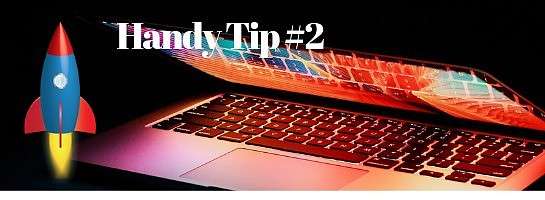
Hey Paul - great advice for anyone wanting to boost their laptop.
I think a SSD offers the biggest bang for your buck and it's the first thing I add or swap out on any new machine. But 16Gb RAM is a good minimum now for Win 10.
Windows 7? Wow, that is going back a bit :-)
The problem with reinstalling Windows is that you have to reinstall all your software and that's not always easy or, indeeed, possible (I have software from giveawayoftheday which has to be installed on the day) :-)
You also have to configure the software again, such as Word and Excel settings and add-ons - if you can remember what they were :-)
However, you will see a speed boost with a new OS :-)
and it's an opportunity NOT to install software you no longer use.
Paragon (and probably others) have migrate software which copies one disk to another, even if they're different sizes, and that's what I use.
You can also get various free utilities to keep clean up junk files etc. although you need to be careful as some run in the background and are intrusive and hog resources.
Ian