How to build a better website
Web design best practice
A very quick guide to help you design a better looking website. I do hope it helps.
Fonts1. Stick to one font family
There are 2 different types of type of fonts that are commonly used on the websites
a: sans serif b: serif
Most comon fonts to use are open sans, lato, or roboto can also try raleway, monsterrat or pt sans
Most common serif fonts are: cardo, merriweather, pt serif
http://color-wheel-pro.com/color-meaning.html
What the colours mean on your website
ColoursIf you can, use neutral colors on your website..re: look at apple, use only different shades of grey. It is easier on the eye and will make the website look a bit more professional and elegant.
Use neutral colors for your header section and footer sections and anywhere you do not know which colors to use
Separate your content using white space and divider lines
Image Your main image/hero image that fills the entire screen ideal size 1800 x 1000px
Your blog feature image size best practice : 1165 x 665
Body font between 15-25 px, anything larger will look kinder off..
Line length SHOULD BE BETWEEN 45 - 90 WORDS..what this means is do ot use the whole width of the page.
USING HEADLINES AND SUB-HEADLINES
Define hierachy by reducing font size weight and colour
Big bold as header
lighter smaller type face for sub header : Do not have it both bold and of the same colout,If the header is dark grey then your sub heading should be light grey and smaller type face not the same size.
Do not use pure black [#000000]
This gives too much contrast...use the fifty shades of grey to give you the colour you need
Organise your articles and images before building website to make it easier
IF YOU LIKE A WEBSITE HAVE THAT AS THE INSPIRATION WHILE YOU BUILD YOUR OWN CREATION!..
Join FREE & Launch Your Business!
Exclusive Bonus - Offer Ends at Midnight Today
00
Hours
:
00
Minutes
:
00
Seconds
2,000 AI Credits Worth $10 USD
Build a Logo + Website That Attracts Customers
400 Credits
Discover Hot Niches with AI Market Research
100 Credits
Create SEO Content That Ranks & Converts
800 Credits
Find Affiliate Offers Up to $500/Sale
10 Credits
Access a Community of 2.9M+ Members
Recent Comments
23
Thank you Gus,
You always give great advice copying this for future use..have a super week ahead
Khurshi!..Khurshi?..wherefore art thou..lol...merci mademoiselle for the comments, I do appreciate it very much, I hope you are soaring like a falcon, surveying the world below with regal eyes.....and thank you for stopping by my little hut!...let me know how you are going...
ok so Gus, jokes aside, today I am not meant to write you more than a line or two, my 7th attempt at writing you a long message got erased. Unlike word, I have no idea if any can be retrieved. Carefully sending this one, hoping i don't go click! GONE!!!THANK GOD, so far so good, now click reply...yayyyy! I made it....
I understand that life can be frustrating at times, breathe deeply and understand that ..you are doing great ...and I appreciate your time deeply....
Thanks Gus, I'm going to take another look at my colors after this! :)
ps I just checked out your site, very clever use of widgets there!
If you are hosted here you know you can switch on SSL in site manager, Jay has some extra training on it too
the page I was on was http, sometimes if you change a website to https not all the pages change over but there is some training on that
Thank you Gus - these are great pointers. I went to check on some of the very well-known brands (Samsung, Apple, IBM, etc) and yes, they use many of the things you have indicated here. ;-)
Sharlee (Chocolate IceCream)
Hi Sharlee, hope you are tearing ahead..learning implementing and working towards your goals!..wishing you the best..Now you have made me think of ice cream..lol...but on a serious note, yes if you building your website do not rush take your time and use the under construction plugin so your creation is not seen until you are ready to unveil your masterpiece...
See more comments
Join FREE & Launch Your Business!
Exclusive Bonus - Offer Ends at Midnight Today
00
Hours
:
00
Minutes
:
00
Seconds
2,000 AI Credits Worth $10 USD
Build a Logo + Website That Attracts Customers
400 Credits
Discover Hot Niches with AI Market Research
100 Credits
Create SEO Content That Ranks & Converts
800 Credits
Find Affiliate Offers Up to $500/Sale
10 Credits
Access a Community of 2.9M+ Members
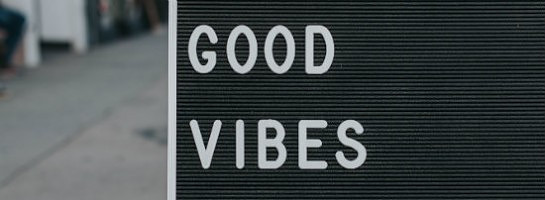
Very informative post. Will be refering back to these points as I work through my website. Thank you
Paula
thank you there Paula, wsihing you the best