My website doesn't look good on Internet Explorer? Is there a compatibility issue?
My landlord puts all lock, stock and barrel in Internet Explorer. As his webmaster, that browser has been a real pain as things look fine in all other browsers except for IE on certain issues. It appears to have gotten somewhat better, but over all, it's total rubbish.
Here's a numerical reason why I wouldn't pay too much attention to IE. At least, don't make it top priority. It's always something you can do later.
The following is a yearly mean figure of IE usage in percentage compared with all the rest of the major browsers of each year. Rather than put it all up here, I found the averages for each year. Source:
http://www.w3schools.com/browsers/browsers_stats.asp
2013 12.5%
2012 17.2%
2011 23.5%
2010 31.6%
2009 40.5%
2008 51.6%
2007 58%
2006 63%
2005 72.8
2004 80.8%
2003 86.5%
2002 85%
Currently, Internet Explorer is roughly standing at 11% and dropping.
Google Chrome has had a yearly average of about 50% and in October, was at 53%. I'm guestimating that it's about 54 or 55% now.
Firefox had its heyday in July 2009 when it nearly reached 50% of all browsing activity going on at the time. Now it stands at roughly 27%. I think its plugins did it in and it started having major problems. I myself, dumped this browser almost three years ago.
I'd make sure the website looks good in Chrome and Firefox. Then mess with IE. That's 80% right there you can be sure your site is displaying correctly in.
As for Microsoft, it had better do something drastic to stop its downward spiral. It soon will join the ranks of Mozilla (Seamonkey) LookSmart, Netscape & AOL
Hi - I agree with Rich - IE has ALWAYS been a pain in the backside for web developers - newer versions are better, but still not fully compatible with modern HTML.
You may want to try changing your theme - most theme designers are aware of the differences with IE, and will add IE specific CSS (style information) to try and compensate and ensure the site does look the same in IE, Chrome, Safari, Firefox etc - so if it isn't, there's a chance the theme designer may have not compensated for other features.
Fixing the theme may be more difficult than just changing it for one that works.
All the best, Mark
Thanks Mark, I appreciate this information. I wouldn't have noticed the problem if not for one visitor who sent me a comment about the IE issue. Thanks again.
Unfortunately, IE itself is incredibly flakey, the largest share of visitors will be using Chrome so I'd definitely recommend ensuring that your site appears satisfactorily in that first. What exactly are the issues you're seeing with IE?! :) Rich.
Thanks for your comment Rich. There is overlapping among my menu items on top. When I use Chrome, it all show in one line, but with IE, the last two menu items (categories) go down to the next line. It doesn't look nice at all.
I'm assuming you're checking this without being logged into your site? I find that some things don't work or look odd if you are logged in, even in Chrome, ie. the admin WordPress menu down the left-hand side can knock site dropdown menus out of alignment so they are difficult to use, etc. You can also put some menu items in the sidebar or footer if necessary to keep the main menu short, using a Custom Menu widget. R.
Yes Rich, your assumption is correct, but I'll try the sidebar and see if it improves. Thanks again.
See more comments
Why website doesn't look good on Internet Explorer? Is there a compatibility issue?
My website doesn't look good on Internet Explorer? Is there a compatibility issue?
My landlord puts all lock, stock and barrel in Internet Explorer. As his webmaster, that browser has been a real pain as things look fine in all other browsers except for IE on certain issues. It appears to have gotten somewhat better, but over all, it's total rubbish.
Here's a numerical reason why I wouldn't pay too much attention to IE. At least, don't make it top priority. It's always something you can do later.
The following is a yearly mean figure of IE usage in percentage compared with all the rest of the major browsers of each year. Rather than put it all up here, I found the averages for each year. Source:
http://www.w3schools.com/browsers/browsers_stats.asp
2013 12.5%
2012 17.2%
2011 23.5%
2010 31.6%
2009 40.5%
2008 51.6%
2007 58%
2006 63%
2005 72.8
2004 80.8%
2003 86.5%
2002 85%
Currently, Internet Explorer is roughly standing at 11% and dropping.
Google Chrome has had a yearly average of about 50% and in October, was at 53%. I'm guestimating that it's about 54 or 55% now.
Firefox had its heyday in July 2009 when it nearly reached 50% of all browsing activity going on at the time. Now it stands at roughly 27%. I think its plugins did it in and it started having major problems. I myself, dumped this browser almost three years ago.
I'd make sure the website looks good in Chrome and Firefox. Then mess with IE. That's 80% right there you can be sure your site is displaying correctly in.
As for Microsoft, it had better do something drastic to stop its downward spiral. It soon will join the ranks of Mozilla (Seamonkey) LookSmart, Netscape & AOL
Hi - I agree with Rich - IE has ALWAYS been a pain in the backside for web developers - newer versions are better, but still not fully compatible with modern HTML.
You may want to try changing your theme - most theme designers are aware of the differences with IE, and will add IE specific CSS (style information) to try and compensate and ensure the site does look the same in IE, Chrome, Safari, Firefox etc - so if it isn't, there's a chance the theme designer may have not compensated for other features.
Fixing the theme may be more difficult than just changing it for one that works.
All the best, Mark
Thanks Mark, I appreciate this information. I wouldn't have noticed the problem if not for one visitor who sent me a comment about the IE issue. Thanks again.
Unfortunately, IE itself is incredibly flakey, the largest share of visitors will be using Chrome so I'd definitely recommend ensuring that your site appears satisfactorily in that first. What exactly are the issues you're seeing with IE?! :) Rich.
Thanks for your comment Rich. There is overlapping among my menu items on top. When I use Chrome, it all show in one line, but with IE, the last two menu items (categories) go down to the next line. It doesn't look nice at all.
I'm assuming you're checking this without being logged into your site? I find that some things don't work or look odd if you are logged in, even in Chrome, ie. the admin WordPress menu down the left-hand side can knock site dropdown menus out of alignment so they are difficult to use, etc. You can also put some menu items in the sidebar or footer if necessary to keep the main menu short, using a Custom Menu widget. R.
Yes Rich, your assumption is correct, but I'll try the sidebar and see if it improves. Thanks again.
See more comments



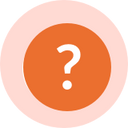



I seem you have received your answer from some of the best ---Great !!!
Yes I have Ed, yes I have.