Hi Dear WA Family,
I hope you're all doing well! I'm seeking your valuable insights on dealing with competition in our respective niches. I'd like to learn more about th
There is no quick easy answer to identifying ones competition. There are tools one can use to help a little, but one really needs to be hands on and go look for yourself who the competition is and what they have written.
One example is the current long tail I'm working on. It has a great QSR (and KGR for what it's worth) but the top spots on this are held by high authority sites. The top site article on it has more than 8k words.
I'm writing it anyway as it needs to be on my site. But do I expect to rank for it? Heck no, lol. But it NEEDS to be there for those who are following along on the previous posts.
I recommend when you find what Jaaxy recommends as a great keyword to go look. Skim over the top posts. If you don't have a tool to do so, copy the articles onto a document so you can get a feel for an average word count the top spots are using.
Analyze the articles. Does anything stand out as missing to you?
How can you write on it better than they did?
It sounds time consuming, and it is. However, if you make sure to go the extra mile it will gain you traction over time and will likely lead to those reading your top notch posts to look at other posts you have on your site.
Hey Jason,
First off, big THANKS for your no-nonsense and super insightful answer! This game has no quick fix, and you've perfectly highlighted the importance of getting our hands dirty and diving deep into the competition. 🕵️♂️
Your advice on analyzing articles and outshining the competition is like a road map to success. It may be time-consuming, but that extra mile will take us places!
Keep rocking, and thanks again for the wisdom!
Thanks so much for the kind thoughts. I thought my answer was pretty good until Partha came along, hah hah.
He is truly a treasure here at WA. A rare find when most guard their methods or preach long outdated ones.
Regards,
Jason
Kyle teaches that the QSR in Jaaxy IS your competition. Focus on keywords having a LOW QSR, less than 50 is ideal. I snapped up an excellent WA deal to become Premium +because for Premium plus Jaaxy will load all the QSRs automatically. It's worth it
Hey! 🙌
Thanks for sharing Kyle's wisdom – focusing on low QSR keywords is gold! The Premium+ deal sounds like a game-changer for sure. Appreciate the tip! 👍
I would write quality, succinct content addressing issues about my niche with a good choice of targeted, searchable keywords worthy of your visitor's attention, onward sharing onto social media platforms for organic outreach.
For your choice of keywords, always do an incognito search on Google before settling on a keyword to see who appears on Google Page 1
Resource ParthaGPT in the House: Are You Ready For Your MIND to be BLOWN?
Hey Abie
A huge THANK YOU for your super insightful answer!
That sneaky little incognito Google search trick? Genius! 🕵️♀️ I can't thank you enough for sharing your wisdom and that fabulous Post from Partha.
Your help means a lot to me, and your advice will work wonders for us all. Keep being amazing!
High-fives! 🙌
See more comments
How do you effectively identify and tackle competition in your niche? does jaaxy help?
Hi Dear WA Family,
I hope you're all doing well! I'm seeking your valuable insights on dealing with competition in our respective niches. I'd like to learn more about th
Hey,
There's a couple of ways you can do competitor analysis and identify "content gaps".
However, with Jaaxy and use of FREE tools you will be limited in the information that you're given (potentially 10-30 keywords).
Okay, for Jaaxy, once you open it, to the left of the search bar you'll notice it says PHRASE, but there is a dropdown arrow.
Click that and change it to URL.
Then place your competitor's domain name into that and then click FIND KEYWORDS.
This will reveal some of the keywords that your competitor is using on their website.
However, as you can see, there aren't many keywords there, but still, there are some you can use.
The next method would be to use semrush.
Simply, sign up for a free account.
Once signed up, skip EVERYTHING including "sign up for free trial" and you'll be taken to the semrush tool.
Place your competitor's domain name into the search bar and from the left-hand side menu choose DOMAIN OVERVIEW.
And once more, semrush will provide a list of keywords that your competitor is using within their content.
However, once again, with the free tool, you will only receive a limited amount of keywords, e.g. 10-30.
I use the paid version of semrush, and just to give you an idea, doing the same thing for one of my competitors it gave me 40,000 keywords on their site.
Furthermore, you can do a comparison which then provides details of what you are ranking for and they aren't and vice versa.
And you can do this for as many competitors as you like.
That being said, I completely understand that not everyone can pay $100-$200 per MONTH for a analysis tool.
However, using the above FREE methods on Jaaxy and semrush will reveal SOME keywords that your competitors are ranking for.
Essentially, you could find say 50 of your competitors websites, plug the domain name into Jaaxy, and you should come up with a fair list of topics that you may not have thought of before.
The FREE method is still viable, but as always, it requires a lot more work and effort on your part.
Hope that makes sense?
Partha
Hey Partha! 🎉
Your answer on competitor analysis and finding those sneaky content gaps was a game-changer! The step-by-step breakdown of using Jaaxy and SEMrush, even with the freebies, shows how much of an expert you are and how big your heart is for helping us all out here in the community. 🤩
And the suggestion to snoop on multiple competitors using the free methods? Just awesome, my friend.
So, from the bottom of my heart, thank you for the time and effort you put into sharing your wisdom. Your impact on the community is priceless, and I do not doubt that we're all leveling up thanks to your expertise. 🚀
Keep rocking it, Partha! 🎸 You're the real MVP!
Cheers and high fives, 🙌 Amyas
There is no quick easy answer to identifying ones competition. There are tools one can use to help a little, but one really needs to be hands on and go look for yourself who the competition is and what they have written.
One example is the current long tail I'm working on. It has a great QSR (and KGR for what it's worth) but the top spots on this are held by high authority sites. The top site article on it has more than 8k words.
I'm writing it anyway as it needs to be on my site. But do I expect to rank for it? Heck no, lol. But it NEEDS to be there for those who are following along on the previous posts.
I recommend when you find what Jaaxy recommends as a great keyword to go look. Skim over the top posts. If you don't have a tool to do so, copy the articles onto a document so you can get a feel for an average word count the top spots are using.
Analyze the articles. Does anything stand out as missing to you?
How can you write on it better than they did?
It sounds time consuming, and it is. However, if you make sure to go the extra mile it will gain you traction over time and will likely lead to those reading your top notch posts to look at other posts you have on your site.
Hey Jason,
First off, big THANKS for your no-nonsense and super insightful answer! This game has no quick fix, and you've perfectly highlighted the importance of getting our hands dirty and diving deep into the competition. 🕵️♂️
Your advice on analyzing articles and outshining the competition is like a road map to success. It may be time-consuming, but that extra mile will take us places!
Keep rocking, and thanks again for the wisdom!
Thanks so much for the kind thoughts. I thought my answer was pretty good until Partha came along, hah hah.
He is truly a treasure here at WA. A rare find when most guard their methods or preach long outdated ones.
Regards,
Jason
Kyle teaches that the QSR in Jaaxy IS your competition. Focus on keywords having a LOW QSR, less than 50 is ideal. I snapped up an excellent WA deal to become Premium +because for Premium plus Jaaxy will load all the QSRs automatically. It's worth it
Hey! 🙌
Thanks for sharing Kyle's wisdom – focusing on low QSR keywords is gold! The Premium+ deal sounds like a game-changer for sure. Appreciate the tip! 👍
I would write quality, succinct content addressing issues about my niche with a good choice of targeted, searchable keywords worthy of your visitor's attention, onward sharing onto social media platforms for organic outreach.
For your choice of keywords, always do an incognito search on Google before settling on a keyword to see who appears on Google Page 1
Resource ParthaGPT in the House: Are You Ready For Your MIND to be BLOWN?
Hey Abie
A huge THANK YOU for your super insightful answer!
That sneaky little incognito Google search trick? Genius! 🕵️♀️ I can't thank you enough for sharing your wisdom and that fabulous Post from Partha.
Your help means a lot to me, and your advice will work wonders for us all. Keep being amazing!
High-fives! 🙌
See more comments
Hello dear WA FRiends,
I'm using the GeneratePress theme on my WordPress website and I'm having trouble with the featured image appearing above the title on my posts.
<
Hey Abdou,
Seeing as you have already received the help in doing this, I just want to share what I discovered about Generate Press.
Most times, whenever I needed to do ANYTHING inside Generate Press and I Google searched something like: "display featured image below post title in GeneratePress" (without the quotation marks, of course), making this theme THE best at resolving their user's issues. See screen print below...
Hope you find this helpful.
Hi Trish,
Thank you so much for taking the time to share your experience with GeneratePress. Your suggestion to search for solutions on Google is definitely a great tip for anyone using the theme. I appreciate your willingness to offer your insights and help.T
Thanks again!
Abdou
You're very welcome, Abdou.
And, if ever you cannot find a solution in your searching, DO put in a ticket to their platform, and you'll see for yourself how quick they are to help you resolve your issues.
You have very good advice and guidance here, best of luck…let us know if you have any further questions.
-Mike
Thank you Mike for your kind words and support. Yes indeed, high-quality guidance here. Will reach out for any further questions. To avoid the hassle of snippet codes, I finally preferred to have the pro version of generate press theme
Thanks again!
-Abdou
Hi,
In your back office go to appearance>customize>layout> blog, and scroll down to featured images >location there you can choose your featured image to be either above title or below title.
Hello Taianne,
I checked and I think I must have the premium version of wordpress to apply what you recommended.
Thank you so much for your precious help.
Abdou
I am not sure you have the ability to change those settings unless you have the pro version of Generate Press.
If you have the pro version, you can change it here:
Appearance > Customize > Layout > Blog ... then scroll down to Featured Image settings.
There are options where you can choose the image location to either below or above the title and another where you can choose the alignment of left, right, or center as well.
Generate Press has a super detailed docs page. It includes training, videos and articles on literally every function within the theme. You can find it here: https://docs.generatepress.com/
I hope that helps!
Best, Shannon
Hello Shannon,
Thank you for your message. I was not aware that the feature to change the settings for featured images was only available with the pro version of GeneratePress.
Thank you for letting me know. I appreciate your suggestion to refer to the documentation and will definitely check it out.
Best regards,
See more comments
How do I display featured images below post title on generatepress theme?
Hello dear WA FRiends,
I'm using the GeneratePress theme on my WordPress website and I'm having trouble with the featured image appearing above the title on my posts.
<
Hey Abdou,
Seeing as you have already received the help in doing this, I just want to share what I discovered about Generate Press.
Most times, whenever I needed to do ANYTHING inside Generate Press and I Google searched something like: "display featured image below post title in GeneratePress" (without the quotation marks, of course), making this theme THE best at resolving their user's issues. See screen print below...
Hope you find this helpful.
Hi Trish,
Thank you so much for taking the time to share your experience with GeneratePress. Your suggestion to search for solutions on Google is definitely a great tip for anyone using the theme. I appreciate your willingness to offer your insights and help.T
Thanks again!
Abdou
You're very welcome, Abdou.
And, if ever you cannot find a solution in your searching, DO put in a ticket to their platform, and you'll see for yourself how quick they are to help you resolve your issues.
You have very good advice and guidance here, best of luck…let us know if you have any further questions.
-Mike
Thank you Mike for your kind words and support. Yes indeed, high-quality guidance here. Will reach out for any further questions. To avoid the hassle of snippet codes, I finally preferred to have the pro version of generate press theme
Thanks again!
-Abdou
Hi,
In your back office go to appearance>customize>layout> blog, and scroll down to featured images >location there you can choose your featured image to be either above title or below title.
Hello Taianne,
I checked and I think I must have the premium version of wordpress to apply what you recommended.
Thank you so much for your precious help.
Abdou
I am not sure you have the ability to change those settings unless you have the pro version of Generate Press.
If you have the pro version, you can change it here:
Appearance > Customize > Layout > Blog ... then scroll down to Featured Image settings.
There are options where you can choose the image location to either below or above the title and another where you can choose the alignment of left, right, or center as well.
Generate Press has a super detailed docs page. It includes training, videos and articles on literally every function within the theme. You can find it here: https://docs.generatepress.com/
I hope that helps!
Best, Shannon
Hello Shannon,
Thank you for your message. I was not aware that the feature to change the settings for featured images was only available with the pro version of GeneratePress.
Thank you for letting me know. I appreciate your suggestion to refer to the documentation and will definitely check it out.
Best regards,
See more comments
Hey Dear WA Friends
I am looking for ways to protect the photos and content on my WordPress website from unauthorized use or theft. Can you suggest any effective measures or
Here are the some common ways to protect your images in WordPress:
Disable Right Click.
Use Watermark on Your WordPress Images.
Disable Hotlinking of Images in WordPress.
Add Copyright Notices on Your WordPress Site.
-Mike
Hello Mike,
Thank you for your message and for sharing tips to protect images in WordPress. Appreciate your suggestions, using right-click, watermarks, and hotlinking... and will certainly come back to you if I encounter any difficulty when applying these tips.
Thank you for your valuable advice.
Best regards
watermarking is one of the best methods - a faint watermark of your site url across the image if it doesn't interfere with hte viewing of the image ...
content - doesn't matter what you do i could still scrape your content...
but make it so valuable that others want to share not steal it ...
or add your url within the content - some scrapers are so lazy they don't read the content and jsut post it- so your site is then named as the original...
Hi Feigner,
Thank you for sharing your insights on protecting content. I appreciate your suggestion of using watermarks with a faint URL on images…
Thank you for your thoughtful advice.
Amyas
Hi - there are plugins that you can use that disable any right-clicking so that copy and pasting your content is not easy.
But unfortunately, a determined hacker can use a number of ways to get around this.
Hi Diane,
Thank you for your message and for sharing your suggestion about using plugins to disable right-clicking as a security measure. I appreciate your input and the time you took to offer it.
Best regards
Amyas
See more comments
How to protect photos and content on a wordpress website ?
Hey Dear WA Friends
I am looking for ways to protect the photos and content on my WordPress website from unauthorized use or theft. Can you suggest any effective measures or
Here are the some common ways to protect your images in WordPress:
Disable Right Click.
Use Watermark on Your WordPress Images.
Disable Hotlinking of Images in WordPress.
Add Copyright Notices on Your WordPress Site.
-Mike
Hello Mike,
Thank you for your message and for sharing tips to protect images in WordPress. Appreciate your suggestions, using right-click, watermarks, and hotlinking... and will certainly come back to you if I encounter any difficulty when applying these tips.
Thank you for your valuable advice.
Best regards
watermarking is one of the best methods - a faint watermark of your site url across the image if it doesn't interfere with hte viewing of the image ...
content - doesn't matter what you do i could still scrape your content...
but make it so valuable that others want to share not steal it ...
or add your url within the content - some scrapers are so lazy they don't read the content and jsut post it- so your site is then named as the original...
Hi Feigner,
Thank you for sharing your insights on protecting content. I appreciate your suggestion of using watermarks with a faint URL on images…
Thank you for your thoughtful advice.
Amyas
Hi - there are plugins that you can use that disable any right-clicking so that copy and pasting your content is not easy.
But unfortunately, a determined hacker can use a number of ways to get around this.
Hi Diane,
Thank you for your message and for sharing your suggestion about using plugins to disable right-clicking as a security measure. I appreciate your input and the time you took to offer it.
Best regards
Amyas
See more comments
Hi Dear WA Friends,
I would appreciate your clarification on this issue. thank you so much
Abdou
You have fantastic responses here; kindly let us know if you require additional assistance.
Hi Abdou,
Partha gave a good explanation and advice.
Greetings,
Slavka 👋
PS: "Noreferrer has no influence on affiliate links. The reason is that most affiliate programs do not rely on "referred traffic" to assign a conversion, but rather on the affiliate ID included in the link."
Hey Abdou,
It doesn't have any DIRECT impact on SEO.
All wordpress external links with have this attribute.
So, if someone reads an article of yours and clicks on a external link they will obviously be taken to the website that you're linking to.
The "No referrer" bit simply means that when the external website owner is checking their Google Analytics the traffic will show as "Referral Traffic", however, YOUR information will NOT be revealed to the ither website owner.
All they'll know is that they received "Referral traffic"m but thaey won't know where it came from.
So, NO it makes absolutely no difference to basic SEO.
However, I mentioned it doesn't have a DIRECT impact.
Essentially, if your information was made public to the other website owner, they may appreciate the "backlinK" from your website, and then in turn link back to you.
Relevant and high quality backlinks ARE good for SEO.
However, for now, don't overly concern yourself with this, as it won't make a huge difference changing the no referrer attribute, plus it involves changing HTML within your source code, etc.
Why Complicate things when it doesn't make a huge deal of difference?
The only thing I will say for external links is to ALWAYS set them to "Open in a New Tab".
This way your website remains in the visitor's browser, so they can come back afterwards without having to search for your website again!
Partha
Hello Partha,
Thank you for sharing these beneficial insights and thoughts on the impact of the "no-referrer" attribute on SEO for external links in WordPress.
From your message, it appears that adding the "no-referrer" attribute to external links will not directly impact our website's SEO.
I agree with your recommendation to always set external links to "Open in a New Tab" to ensure that our website remains in the visitor's browser, making it easy for them to return to it after viewing the external link.
Thank you for sharing the knowledge
Abdou
Hi Abdou,
Google searching your question, it appears there are many different posts shared on this topic. See screen print below...
Thank YOU for bringing this to our attention. Much appreciated.
Hello Triblu,
Thank you for taking the time to search for information related to my question. Your efforts are much appreciated.
It is reassuring to learn that the noopener, no referrer matter does not impact our SEO rating.
On a related note, I would like to take this opportunity to mention that I have attempted to incorporate the "nofollow" and "sponsored" attributes to my affiliate links on my WordPress page. Still, regrettably, my attempts have been unsuccessful. Have you had any comparable experiences on your website?
Best regards,
Abdou"
Hey Abdou,
I've had no issues regarding adding any of the different REL codes to my websites, and some use the Block Editor while others use the Classic Editor.
See more comments
Rel=noreferrer, noopener: seo impacts to be expected?
Hi Dear WA Friends,
I would appreciate your clarification on this issue. thank you so much
Abdou
You have fantastic responses here; kindly let us know if you require additional assistance.
Hi Abdou,
Partha gave a good explanation and advice.
Greetings,
Slavka 👋
PS: "Noreferrer has no influence on affiliate links. The reason is that most affiliate programs do not rely on "referred traffic" to assign a conversion, but rather on the affiliate ID included in the link."
Hey Abdou,
It doesn't have any DIRECT impact on SEO.
All wordpress external links with have this attribute.
So, if someone reads an article of yours and clicks on a external link they will obviously be taken to the website that you're linking to.
The "No referrer" bit simply means that when the external website owner is checking their Google Analytics the traffic will show as "Referral Traffic", however, YOUR information will NOT be revealed to the ither website owner.
All they'll know is that they received "Referral traffic"m but thaey won't know where it came from.
So, NO it makes absolutely no difference to basic SEO.
However, I mentioned it doesn't have a DIRECT impact.
Essentially, if your information was made public to the other website owner, they may appreciate the "backlinK" from your website, and then in turn link back to you.
Relevant and high quality backlinks ARE good for SEO.
However, for now, don't overly concern yourself with this, as it won't make a huge difference changing the no referrer attribute, plus it involves changing HTML within your source code, etc.
Why Complicate things when it doesn't make a huge deal of difference?
The only thing I will say for external links is to ALWAYS set them to "Open in a New Tab".
This way your website remains in the visitor's browser, so they can come back afterwards without having to search for your website again!
Partha
Hello Partha,
Thank you for sharing these beneficial insights and thoughts on the impact of the "no-referrer" attribute on SEO for external links in WordPress.
From your message, it appears that adding the "no-referrer" attribute to external links will not directly impact our website's SEO.
I agree with your recommendation to always set external links to "Open in a New Tab" to ensure that our website remains in the visitor's browser, making it easy for them to return to it after viewing the external link.
Thank you for sharing the knowledge
Abdou
Hi Abdou,
Google searching your question, it appears there are many different posts shared on this topic. See screen print below...
Thank YOU for bringing this to our attention. Much appreciated.
Hello Triblu,
Thank you for taking the time to search for information related to my question. Your efforts are much appreciated.
It is reassuring to learn that the noopener, no referrer matter does not impact our SEO rating.
On a related note, I would like to take this opportunity to mention that I have attempted to incorporate the "nofollow" and "sponsored" attributes to my affiliate links on my WordPress page. Still, regrettably, my attempts have been unsuccessful. Have you had any comparable experiences on your website?
Best regards,
Abdou"
Hey Abdou,
I've had no issues regarding adding any of the different REL codes to my websites, and some use the Block Editor while others use the Classic Editor.
See more comments





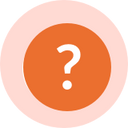

Hey,
There's a couple of ways you can do competitor analysis and identify "content gaps".
However, with Jaaxy and use of FREE tools you will be limited in the information that you're given (potentially 10-30 keywords).
Okay, for Jaaxy, once you open it, to the left of the search bar you'll notice it says PHRASE, but there is a dropdown arrow.
Click that and change it to URL.
Then place your competitor's domain name into that and then click FIND KEYWORDS.
This will reveal some of the keywords that your competitor is using on their website.
However, as you can see, there aren't many keywords there, but still, there are some you can use.
The next method would be to use semrush.
Simply, sign up for a free account.
Once signed up, skip EVERYTHING including "sign up for free trial" and you'll be taken to the semrush tool.
Place your competitor's domain name into the search bar and from the left-hand side menu choose DOMAIN OVERVIEW.
And once more, semrush will provide a list of keywords that your competitor is using within their content.
However, once again, with the free tool, you will only receive a limited amount of keywords, e.g. 10-30.
I use the paid version of semrush, and just to give you an idea, doing the same thing for one of my competitors it gave me 40,000 keywords on their site.
Furthermore, you can do a comparison which then provides details of what you are ranking for and they aren't and vice versa.
And you can do this for as many competitors as you like.
That being said, I completely understand that not everyone can pay $100-$200 per MONTH for a analysis tool.
However, using the above FREE methods on Jaaxy and semrush will reveal SOME keywords that your competitors are ranking for.
Essentially, you could find say 50 of your competitors websites, plug the domain name into Jaaxy, and you should come up with a fair list of topics that you may not have thought of before.
The FREE method is still viable, but as always, it requires a lot more work and effort on your part.
Hope that makes sense?
Partha
Hey Partha! 🎉
Your answer on competitor analysis and finding those sneaky content gaps was a game-changer! The step-by-step breakdown of using Jaaxy and SEMrush, even with the freebies, shows how much of an expert you are and how big your heart is for helping us all out here in the community. 🤩
And the suggestion to snoop on multiple competitors using the free methods? Just awesome, my friend.
So, from the bottom of my heart, thank you for the time and effort you put into sharing your wisdom. Your impact on the community is priceless, and I do not doubt that we're all leveling up thanks to your expertise. 🚀
Keep rocking it, Partha! 🎸 You're the real MVP!
Cheers and high fives, 🙌 Amyas
Hahaha!! Cheers Amyas, you're too kind!! Made me blush!! LOL