Eliminated Render-Blocking Javascript and CSS in Above The Fold Content
I have finally eliminated render-blocking Javascript and CSS in Above The Fold Content! Now, my site is running at full speed with speed testing tools!
Here's my latest result with the tool https://testmysite.thinkwithgoogle.com
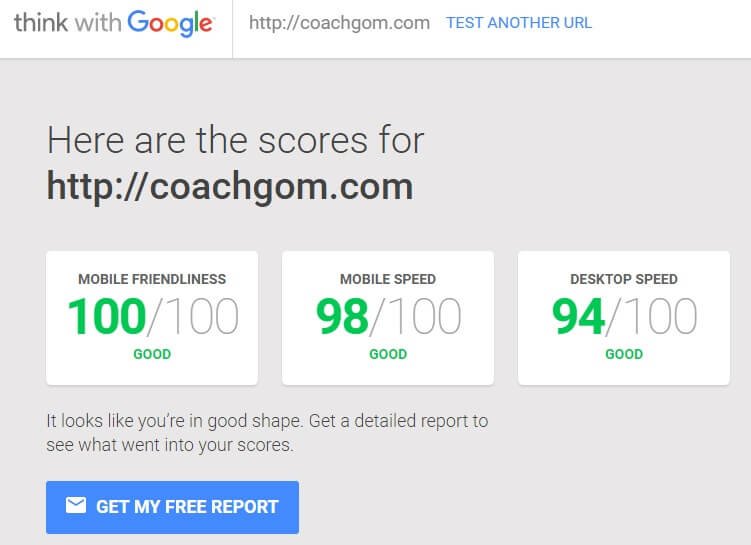
But you know what? Before I arrived in this, I almost lost hope with the process. I even discouraged one member here whom I saw desperately trying to eliminate the annoying JS & CSS, and persuaded him to abort the process because I thought it's hopeless.
The thing that made me think it's futile to do is that, I saw top affiliates from here not even minding about their site's speed (I tested their sites with the speed-testing tool, and mind you, their scores suck!)
So, I thought "Am I the only one getting paranoid of these? Maybe I should think of other productive things that are worth my time than this crazy one."
I aborted the process and only resumed doing it last night. And you know what? I found a way to make it work!
Here's what I learned:
There are so many lessons and tutorials here on improving site's speed you will risk getting confused or run in circles. So, be careful who to listen to. Learn how to filter information from inside WA and from outside sources.
Let's start...
The most popular plugin for getting rid of those annoying JS and CSS, is W3 Total Cache. Search for it inside your wordpress.
If gurus are telling you to install other mobile plugins like WP Touch Mobile, don't listen to them because that plugin will go in conflict with W3 Total Cache unless you upgrade to PRO version of those plugins (you cannot make the two plugins compatible with each other if you're using free versions of them).
Use WP Touch Mobile only if you don't intend to use W3 Total Cache, or if your only reason is improve the "aesthetic" part of your site on mobile. Sites with WP Touch Mobile really looks great on phones.
Can Make The Two Plugins Work Together If You Use Premium Versions
If you have limited money and you can't upgrade for pro version of these plugins, you have to choose between the two plugins. The reason I got stuck because I first learned about WP Touch Mobile first before I bumped with W3 Total Cache, and the earlier got in the way of the latter.
So, go on installing W3 Total Cache. With the link that I'm going to share with you, the blogger will recommend other (optional) plugins so install W3 Total Cache first before you try any other plugins. Make it your first priority.
Also, if you are using other plugins with your blog posts, like "Better Click To Tweet", uninstall them. I have removed Better Click To Tweet, as I already have Sumome social sharing plugin. The Better Click To Tweet has JS that are hard to tame! (even with W3 Total Cache)
Then, follow the instructions laid out here:
https://www.wpcub.com/eliminate-render-blocking-ja...
It may be a tutorial done by a none-WA member, so keep an open mind.
Trust me, that path relieved me of my problem (got rid of the thought that a process was left hanging/aborted because I can't find a solution).
If you have the same struggle, I hope my discovery would help you.
Cheers!

Join FREE & Launch Your Business!
Exclusive Bonus - Offer Ends at Midnight Today
00
Hours
:
00
Minutes
:
00
Seconds
2,000 AI Credits Worth $10 USD
Build a Logo + Website That Attracts Customers
400 Credits
Discover Hot Niches with AI Market Research
100 Credits
Create SEO Content That Ranks & Converts
800 Credits
Find Affiliate Offers Up to $500/Sale
10 Credits
Access a Community of 2.9M+ Members
Recent Comments
44
Thanks. I am flattered with those words. I just want to help others who are currently struggling putting those annoying JS and CS aside.
Thanks for this post Gomer.I was meaning to this for about 2months.Just never got the chance.Guess your post came just in time.
Regards
Roopesh
Thanks, Gomer, this has been a problem for some time and I will look into your information.
Congrats on getting things worked out.
I added w3 total cache to my websites but when analyzed I did not get the same results that you did. I will have to check the settings. Have you upgraded and what is the cost?
See more comments
Join FREE & Launch Your Business!
Exclusive Bonus - Offer Ends at Midnight Today
00
Hours
:
00
Minutes
:
00
Seconds
2,000 AI Credits Worth $10 USD
Build a Logo + Website That Attracts Customers
400 Credits
Discover Hot Niches with AI Market Research
100 Credits
Create SEO Content That Ranks & Converts
800 Credits
Find Affiliate Offers Up to $500/Sale
10 Credits
Access a Community of 2.9M+ Members
Hi coach. I made the changes recommended but it didn't get rid of the render-blocking for me. My friend hasn't gotten to my site yet. He said he will do it Monday. Thanks for the suggestions. I'm very glad they did so much good for you.
Please check the link that I posted (WPCub) as it was the one who actually helped me solve the problem. I too was struggling, as I wasn't able to remove all the render-blocking JS and CSS. As soon as I got rid of one JS, new problematic JS's come out. I was able to get rid of them all when I followed the suggestions by WPCub (please check the link and the recommendations).
Also, you may need to uninstall some plugins that produce JS files that are in conflict with W3 Total Cache. In my case, it was the Better Click To Tweet plugin.
After minifying all the JS and CSS using W3 Total Cache, there were 3 JS files that still can't be moved. Two of them from Better Click To Tweet, I have exhausted all options, still they remained pesky.
It was really impossible to tame them, I lost my patience and uninstalled the plugin (BCTT). To my surprise, uninstalling BCTT plugin eliminated the remaining problems!
Now, my site is running so fast, with 100/100 mobile friendliness, 97/100 mobile speed, and 94/100 desktop speed. =)
I used the wpcub advice. I'll keep trying to get the answer though. Thanks a lot.