WordPress Security Issue - Keeping Your Websites Safe
Today I want to address a very common question that we get here at Wealthy Affiliate regarding updating their WordPress websites to the latest version.
"Should I update WordPress?"
The answer is YES and I'm going to get into the reasons for this below because there is a major security vulnerability that has been exploited in WordPress that there is a fix for in the lasted update.
First, how do you know if there is an update available?
Here is what it looks like when there is an update available:
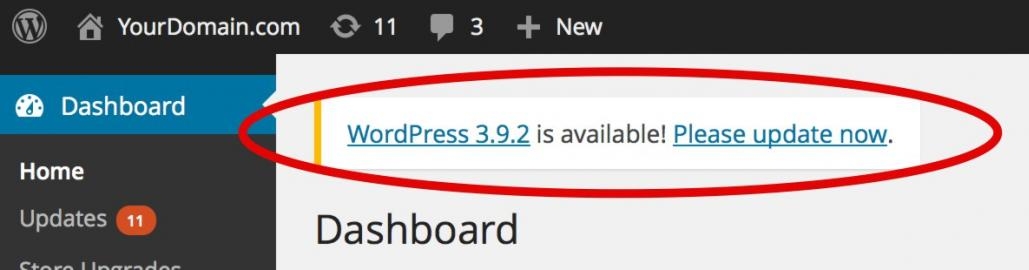
To see if there is a newer version of wordpress available, all you need to do is login to your website back-office and look right at the top of the page. If you see a message saying that there is an update available, then you ABSOLUTELY want to update.
Click the "Please Update Now" link from your dashboard. Then you will see the following page where you can update:
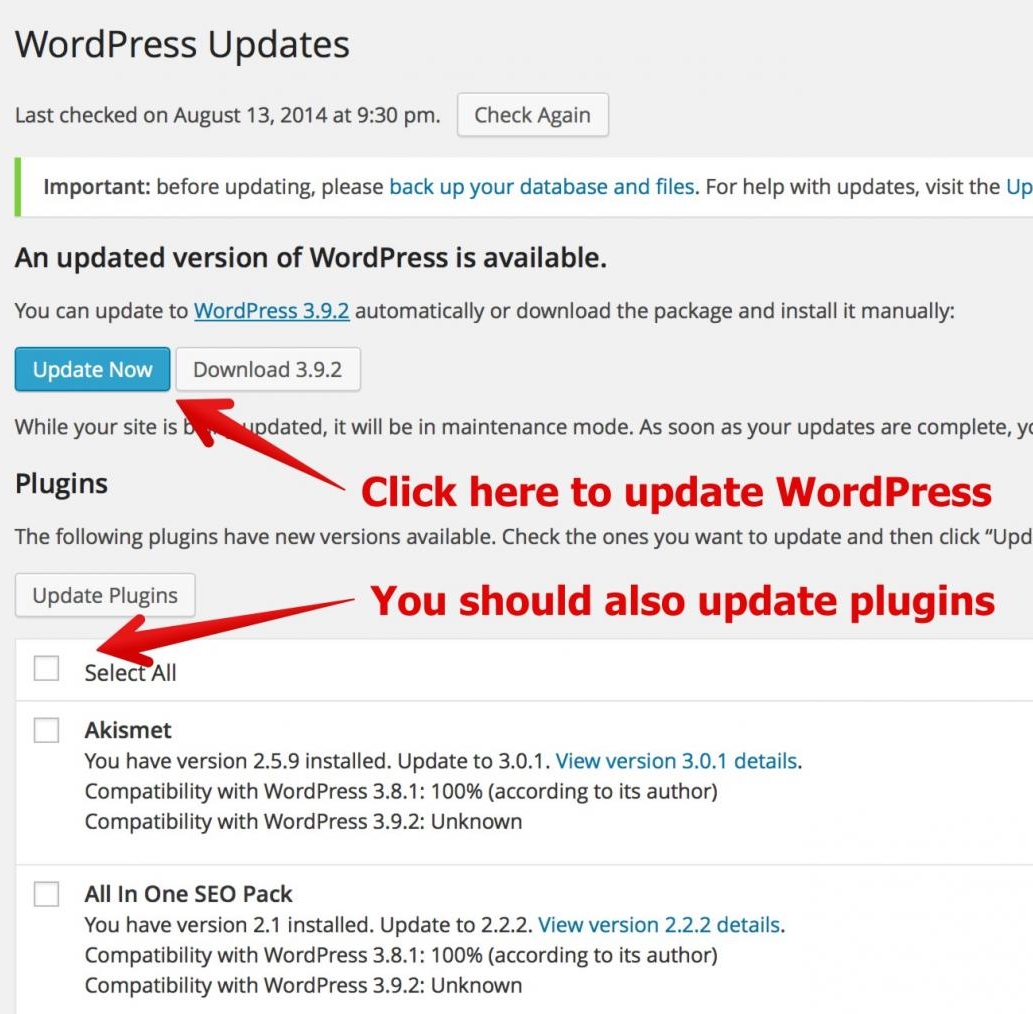
Keeping your website up to date will help make sure that your website is working with the latest technologies, is compliant in all browsers, works on all mobile devices, and most importantly, is secure from known vulnerabilities.
Your websites that you build here at Wealthy Affiliate are "fully managed". There are few hosts out there that offer the kind of support that we do here at WA. Fully managed means that we are monitoring your website for performance, security, backing it up, and making sure that your site is running.
From time to time your site might have issues due to plugins, themes, or it could be attacked, but we're always on top of it and we know when issues arise.
Keeping your WordPress website up to date helps us and it helps your site stay current. You get the latest tools, the best layouts, and all the new features that are available.
Should I update WordPress?
As mentioned above, the answer is always a YES
Is it possible to run into problems?
On rare occasions you might run into a compatibility issue with an outdated plugin, but this is very rare and you can always rely on the fact that your site is Fully managed here at Wealthy Affiliate.
If you update WordPress and your site stops working as you would expect, then just create a support ticket to let us know and we'll help you with it. We'll find the problem, and give you a solution.
The worst thing you can do is leave your website to become out of date by not updating it when there are updates available.
A current WordPress security issue
Currently there is a wide scale attack to many wordpress websites out there for website running previous versions to 3.9.2. If you're not running 3.9.2, you're open to attack.
We have not experienced this on our Wealthy Affiliate network yet, but we expect that at some point some sites may come under attack as this is a very large scale attack that is happening out there to millions of sites.
Today we want you to log into your websites and update them to the latest version of WordPress which is version 3.9.2. While you're at it, if there are plugin or theme updates available you can do them at the same time.
Once you are updated, you are safe from this current attack that could happen. This attack could bring down your site entirely.
Help us spread the word!
If anyone asks about updating their website in the future, you can point them to this blog post, or you can just let them know that the answer is always "YES" when asking whether to update wordpress or not!
If you have any questions, please post them below.
I hope that you're having an awesome week!
Cheers,
Carson
Join FREE & Launch Your Business!
Exclusive Bonus - Offer Ends at Midnight Today
00
Hours
:
00
Minutes
:
00
Seconds
2,000 AI Credits Worth $10 USD
Build a Logo + Website That Attracts Customers
400 Credits
Discover Hot Niches with AI Market Research
100 Credits
Create SEO Content That Ranks & Converts
800 Credits
Find Affiliate Offers Up to $500/Sale
10 Credits
Access a Community of 2.9M+ Members
Recent Comments
135
Thanks Carson, will share this post, if I come across an update question. Thanks for keeping us safe in the wild wild west.
It's definitely the wild wild west out there but we've got you protected here at WA and we will always be on top of these kinds of things.
Thanks for the message Evelyn!
Aloha and big mahalo (thanks) Carson. I headed right over, updated my twenty-twelve theme quickly and easily. Dashboard said I already have the latest version of WP, and that my plugins are all up-to-date. Also told me that future WP security updates will all be done automatically.
So that's all I need to do? I probably told WP at some earlier date, to install new security updates automatically? If so, I guess I am glad...Right?
You are more than welcome Diane - glad to hear that you are all up to date now! From time to time WordPress will require you to do a manual update as in this case, but automatic updates do happen all the time.
So yes, that's all you need to do here. If you ever log into your WP admin area and see that there is an update available, just repeat what you did here and you'll be all set :)
Carson
See more comments
Join FREE & Launch Your Business!
Exclusive Bonus - Offer Ends at Midnight Today
00
Hours
:
00
Minutes
:
00
Seconds
2,000 AI Credits Worth $10 USD
Build a Logo + Website That Attracts Customers
400 Credits
Discover Hot Niches with AI Market Research
100 Credits
Create SEO Content That Ranks & Converts
800 Credits
Find Affiliate Offers Up to $500/Sale
10 Credits
Access a Community of 2.9M+ Members
Thanks Carson