I have a dog training and boarding business. I have a personal profile on facebook and have advertised items for sale before. But this is a bit different. I need pretty specifi
Yes, a business page or even a group is best with Facebook. It can be hard to achieve much on the platform going by past experience. You have to know your audience and build a community but if you post regularly there will be people that will see it, even if they don’t like or comment.
See more comments
Where can I find a video that would tell me how to create a business page on facebook?
I have a dog training and boarding business. I have a personal profile on facebook and have advertised items for sale before. But this is a bit different. I need pretty specifi
Yes, a business page or even a group is best with Facebook. It can be hard to achieve much on the platform going by past experience. You have to know your audience and build a community but if you post regularly there will be people that will see it, even if they don’t like or comment.
See more comments
The website in question is perfectobediencedogtraining.siterubix.com. An unauthorized user got in there an put in posts on gambling. I am deleting them. But the trash asket has
In WordPress, it will be easy to click at the top and do mass-deleting... But are you sure that's what you want to do?
No. There are three posts among the several thousand that I must keep. So I have to go through and do a manual deletion
At the top of your post page in your back office you will see it says
All | Published | Drafts | Trash
Click on the trash and you can permanently delete it.
Also, in the trash it says title with a check box next to it, click the box.
Then above that is a bulk action drop down menu, click that and choose permanently delete.
That should do it.
Rod
See more comments
How do I delete the trash from the post section of my dashboard?
The website in question is perfectobediencedogtraining.siterubix.com. An unauthorized user got in there an put in posts on gambling. I am deleting them. But the trash asket has
In WordPress, it will be easy to click at the top and do mass-deleting... But are you sure that's what you want to do?
No. There are three posts among the several thousand that I must keep. So I have to go through and do a manual deletion
At the top of your post page in your back office you will see it says
All | Published | Drafts | Trash
Click on the trash and you can permanently delete it.
Also, in the trash it says title with a check box next to it, click the box.
Then above that is a bulk action drop down menu, click that and choose permanently delete.
That should do it.
Rod
See more comments
My website was perfectobediencedogtraining.com. It has been corrupted Site Support has not been able to restore it. What is the language I need to get backups of my files from
it does look like you have some other users added - with or without your permission...
i would goto users and any that you don't recognize then delete...
and goto settings and untick the 'anyone can register' option - if ticked...
then start the long process of deleting the 1,821 pages of posts they have added....
you can take advantage of the box at the top of the posts list and use that to bulk delete posts....
you may also be able to click on screen options and increase the number of items per page - making the job go quicker....
good luck ...
It says 18,000+ have been published. Is that pages or posts? Is there a faster way to delete than going post by post. I could delete all the posts, but I have three articles at the end I want to save.
have you increased the number of articles per page - it looks like you can have 999 per page to work on....
just scroll down to make sure they are all ones you want to delete....
and then use the bulk editor box at the top of the post list...
if you put all the posts into the trash then it will be quicker to restore the few you want....
i would ask support to help you sort out the critical arror ( normally a plugin conflict) with your site...
you should have an email sent to hte admin email address helping you with what has happened - copy this if you can't understand it and pass it onto support to help them get yous site back up quickly...
then we maybe able to see what issues you are having and help you a bit more...
have you added adsense to your site - if so when you can get back in i would disable it - unless you have tons of visitors and are getting a healthy revenue in....
you can ask support to create you a staging site ( a copy of your main site to test things out on )
When you're talking to Site Support you're talking to the actual engineers who keep our sites running. Just speak to them clearly with what you need. If they had backups of your site though I imagine they'd have restored it.
Okay. I'm having problem talking to them. They have not restored my site. Can you help me talk to them. Please go to perfectobediencedogtraining.com. You will see gambling articles in a dog training website. When you click on articles in the top bar, you will get error messages. I told them this, but they are not helping. I'm stuck. This website that I spent a lot of time putting together is now lost, and I'm not getting any help restoring it.
Your website isn't accessible. What I'm saying is if they had these files you're looking for to restore your site they would have restored it. Not to say it's impossible, our Site Support work wonders, but these kinds of things need to be brought to their attention as soon as they happen. When a lot of time has passed it can be too late.
I saw you brought it to Carson's attention as well. See what he has to say and continue with Site Support to find your resolution 👍🏼💯
See more comments
My website is down. how do I get backups of my original files to print out?
My website was perfectobediencedogtraining.com. It has been corrupted Site Support has not been able to restore it. What is the language I need to get backups of my files from
it does look like you have some other users added - with or without your permission...
i would goto users and any that you don't recognize then delete...
and goto settings and untick the 'anyone can register' option - if ticked...
then start the long process of deleting the 1,821 pages of posts they have added....
you can take advantage of the box at the top of the posts list and use that to bulk delete posts....
you may also be able to click on screen options and increase the number of items per page - making the job go quicker....
good luck ...
It says 18,000+ have been published. Is that pages or posts? Is there a faster way to delete than going post by post. I could delete all the posts, but I have three articles at the end I want to save.
have you increased the number of articles per page - it looks like you can have 999 per page to work on....
just scroll down to make sure they are all ones you want to delete....
and then use the bulk editor box at the top of the post list...
if you put all the posts into the trash then it will be quicker to restore the few you want....
i would ask support to help you sort out the critical arror ( normally a plugin conflict) with your site...
you should have an email sent to hte admin email address helping you with what has happened - copy this if you can't understand it and pass it onto support to help them get yous site back up quickly...
then we maybe able to see what issues you are having and help you a bit more...
have you added adsense to your site - if so when you can get back in i would disable it - unless you have tons of visitors and are getting a healthy revenue in....
you can ask support to create you a staging site ( a copy of your main site to test things out on )
When you're talking to Site Support you're talking to the actual engineers who keep our sites running. Just speak to them clearly with what you need. If they had backups of your site though I imagine they'd have restored it.
Okay. I'm having problem talking to them. They have not restored my site. Can you help me talk to them. Please go to perfectobediencedogtraining.com. You will see gambling articles in a dog training website. When you click on articles in the top bar, you will get error messages. I told them this, but they are not helping. I'm stuck. This website that I spent a lot of time putting together is now lost, and I'm not getting any help restoring it.
Your website isn't accessible. What I'm saying is if they had these files you're looking for to restore your site they would have restored it. Not to say it's impossible, our Site Support work wonders, but these kinds of things need to be brought to their attention as soon as they happen. When a lot of time has passed it can be too late.
I saw you brought it to Carson's attention as well. See what he has to say and continue with Site Support to find your resolution 👍🏼💯
See more comments
My website has been scrambled. It appears I've lost articles that I've worked hard to write. This is a marketing website for my dog training program. I have contacted site supp
When I clicked on your site, I received the message:
"There has been a critical error on your website. Learn more about debugging in WordPress."
When you put in a ticket, be as specific as possible so they can understand what is happening. Maybe forward the message I got to them. The more information they have, the better they can help.
Hi Carole
The fact that there are articles on your site that you haven’t created implies that access is compromised somehow. Site support may well be the best place to figure out what has happened. In your shoes I’d persist with site support and if necessary escalate to Carson. On the assumption that at sometime in the past your site was “clean” it should be possible to recover from an old backup. I’d recommend trying to recover to a staging site first, then if a backup is found that works, that would be the time to recover your main site.
Is that clear? If not, feel free to ask questions. Via PM if you wish.
;-)
Richard
What I get from Site Support is they've fixed the problem. It's not fixed.
What do I tell them to get backups of my files so I can print them out and build a new website?
Hi Carole
I would make sure site support know that, from your end, you still have a problem,
As Abie suggested, have you cleared the WA cache and your local browser cache?
;-)
Richard
Hey, long time no see :)
Can you clarify by scrambling? Can you give us the URL?
Have you forwarded a notification to site support? I am not sure how that would happen.
https://my.wealthyaffiliate.com/websites/support
Yes, I've been talking to them right along since yesterday. the URL is perfectobediencedogtraining.com
As far as "long time no see," I've been writing articles on another website I'm slowly developing. I want to refer customers to the dog training website for their information. But now it doesn't exist after all my trouble.
Well they're not. Who can I talk to who can help me? I need to speak to someone by phone to sort this out. Give me a phone number, please.
I'm extremely distressed about this
See more comments
Who can I talk to now to fix my website?
My website has been scrambled. It appears I've lost articles that I've worked hard to write. This is a marketing website for my dog training program. I have contacted site supp
When I clicked on your site, I received the message:
"There has been a critical error on your website. Learn more about debugging in WordPress."
When you put in a ticket, be as specific as possible so they can understand what is happening. Maybe forward the message I got to them. The more information they have, the better they can help.
Hi Carole
The fact that there are articles on your site that you haven’t created implies that access is compromised somehow. Site support may well be the best place to figure out what has happened. In your shoes I’d persist with site support and if necessary escalate to Carson. On the assumption that at sometime in the past your site was “clean” it should be possible to recover from an old backup. I’d recommend trying to recover to a staging site first, then if a backup is found that works, that would be the time to recover your main site.
Is that clear? If not, feel free to ask questions. Via PM if you wish.
;-)
Richard
What I get from Site Support is they've fixed the problem. It's not fixed.
What do I tell them to get backups of my files so I can print them out and build a new website?
Hi Carole
I would make sure site support know that, from your end, you still have a problem,
As Abie suggested, have you cleared the WA cache and your local browser cache?
;-)
Richard
Hey, long time no see :)
Can you clarify by scrambling? Can you give us the URL?
Have you forwarded a notification to site support? I am not sure how that would happen.
https://my.wealthyaffiliate.com/websites/support
Yes, I've been talking to them right along since yesterday. the URL is perfectobediencedogtraining.com
As far as "long time no see," I've been writing articles on another website I'm slowly developing. I want to refer customers to the dog training website for their information. But now it doesn't exist after all my trouble.
Well they're not. Who can I talk to who can help me? I need to speak to someone by phone to sort this out. Give me a phone number, please.
I'm extremely distressed about this
See more comments
I have an article on my website which two of us collaborated on. How do I add the second author? What is the best plug-in to use for this? Thanks
Hi
Here's one I used before
https://wordpress.org/plugins/simple-author-box/
More options on below resource
https://www.wpbeginner.com/plugins/7-best-free-author-bio-box-plugins-for-wordpress/
Thank you. I have already arranged for my second author to be a user on my website. What I want is a plug-in that will allow me to put "by Carole and Dave" at the beginning of the article. Will the plug-in you suggest allow me to do that?
See more comments
What is a good plug in for more than one author?
I have an article on my website which two of us collaborated on. How do I add the second author? What is the best plug-in to use for this? Thanks
Hi
Here's one I used before
https://wordpress.org/plugins/simple-author-box/
More options on below resource
https://www.wpbeginner.com/plugins/7-best-free-author-bio-box-plugins-for-wordpress/
Thank you. I have already arranged for my second author to be a user on my website. What I want is a plug-in that will allow me to put "by Carole and Dave" at the beginning of the article. Will the plug-in you suggest allow me to do that?
See more comments



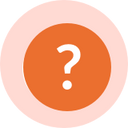

Facebook Fan/Business Pages - Time vs. Value Facebook Ads: Building a Quality Fan Page (Week 1) Adding Content to Your Facebook Page Growing Your Facebook Page Audience Scheduling Posts to Your Facebook Page Driving Traffic With Facebook