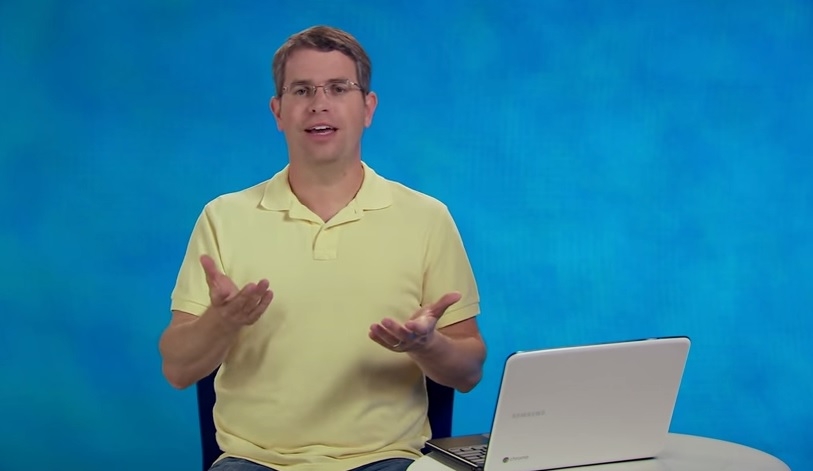What does Fetch as Google Mean in Google Webmaster Tools?
Published on September 19, 2014
Published on Wealthy Affiliate — a platform for building real online businesses with modern training and AI.
UPDATE: Since the publishing of this training blog in 2014, Google Webmaster Tools has changed its name to "GOOGLE SEARCH CONSOLE."
Fetch as Google or Googlebot, is a great free tool within the Google Webmaster Tools (GWT) that you can use when building and running your website. I personally use it every time I make an update to existing content on my website, and when I add new content. What are the benefits of using Fetch as Google?
There are several, and I will let Matt Cutts of Google explain some of them in the video at the end of this post, but let me explain why and how I use it. The reason why I use it is because I want my content to be indexed into Google as fast as possible. By using Fetch as Google and then Submit to Index, I am getting my content to be crawled by Googlebot quicker than waiting for Googlebot to make its rounds, so to speak.
HOW TO USE FETCH AS GOOGLE
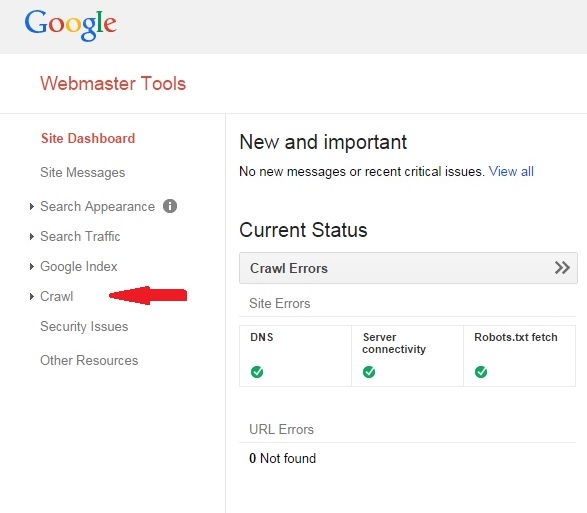
After you have accessed the GWT information for your website, you will see the word “Crawl” in the left side menu, see above image.
Ready to put this into action?
Start your free journey today — no credit card required.
You want to click on “Crawl” and that will bring up the next screen as seen in the image below.
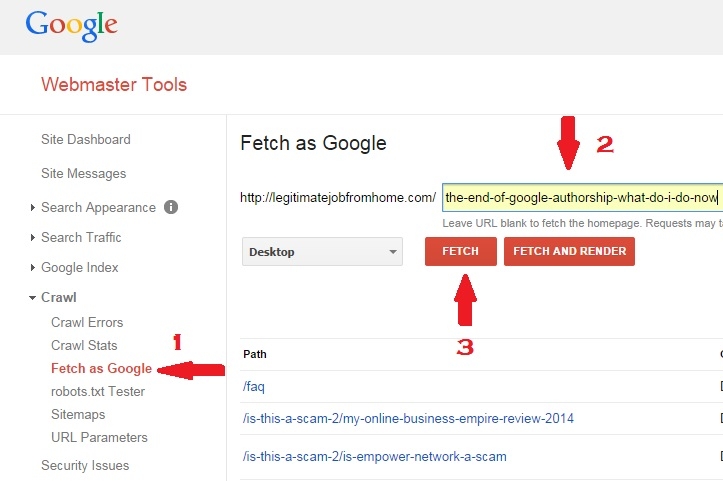
You will then see in the left menu under “Crawl” the selection “Fetch as Google” (Arrow 1). You want to click on that and then the area where arrows 2 & 3 are, will appear. You now want to copy and paste the name of the page or post that you want Googlebot to crawl (Arrow 2). NOTE: You only want to copy and paste the extension name and not your home URL. Now click on “Fetch” (Arrow 3).
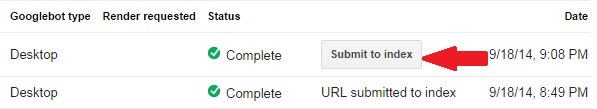
You will see a spinning loading wheel briefly and then your webpage will appear with added information. To the right of that information you will see a button that says “Submit to index” as seen in the image above. Click on that button.
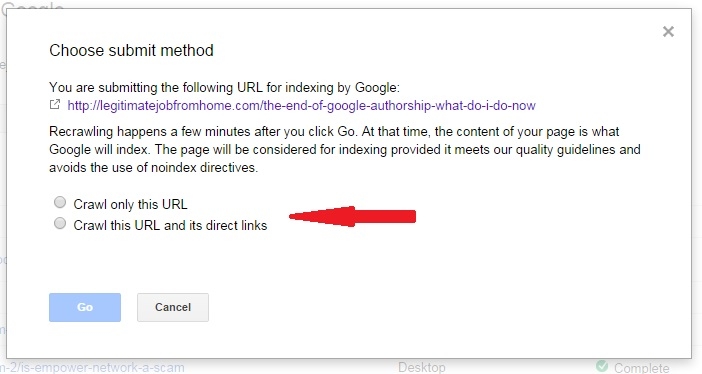
That will bring up the selection screen you see above. Here you have two choices. You can either click on the top selection or the bottom selection. With the top selection you are telling Googlebot to crawl and index the webpage you selected. You get to use this feature 500 times a month, though Matt says in his video, 50 times a week. With the bottom selection you are telling Googlebot to not just crawl the webpage you selected but also the other webpages that your selected page is linked to. You get to only use this feature 10 times a month.
That is how and why I use “Fetch as Google” so Googlebot can crawl and index my updated and new content quicker than if I didn't do the fetch. For more information and reasons why you should use “Fetch as Google”, watch the below video from Matt Cutts of Google. Just click the picture. If you have any further questions or comments, please leave them below. Thanks!
Share this insight
This conversation is happening inside the community.
Join free to continue it.The Internet Changed. Now It Is Time to Build Differently.
If this article resonated, the next step is learning how to apply it. Inside Wealthy Affiliate, we break this down into practical steps you can use to build a real online business.
No credit card. Instant access.