Scams and Fraud! (First Hand Experience)
As we go on with our daily life and as more people are having access to Internet or use of cyberspace as an extraordinary communication and information medium, we are getting involved to certain risks. Just this weekend, I experienced a Scam and Fraud which I want to share. It is not a direct affiliate marketing scam but it is worth knowing in order to Know How to Avoid or Respond as you could also experience. Today, almost any “traditional” crime can be committed with the help of technology. When you connect to another computer, not only do you receive information, but you also transmit datas.
Scams and Fraud comes in Various Forms such as identity theft and fraud, payment card fraud, e-mail fraud/phishing, mass marketing (telemarketing), internet-related fraud, investment and securities, counterfeit and others. We may be aware of the ways of avoiding a scam, precautions and actions to avoid viruses, malwares, etc. yet we could still be vulnerable. This is my actual first hand experience of a malware / “scareware” scam.
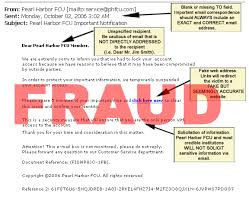

The Scenario
I was actually on my computer using the internet and doing multi-tasking work. As my usual practice, I have a lot of open window applications in my MFirefox browser. MS Word is open together with Yahoo Mail, WA, FB pages, Linkedin, Google search on various topic such as travel, work topic, etc. So basically, I was doing simply general net surfing. All of a sudden, pop-ups are coming out mostly pornographic content. As you try to close a window it is being replaced by 2 more tabs. While still trying to close windows the more pops-up was coming out and closing the whole browser doesn't work. Then a webpage from the RCMP (Royal Canadian Mounted Police) appears with all the logo, images and emblem of the institution. It looks legit as it also shows your exact location and an IP address in blue and bold letters. This stats gives a strong impression that everything is authentic.
Then a pop-up message appeared in “red blinking” words warning that the computer is being frozen or has been “locked out” by RCMP Internet Investigation as you have been associated with pornography. These warning message is telling to pay $100.00 via Ukash (seems like a paypal) so that the computer can be “unlocked”. There is also a waring that if you do not pay the $100.00 fine within 96 hours criminal proceedings will commence. With the fast turn of events I was a bit taken off-guard but composed. I was really annoyed and of course alarmed. My instinct responded properly as I didn't entertain on paying but tried to close again the open tabs. Still more pop-ups appeared but it's good as the forced shutdown of the computer worked. As I restored "on", the computer pop-ups were already gone and things went normal.
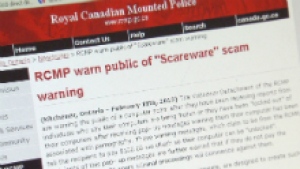

Further Research / Investigation
Thinking of the what happened and with the warning saying that a criminal proceedings will commence in 94 hours when you don't pay the $100 (as if fine) I tried to research and google. In my search it was coming out that there were a lot of similar cases like this and has been recorded as a Scam and Fraud. These types of messages, commonly known as “scareware” are designed to create such shock and anxiety that victims respond by sending money quickly. Other variations include request payment by $100 Esso prepaid card. Past victims indicated that after input of the first card it will again ask for additional $100 pay. That is the time victims contacted the police. RCMP advice not to pay the $100. If you have been locked out of your computer, it’s an indicator that your system may have been infected with malware and you will need to take steps to address the problem.
Records show that this computer scam came out since last year and it is again getting active this days. The malware is thought to have originated in Eastern Europe. While this happened in Canada it could happen in any part of the world. As recommended, I have to check my antivirus and scan my computer and always follow all the precautionary measures to avoid future events. Reporting the case to the Canadian Anti-Fraud Centre is definitley necessary.
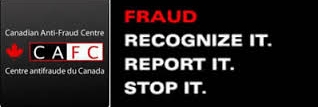

Tips to Help Keep Your Computer Protected:
- Never click on a pop-up that claims your computer has a virus
- Update your anti-virus software often and scan your computer for viruses regularly
- Don’t click on links or attachments in e-mails sent to you by someone you don’t know
- Turn on your browser’s pop-up blocking feature
- Never download anti-virus software from a pop-up link sent to you in an e-mail
- Lots more . . .
A Similar RCMP Report / Story below:
“New fake-RCMP computer scam fools Canadians”
Thank you for reading this blog! Hope the info is helpful. Please take a moment to "LIKE" it and Share your comments . . . .
Join FREE & Launch Your Business!
Exclusive Bonus - Offer Ends at Midnight Today
00
Hours
:
00
Minutes
:
00
Seconds
2,000 AI Credits Worth $10 USD
Build a Logo + Website That Attracts Customers
400 Credits
Discover Hot Niches with AI Market Research
100 Credits
Create SEO Content That Ranks & Converts
800 Credits
Find Affiliate Offers Up to $500/Sale
10 Credits
Access a Community of 2.9M+ Members
Recent Comments
117
You should install Malwarebites onto your computer because most ant-virus software is not effective enough to cope with these nasty infections alone?
You can try it for free and keep using it as free by upgrading it mamually and it still works. The paid for upgrade adds things like av that you already have and don't need and so the only benefit is the automatic function update it has on the paid upgrade?
I run Malwarebites at least once every 2 weeks or whenever the computer slows down and most of the time it finds some adware or nothing at all and other programs not needed are slowing the computer which I disable.
Hope this helps you prevent future problems and thanks for the post and warning.
Stephen & Jennifer.
Thanks Stephen & Jennifer.
My computer is well protected with McAfee Antivirus (malware protection included) which is offered by Bell (my Internet Provider) here in Canada which is automatically updating and running. Sad to say that presence of any software simply "minimize" the attacks and they don't totally eradicate all. Nevertheless, by scanning it shows no traces of the malware and now quarantined.
In many cases, an antivirus is also designed to act alone and as part of the installation it sometimes require us to un-install other existing anti-virus in the system.
Your feedback is appreciated.
Hi Benjamin, thank you for posting for those who had no clue. I see there price has gone down. My neighbor got hit with that last year only then it was a $500.00 prepaid credit card. He thought it was real too and was going to pay it. I convinced him not to. Then told him how to go about getting the bugs removed from his computer.
Today I got this one in my email:
undisclosed-recipients:;
I, Liliane Bettencourt write to you because I intend to give to you
some portion of my Bank net-worth which I have been putting away for a
long time. I want to cede it to you for charity purpose. If ready, get
back to me for further details. via Email: bettencourtliliane@careceo.com
i've seen such e-mails before. when you reply to this e-mail ,you are requested to give several personal information and they use it to scam you ( as they used to call it tranfer costs and more costs), but you never see that money . throw away without opening or put in unwanted mail.
You are welcome!
Good for your help Linda.
Saving the $500.00+ and cleaning the computer.
Indeed, lots of scams and fraud on e-mails. I receive lots of them too everyday.
Some very funny and good to share for a laugh. . .
Thanks Danny!
There are many variations of the scams applied in different cases.
This are categorized as e-mail fraud or phishing.
I don't usually open them. I used to just trash them but I have had so many lately I am actually going through the trouble of reporting them.
Thank you Ben,
Cyber Crime is a most insidious form of warfare and we need to fight back with all the weapons available!
As a starter, here are 10 ways to improve your online security:
http://goo.gl/45TlRJ
Kind regards,
~Arthur
You are welcome Arthur!
Indeed, they are the cyber terrorists that could compromise our efforts.
Thanks for your link! Good read for all . . . .
Thank you very much Benjamin, I totally agree with you , that is why I highly appreciated your great post.
Keep up with your good work.
Thank you for sharing. Nowadays online scams are so common and it is terrible how these heartless people can do such things without feeling remorseful.
Great blog, Ben. I recently found a good malware/ spyware program called Spyhunter. Gets rid of lots of threats and viruses that Symantec doesn't seem to pick up. And it costs only $29.
Thanks Peter!
Good feedback on your software for the community.
I use McAfee with Antivirus and Spyware. Just not sure how the malware was still able to evade the software. Anyway no traces of un-usual thing observed after I did re-scan.
Thank you for this. These people are wicked, and not in a good way! They prey on the vulnerable and are difficult to track down. I now use a Chromebook most of the time. It has limitations but it was cheap and is inherently safer.
You are welcome Peter!
Yup, I don't know how this people could live and sleep with their wrongdoings.
Chromebook, I supposed is just like an ipad which is handy?
Well it's not really, a Chromebook is just browser based so it doesn't operate the same way as anything else and cannot be subject to viruses, although it does have its limitations.
See more comments
Join FREE & Launch Your Business!
Exclusive Bonus - Offer Ends at Midnight Today
00
Hours
:
00
Minutes
:
00
Seconds
2,000 AI Credits Worth $10 USD
Build a Logo + Website That Attracts Customers
400 Credits
Discover Hot Niches with AI Market Research
100 Credits
Create SEO Content That Ranks & Converts
800 Credits
Find Affiliate Offers Up to $500/Sale
10 Credits
Access a Community of 2.9M+ Members

Excellent advice, Benjamin! That happened once on my old computer, but not for porn. It said I owed traffic tickets and if I didn't pay up immediately, the computer would be shut down and I would be arrested. When I got over the "shock & awe," I was like. . . . WAIT A MINUTE HERE!!! Like you, I shut down the computer and it was gone when it came back up. Sadly, I have a friend who paid the $100. They got a lot more out of her bank account once they had her debit card. It was reported, but she never got her money back. Some folks need to get a life. Excellent information!
Thanks Carla!
Indeed, a lot of variations of the scam & fraud. They should have checked and cleaned their computer of the malware to prevent further fraud and damage.
I just hope, I have cleaned and restored my computer back to normal with no such problem in the future.