How to Display the Blog Excerpts and Set the Intended No. of Posts Per Page in a Blog Roll
Published on October 17, 2014
Published on Wealthy Affiliate — a platform for building real online businesses with modern training and AI.
This is in response to questions pertaining to displaying blog excerpts and setting the intended no. of posts per page to be displayed in a blog roll.
ASSUMPTION: You are already logged in using your account credentials.
STEPS:
Ready to put this into action?
Start your free journey today — no credit card required.
- Go to Settings>>Reading
- Tick on Summary in line with For each article in a feed, show
- Set the intended no. of post to be displayed in Blog pages show at most. In maintaining a much neater feel, this can be set up to 10 posts per page display only.
- Click Save Changes.
REFERENCE SCREENSHOT:
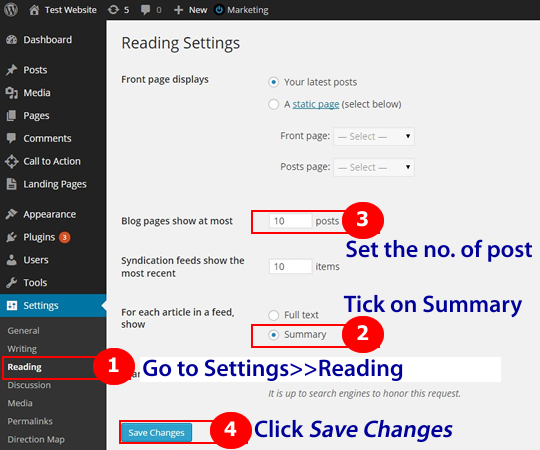
Hope this helps.
All the best,
Jhen
Share this insight
This conversation is happening inside the community.
Join free to continue it.The Internet Changed. Now It Is Time to Build Differently.
If this article resonated, the next step is learning how to apply it. Inside Wealthy Affiliate, we break this down into practical steps you can use to build a real online business.
No credit card. Instant access.