can anybody help? Google Adsense and an ads.txt file?
Good Morning wonderful WA
I need your help to stop another potential day of hitting my head continuously against a brick wall!
A month ago I set up my Google Adsense account, nothing happened for 4 weeks and then bless the intenet Gods, I got ads apearing on my humble website and earned 0.01p Hooray we all say.
But no, the celebration and earning pennies was short lived as two days later the ads dissapeared and I was left wondering if I had done something wrong (probably as I have no clue what i am doing here!).
On my Google adsense account it told me this:
Earnings at risk - One or more of your sites does not have an ads.txt file. Fix this now to avoid severe impact to your revenue.
So I went to the lovely people at Google adsense to ask what I should do and was met with some very technical language and ridicule at my lack of said technical knowledge and was just directed to their training which was this
Create your own ads.txt file for AdSense
Here's how to create an ads.txt file to publicly declare that Google is authorized to sell your ad inventory:
Create a text (.txt) file.
Include the following line:
google.com, pub-0000000000000000, DIRECT, f08c47fec0942fa0
Important: Make sure you replace pub-0000000000000000 with your own publisher ID.
Host your ads.txt file at the root level of your domain. (for example, https://example.com/ads.txt).
Root levels are one level down from what’s listed in the public suffix list. For example, "google.co.uk" is a root domain of "co.uk" but "maps.google.co.uk" is not. See the IAB ads.txt specification.
Might as well be written in a foreign language because my eyes have glazed and tears are now streaming down my cheeks!!
So can anyone help this lowly girl to get Ads back on her website?
How do I get (or create (please don't tell me I have to create it)) an ads.txt file for Google Adsense?
How to Host said ads.txt file at the root level of my domain?
Please webbuilding fairy, god like people help me get flashy ad thingies back on my website, so I can earn some more 0.01P's. Come on I have literally 10's of people visiting my site that really need help with their bowel, or need to buy some lovely mulitcoloured shoes.
Come on WA community this is our mission today!, help Sara's readers by more unneccessary stuff and solve problems they never even knew existed : )
Much love
A very stressed, confused
Sara
x
Solution
Go on to your account at adsense
FIND YOUR Pub Number from your account (this will have Pub and then 16 numbers, copy this code)
Then message site support and ask them to put this code in the ROOT level of your website.
The Dei Gods at Site Support then wave their magic technical wand, and they email you to say 'It is done!'
Hooray for the amazing site support, I now have flashy adverts for holidays and coaches on my website and have earned 0.03p
All Hail Site Support!
Join FREE & Launch Your Business!
Exclusive Bonus - Offer Ends at Midnight Today
00
Hours
:
00
Minutes
:
00
Seconds
2,000 AI Credits Worth $10 USD
Build a Logo + Website That Attracts Customers
400 Credits
Discover Hot Niches with AI Market Research
100 Credits
Create SEO Content That Ranks & Converts
800 Credits
Find Affiliate Offers Up to $500/Sale
10 Credits
Access a Community of 2.9M+ Members
Recent Comments
80
Hi Sara,
Well, I seem to have the same issue lately...and, yes, I have so much trouble understanding Google's directions too, lol. But, somehow I did manage to get ads going on my site years ago. Amazingly they're still running although I'm getting this warning, and not getting any payments either. :(
I suppose they changed things again over at Adsense, and now I need that ads text file to actually get paid anything...been wondering what's going on! Guess I should have checked sooner. Anyways, for me it has the "fix now" and supposedly there's a way to download this magical file, haha, but it seems I can't get the button over on AdSense to work to actually download it. Maybe I broke something, lol.
Anyways, this sounds like a much better way to get this done, ask for help from Site Support! Thank you for sharing and updating what you did! I really should have thought of looking it up here sooner.
Good luck with your ads, btw! Those pennies will add up!
Best wishes :) ~Sherry
I’m so pleased this has helped you 👍🏻 Yeah I tried everything with no solution until I contacted the wonderful people at site support on the off chance x
Yes, it sure has...they had it done in a few minutes! Why, oh why, did I not think of it sooner, lol! 🤣🙃
Hi Sara,
I was struggling with this problem too and came across your post.
I quickly got it resolved by asking site support for help, they are amazing!
Solved in less than 5 minutes, without having to add yet another plugin.
Thank you for this post.
Jenny.
Hi there,
Did you manage to solve the problem? I am experiencing the same and have no idea how to solve it
Thank you you both for your help. I have solved the issue with my Adsense. Thank to the site support.
It is official Site support are absolute technical Gods of the highest order and I worship them with offerings of gratitude.
After hours of trying training, and downloading files, programs, and considering more plugins (believe me my website is plugin maxed out!).
I messaged them just to pose the question, of can they help me and they replied...Sara your request is done!!!!!!! Ta Da.
I love having site support as my technical fairy godmother!!
One very happy girl. and my 10 readers of my website can now go back to clicking on flashy ad things and buying all manor of wonderful random merchandise!
All is good in the world again.
I can confirm - we have the best SiteSupport team in the world!
I was struggling with the ads.txt file issue when I bumped into your post and read that you got it solved through SiteSupport. So thank you!
Sometimes asking for help can save us tons of time, headache and sweat.
Have a great day,
Marina
ads.txt is used to prevent fraud.
Create a new text file.
Add the following line (on one line):
google.com, pub-0000000000000000, DIRECT, f08c47fec0942fa0
Find your AdSense publisher idea in the Accounts settings section of AdSense.
Replace the - 0000000000000000 with the numeric part of your publisher id.
Save the file as ads.txt
Then, follow the directions in the following tutorial courtesy of @LynneHuy: How To Add Files To Your Website Root Directory Using Filezilla Hope this helps.
Best Regards,
Jim
Your AdSense publisher id will begin with pub-
Just wanted to clarify that.
https://support.google.com/adsense/answer/105516
You are an absolute saviour thank you. yes I had found my code now. Now need to add it to my website. Thank you so much for taking the time to forward the directions. I'm going to take a short break and then I will take a look.
I wouldn't say sorted, merely a dog with a bone, that will not stop chewing until the bitter end lol. Watching some training and trying to solve. Thank you for taking the time to read and comment. I really appreciate it.
For those special occasions where the 'company' benignly bestows upon you the words 'Just add the following into your header section blah blah gobbledy gook blah' I have crumbled into a gibbering heap.
Then I did some research and found that there are plugins that can help. As you know, I am no expert and just bumble along quite happily, not knowing if what I am doing is the best way or just the only way I can manage to comprehend.
I have used 'Ad Inserter' which has inserted various pieces of code for me, almost pain free.
I can only point you in the right direction as each time I have used it I have had to go back over the 'how to use' sections that are out there on the web.
This may not be the best possibility, so hopefully someone more knowledgeable will come to your aid. 'Smartketeer' has a colossal amount of training and guides for Wordpress.
I swear my fear of all things technical is manifesting more and more of these issues. When I read 'Insert code (which apparently has to be written by me?) into the 'root level of your domain' I too went in a crumbled gibbering heap. I am still here now! crawling to the kitchen to get coffee and sugar to heal the pain.
Yep, know that feeling. I went through it when trying to verify the domain for Google Console. I think I've used the plugin a couple of times since. I have the instructions open on a tab so I can keep going back and forth.
Lol, so very true for me too, Twack. I also use Ad Inserter, which probably would help to have that ads txt file in...looking it up earlier I see it does have a way to add it in there, but apparently I never did have this ads txt thing...or I lost it somewhere, lol!
Looking at my ad inserter, I'm thinking I never actually added any of the Google Adsense ads in it, since I don't think I used it back then...so apparently now it's caught up with me, lol...think I just added the code individually to each page/post I wanted them on.
Anyways, I have to always do the same thing as you and look up how to use it every time to add any codes or ads to it...glad to know I'm not the only one!
For myself, Google has always given me a headache when trying to understand what they're trying to say...funny how they can make something so hard...there should be a decipher Google plugin for my brain, lol!
Best Wishes :) ~Sherry
If you have applied to have adsense on more than 1 site and it is working on 1 site and not the other it is usually because 1 site has n't got enough content and you have added it a bit early
I hope this helps
Vicki
Hi Vicky no I only have one site. The ads were on my site for 2 days but apparently then they crawl you site and it needs to find this code, so that they know you give permission for them to show ads on your site? AdSense have said that they have stopped because I don't have this ads.txt file?
I gather they crawled my site, didn't find this code, so that is why all ads stopped?
hmmm ok
I didn't add a code like this to my site when I applied for adsense
I added a meta tag to my head I think at that was it
Sorry , go to live chat. They may know
See more comments
Join FREE & Launch Your Business!
Exclusive Bonus - Offer Ends at Midnight Today
00
Hours
:
00
Minutes
:
00
Seconds
2,000 AI Credits Worth $10 USD
Build a Logo + Website That Attracts Customers
400 Credits
Discover Hot Niches with AI Market Research
100 Credits
Create SEO Content That Ranks & Converts
800 Credits
Find Affiliate Offers Up to $500/Sale
10 Credits
Access a Community of 2.9M+ Members
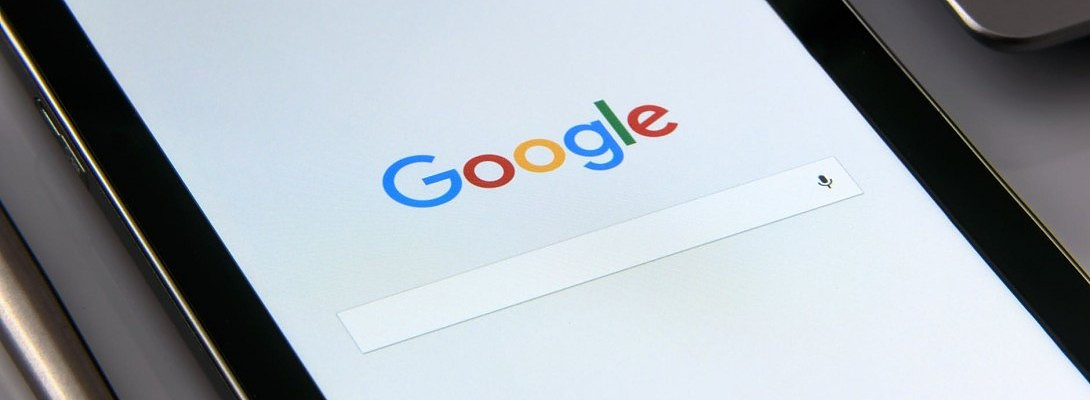
Having to add code etc scares me because my understanding is limited and then I worry that if I want to change something or revert back I will have no idea what to do.
I too have been given the alert that I need to put the ads.txt code in but I am worried about doing it.
Does anyone find adsense more of a hindrance than a help - is it worth it?
Hi Martine
I struggled to set up adsense, but it is working well now.
I believe that once you get it is set up, and get approved, then all will be well.
I think it is worth it, because after everything is in place, and you put your ads on your posts, there is nothing left to do.
All the best
Blessings
Jackie