How to add a comment box to specific pages in wordpress
Sometimes some of us need to add a comment box to specific pages in wordpress, but due to restrictions of some wordpress templates we can't do it. Even if your template is a premium, i.e. paid one, you still can't add that box to all of your pages. Adding a comment box is not as difficult as you might be thinking at all. What you need is just open your Wordpress dashboard and head over to Appearance - Editor.
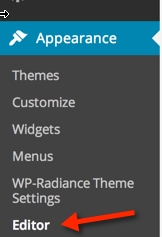
Now, on the right side of your screen, scroll down to find page.php file and click on it
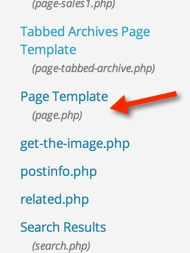
Once you inside that file, just ctrl+F and find this line
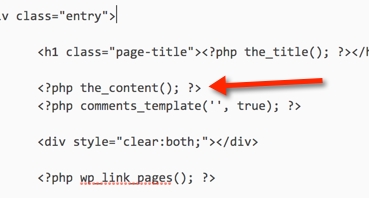
Once you've found that line, just add the code on the image below
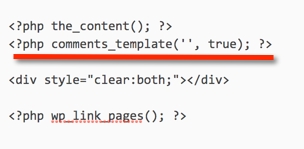
Finally, click on update file
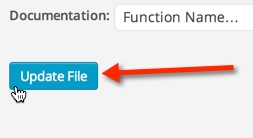
Remember that if you update your wordpress template in the future, then you'll need to add that code to page.php file again.
P.S. Before making changes to page.php file copy the whole code inside page.php and paste it to a separate editor file (for example, notepad) so you can restore your page.php if something goes wrong.
Join FREE & Launch Your Business!
Exclusive Bonus - Offer Ends at Midnight Today
00
Hours
:
00
Minutes
:
00
Seconds
2,000 AI Credits Worth $10 USD
Build a Logo + Website That Attracts Customers
400 Credits
Discover Hot Niches with AI Market Research
100 Credits
Create SEO Content That Ranks & Converts
800 Credits
Find Affiliate Offers Up to $500/Sale
10 Credits
Access a Community of 2.9M+ Members
Recent Comments
89
thanks, I've been having problems with my comment box, there is a link at the bottom of the page that says no comment, I click it and it opens but next time I go to the page it is closed again! I will try this out maybe
You can also try to do the following: there is a "quick edit" option next to every page in the dashboard. Click on that option to make sure that "allow comments" box is checked.
See more comments
Join FREE & Launch Your Business!
Exclusive Bonus - Offer Ends at Midnight Today
00
Hours
:
00
Minutes
:
00
Seconds
2,000 AI Credits Worth $10 USD
Build a Logo + Website That Attracts Customers
400 Credits
Discover Hot Niches with AI Market Research
100 Credits
Create SEO Content That Ranks & Converts
800 Credits
Find Affiliate Offers Up to $500/Sale
10 Credits
Access a Community of 2.9M+ Members
Thanks. It sure is easier when you have the plug in.