"Render-blocking JavaScript"
Published on June 12, 2016
Published on Wealthy Affiliate — a platform for building real online businesses with modern training and AI.
Following Jovo’s blog/question yesterday,
https://my.wealthyaffiliate.com/everything-wordpre...
I too have struggled to fully understand “Render-blocking javascript” shown in various page speed checker sites. They tell you to fix immediately, but don’t tell you how. I’ve been through many sites explaining what we should do, and came to the semi-conclusion that “it’s ok to leave as they are" for now (I'm tired!)
These scripts are necessary (obviously) to perform some of your site functions, but not all. However because they’re sitting in the header or above-fold, every time a user opens your site, they start to run, hence it slows down the loading speed. So the solutions can be to
(1) move those to the footer or
(2) let it run asynchronously (what the hell?) or
(3) if you have 2 or more sets of these javascript files, concatenate into one.
Those "clearing the cache" plugins seem to work a little. I've used W3 Total Cache, and followed the instruction by this guy exactly.
Ready to put this into action?
Start your free journey today — no credit card required.
http://customizewp.com/eliminate-render-blocking-j...
I have two websites using different themes.
(1) With GTmetrix, dramatically increased the score & "loading time" on both sites.
(2) With Google Speed, eliminated all the "render-blocking javascript" from one site. But not the other one. I had 5 of those, eliminated 2 using this method. Still have 3 that I can't get rid of.
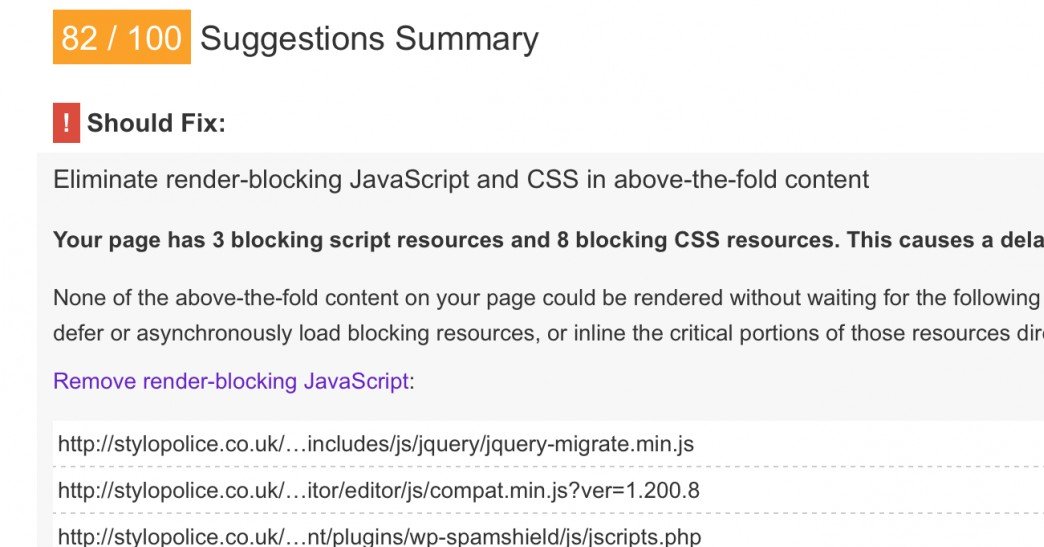
Now this site below tells you that, these scripts may be intentional by the developer, so if you do something (i.e. move to the footer etc), it may break the functionality. So "it's ok to leave the scripts there".
http://docs.wp-rocket.me/article/108-render-blocki...
The same people say that you shouldn't care about Google Page Speed, the speed is what matters, not the score;
http://blog.wp-rocket.me/the-truth-about-google-pa...
(Not affiliate links by the way - they sell premium cache-solution plugins)
But like Jovo says in his blog, those speed-checkers give different results and I don't feel I can rely on any of them. With GTmetrix, one of my sites was always slow (6 - 30 seconds depending on the time I test), but I changed the server location from Vancouver to London UK, it now always shows much faster rate (2-3 seconds)
Pingdom always gives me "super-fast" results, like 1.1 - 1.5 seconds.
With all that said, I find one of my site "actually slow" on my mobile phone. I managed to get rid of all the render-blocking javascript and CSS. But it takes several seconds to open it up on my phone with 4G signal. I'm using a premium theme and awaiting to hear the answer from their developer...
Share this insight
This conversation is happening inside the community.
Join free to continue it.The Internet Changed. Now It Is Time to Build Differently.
If this article resonated, the next step is learning how to apply it. Inside Wealthy Affiliate, we break this down into practical steps you can use to build a real online business.
No credit card. Instant access.