Why is important to put an alt text to a Gravatar!
I used https://varvy.com/ to test, my gravar it did not have an alt text!(NOW it has one SEE my training https://my.wealthyaffiliate.com/training/how-to-add-an-alt-text-to-your-gravatar )
To test your site for speed you can one of the tools from this training:
https://my.wealthyaffiliate.com/training/tips-to-i...
I tried like this:I uploaded in my computer a picture from Media library with an alt text, then I uploaded the picture in imgur program.I supposed the picture has an alt text, the error it will remain, but just for fun you can play with imgur!
Go to your profile in WORD PRESS,
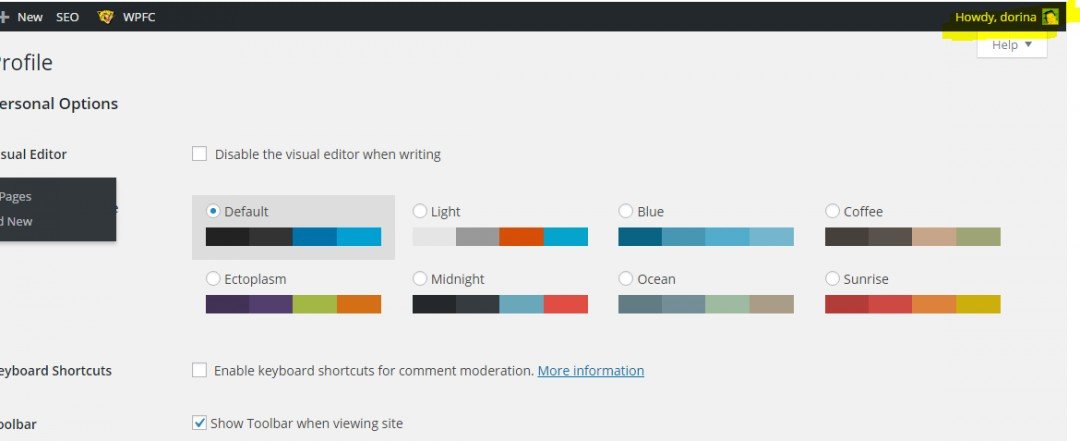 Press Edit Profile,then go where is written Gravatar(I have a picture already, I guess you have one or you do not have one).It is important to put a picture with ALT TEXT, to get rid of the errors.
Press Edit Profile,then go where is written Gravatar(I have a picture already, I guess you have one or you do not have one).It is important to put a picture with ALT TEXT, to get rid of the errors.
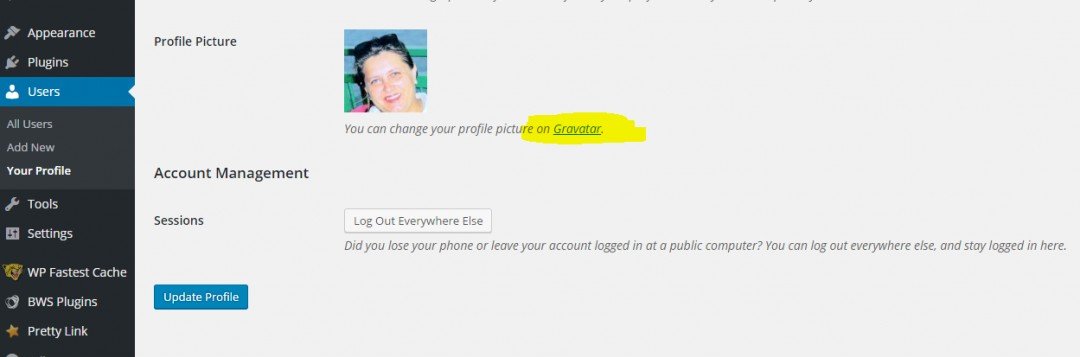 Press MY GRAVATARS and delete the old picture(if you have one, if not, you can go add your picture with an alt text).
Press MY GRAVATARS and delete the old picture(if you have one, if not, you can go add your picture with an alt text).
Press Start Upload, after your image will start upload
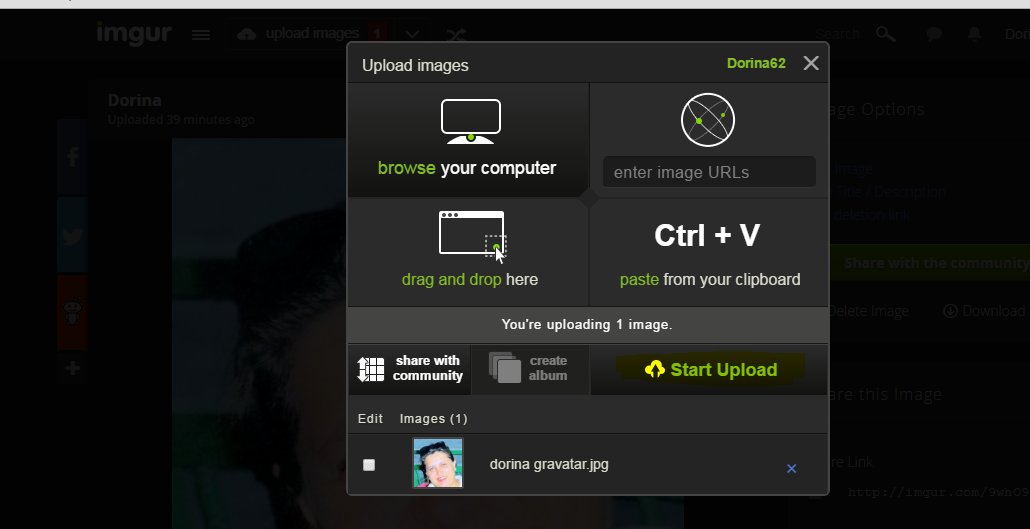
Press Add title(put a name for your picture) and Copy the DIRECTLINK(like in the picture), then go back to Gravatar, and choose UPLOAD IMAGE-FROM URL.Now you will have a gravatar with an alt text!
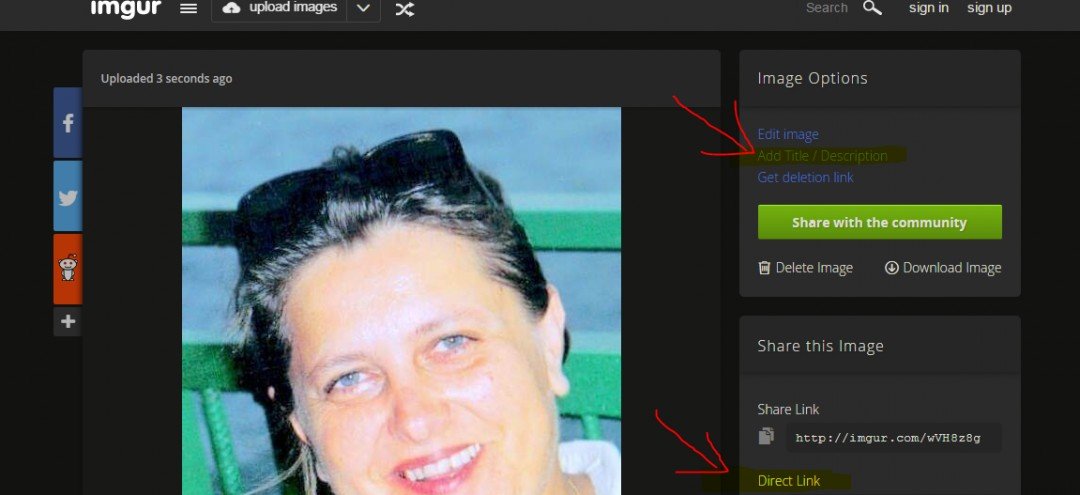
Join FREE & Launch Your Business!
Exclusive Bonus - Offer Ends at Midnight Today
00
Hours
:
00
Minutes
:
00
Seconds
2,000 AI Credits Worth $10 USD
Build a Logo + Website That Attracts Customers
400 Credits
Discover Hot Niches with AI Market Research
100 Credits
Create SEO Content That Ranks & Converts
800 Credits
Find Affiliate Offers Up to $500/Sale
10 Credits
Access a Community of 2.9M+ Members
Recent Comments
26
Are you saying that by collecting comments we in fact accumulate the number of errors?
If so then Kyle should be informed to change this in the system. It is pointless to do what you suggest, it is simply not enough. There will always be more and more people without alt text.
It seems that program imgur do not work properly.For the alt text to your gravatar, you can put a code in function.php. For my theme it seems it does not work.Also, there is a plugin for this Gravatar ALT & TITLE Fix. I tried it but it did not work. Some people do not have Gravatars.For this, you go to settings,discussions and I put like in the picture!Like this in my comments, I do not have any gravatar!
But, the errors are still there.
Also, I enable avatars, delete all my photos I had in gravatar, and put like in the picture, log out from WP, but my photo remained stuck there!
In my first image from my blog, the picture with yellow is the gravatar, (avatar).Your avatar will appear when you write comments and follow you around the web.It is part of a convention to publish to have a gravatar.You can see yours up to the right after you log in your site.
Wowee Dorina, thanks for this info! Varvy is brilliant and mindboggling. Hope I can follow their steps to sorting out my page loading speed issues. Way above my head!
it is not a silly question, I put my nickname(for ex.)you can put your name so what you like to the picture you chose!
From what I understand is alt test is used when device doesn'toad your picture at least you get a description?
It's all about the speed!Look at the picture(first), I;ve got from testing with https://varvy.com/
This gravatar it will appear when I leave a comment, (look at the second picture), that man left me a comment, he does not have an alt text for his gravatar, so because he does not have one, even I leverage my browser caching(PJ training) I have errors(look at the 3rd images-tested with google developers).I hope you understand, without knowing you can cause some errors to people when you comment!
The 3 in the post above (no alt text for my gravatar, man comment, google developers speed test)
Yesterday I posted an image to jaytech's blog and it wouldn't open for me either.
See more comments
Join FREE & Launch Your Business!
Exclusive Bonus - Offer Ends at Midnight Today
00
Hours
:
00
Minutes
:
00
Seconds
2,000 AI Credits Worth $10 USD
Build a Logo + Website That Attracts Customers
400 Credits
Discover Hot Niches with AI Market Research
100 Credits
Create SEO Content That Ranks & Converts
800 Credits
Find Affiliate Offers Up to $500/Sale
10 Credits
Access a Community of 2.9M+ Members
Nice, thanks for sharing, Dorina. ;))