Amp Up Your Google Search!
You may be familiar with how to use Google to search. Some common search techniques include:
- Simply putting a word or words in the search field - Google will try to return links to pages that contain all those words.
- Putting those same words in "double quotes" - Google will try to return results with those exact words, and in that exact word order.
- Put a hyphen or minus sign before any word you do not want to have included in your search results. Google will delete results that contain that word.
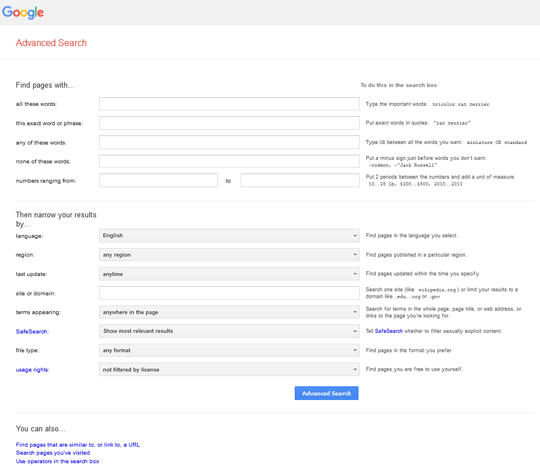
Did you know...
Google lets you focus your search much more tightly. Here are just a few of the special search operators you can use:
- Put the word OR (in capital letters) or use the pipe symbol between the words you're searching for. What you type in the search field looks like term1 OR term2 (looks like term1|term2 when using the pipe symbol), and your results will contain pages that contain either term1 or term2 - or both :)
- Put two periods between numbers when you'd like your search to return results with a number between those numbers - whether a date range or a price range, or whatever. An example of what you'd put in the search field is (2013..2015)
- Put the tilde symbol (~) before a word to tell Google to return results that have that word in the results - and to return results that have synonyms for the word you specified in the search results.
Enough with the Geek Speak!!
You may not want to learn all the bits and pieces needed to hone your search results - there are dozens of them!
Google offers an advanced search page at https://www.google.com/advanced_search that handles the special codes for many of their advanced operators. Just fill in the blanks, and cut Google loose. There's even a similar site for advanced image searches on Google - check it out at https://www.google.com/advanced_image_search
... and a quick warning :\
Just be aware that Google zealously guards it's advanced search operators. You may see a Google CAPTCHA when you're searching. Just fill it out and move on!
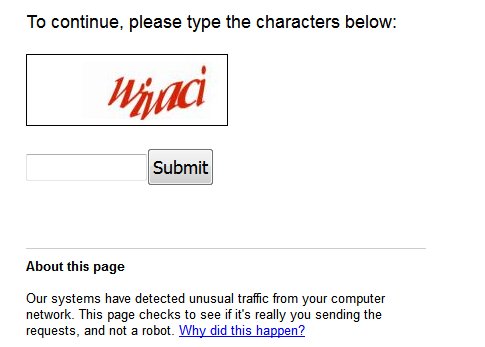
Now go forth and Google!
Dennis
Join FREE & Launch Your Business!
Exclusive Bonus - Offer Ends at Midnight Today
00
Hours
:
00
Minutes
:
00
Seconds
2,000 AI Credits Worth $10 USD
Build a Logo + Website That Attracts Customers
400 Credits
Discover Hot Niches with AI Market Research
100 Credits
Create SEO Content That Ranks & Converts
800 Credits
Find Affiliate Offers Up to $500/Sale
10 Credits
Access a Community of 2.9M+ Members
Recent Comments
23
Hi Quincy!
A little something to help with those special searches - ones that would otherwise frustrate :)
Dennis
Well that's interesting Dennis. I never thought to use Google like searching any other database with qualifiers like OR and NOT.
Cool beans man!
ROCK ON!
E
Greetings Eric!
The possibilities are endless - especially given that Google will accept 25 or 30 search terms in your query. Go crazy with it!
Dennis
Thanks so much Dennis, I didn't know all these search options. That will be very handy for me. Ches
Salut Ches!
Just file them away for future use. The day will come when Google sends you lots of results that aren't relevant to your intended search. Break out the advanced search tool and bring focus to the results!
Dennis
Greetings Marty!
The trick now is to remember what tools you've stashed away, so you can make use of them when the need arises ;)
Dennis
See more comments
Join FREE & Launch Your Business!
Exclusive Bonus - Offer Ends at Midnight Today
00
Hours
:
00
Minutes
:
00
Seconds
2,000 AI Credits Worth $10 USD
Build a Logo + Website That Attracts Customers
400 Credits
Discover Hot Niches with AI Market Research
100 Credits
Create SEO Content That Ranks & Converts
800 Credits
Find Affiliate Offers Up to $500/Sale
10 Credits
Access a Community of 2.9M+ Members
So Much information! So little time!
Thanks
Sami
Truer words were never spoken Sami!
With luck, the advanced search capability will save more time that it takes to learn how to use it ;)
Hope springs eternal!
Dennis