Switching A Post To A Page Or Vice Versa
I don't usually have to switch my pages to a different type but for newer members, this may be the case.
As I was not able to answer someone with this question on Live Chat tonight, someone else gave this answer so I want to share it here so I can also remember for future reference.
There is a plugin called Post Type Switcher that you can install in your Wordpress admin area for free.
What the plugin will do is put a "Post Type" option in the top right "Publish" box in your Post/Page edit screen:
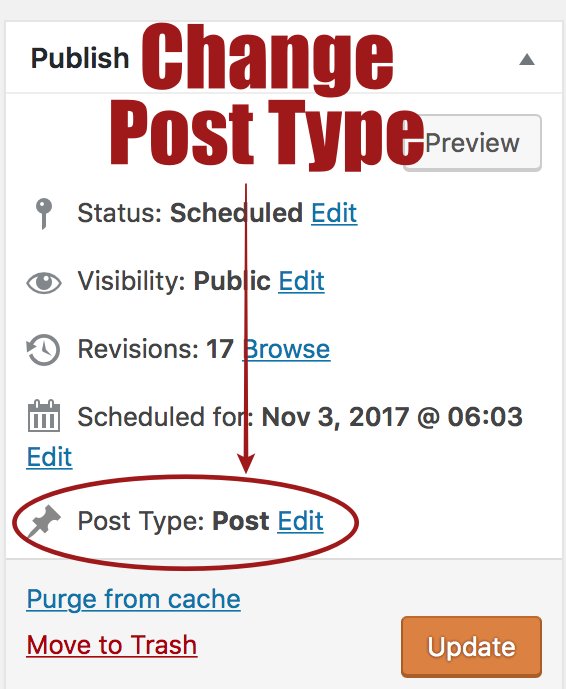
The above image is from a Post, so it shows that the Post Type is currently "Post" and if I wanted to change it to a Page, I just click the edit link and select Page.
I notice when I went into Add New Post, that Post Type doesn't show up until you have Saved the post once in draft mode.
So that's a pretty handy plugin instead of copying and pasting into a new post or page like I was recommending. Lol
For more info on what's the difference between a Page and a Post, check out these links:
The Differences Between Posts & Pages
Hope this helps!
Grace
Join FREE & Launch Your Business!
Exclusive Bonus - Offer Ends at Midnight Today
00
Hours
:
00
Minutes
:
00
Seconds
2,000 AI Credits Worth $10 USD
Build a Logo + Website That Attracts Customers
400 Credits
Discover Hot Niches with AI Market Research
100 Credits
Create SEO Content That Ranks & Converts
800 Credits
Find Affiliate Offers Up to $500/Sale
10 Credits
Access a Community of 2.9M+ Members
Recent Comments
41
Thanks, this is my weekend to do maintenance. I need to research if I need to go to pages on my site. Jay
In general, most of your articles should be posts, there’s only a few cases where you’d want to use Pages. Review those links above to see the difference.
Thanks for the info. This is very helpful. I want to know if you are finished doing the switch, can you remove the plugin?
Hi Grace, this is really helpful information. I had to change a couple of pages to posts a while ago. But the only way I thought I could do it was the 'long way round'... actually starting all over again. Luckily I had saved the content originally! Many thanks, Sue :)
Hi Sue, well this will come in handy if you run into that problem again, sorry you didn’t get this sooner. :)
Best of luck to you!
Grace
Thank you so much for this, Grace as I didn't understand the difference between a page and a post in the beginning.
No worries, I learned something new tonight too. WP always has some sort of plugin, I should have known. :)
See more comments
Join FREE & Launch Your Business!
Exclusive Bonus - Offer Ends at Midnight Today
00
Hours
:
00
Minutes
:
00
Seconds
2,000 AI Credits Worth $10 USD
Build a Logo + Website That Attracts Customers
400 Credits
Discover Hot Niches with AI Market Research
100 Credits
Create SEO Content That Ranks & Converts
800 Credits
Find Affiliate Offers Up to $500/Sale
10 Credits
Access a Community of 2.9M+ Members
Hi Grace, so far I haven't had this problem I triple check first.
I'm wondering, once the change has been made with the plugin, do you deactivate it? or can you delete it and the page/post will still be fine with the new changes.
We deactivate the WPCone plugin for our backups since it's all we need it for.
Thanks :)
Someone else asked that below and I'm not sure, I haven't been using this plugin, just tested it quickly to share this info.
You'll have to try it with a test post to see if you can deactivate the plugin after the change.
Hope it'll work out for you. :)
Thanks, it may never happen that I will make the error because of how I triple check first. I haven't had the experience, but was just curious.
Thanks :)