Using The More Button To Add A Read More
When I started my second site I wanted to use a different theme then my first. I spent a lot of time combing through the plethora of them available looking for one that met my criteria. Finally I had one that worked the way I wanted, that is until I published my first post...
There on my home page blog roll was the entire post start to end. The one thing I did not like about this is that it basically just cut off the comments section. We strive to make our sites engaging and I wanted the comment section to be a part of the post experience.
Even though I thought I could change an option within the theme to show a summary on my home page, it did not work. Then the great community here came to my aid and taught me about the "more" button that would do just what I wanted.
Follow These Steps:
After you have written your post, go back up to your Intro Paragraph
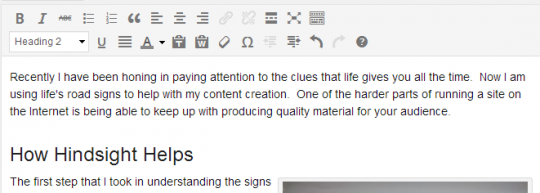
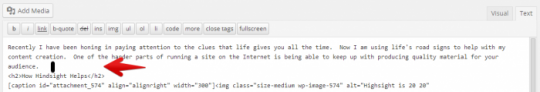
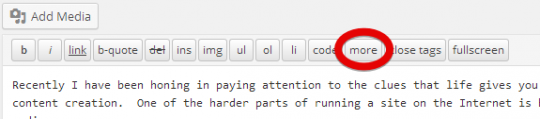
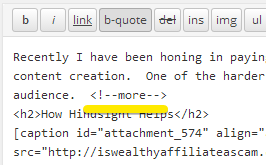
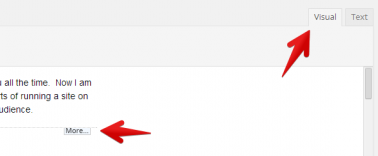

Keep Working It!
James W D
Join FREE & Launch Your Business!
Exclusive Bonus - Offer Ends at Midnight Today
00
Hours
:
00
Minutes
:
00
Seconds
2,000 AI Credits Worth $10 USD
Build a Logo + Website That Attracts Customers
400 Credits
Discover Hot Niches with AI Market Research
100 Credits
Create SEO Content That Ranks & Converts
800 Credits
Find Affiliate Offers Up to $500/Sale
10 Credits
Access a Community of 2.9M+ Members
Recent Comments
164
Hi James, Beverley just recently introduced me to the 'more' button and I'm busy changing all my posts. What a difference it makes in the whole layout. So much more professional! I'm sure there are many WA members that are going to find this info very helpful!
Lydia.
I know it was certainly a struggle for me when I started my second site. @Rich was the one that helped me get over the hump along with some help from Kyle too.
I just love the way that we get support from the really successful members here at WA. When Kyle said that we would be rubbing shoulders daily with millionaires, he definitely meant it!
Man, I wished I knew that before. It would have been a lot easier. What I've been doing was creating a new page and copy the whole post then paste it to that page. I would then end my post in the intro and put more at the end and link the page to the word more. I figured it out myself and it works fine but, yours is the right way and so much easier I think. Thanks again for the info.
Always solid stuff here- I am going to note the post to refer others too- and give credit of course! Andy
Thanks James.
I am the lucky one.I don't have to do anything. My Theme takes care of that. It adds:
Continue reading ...automatically
My first theme does it for me my second one failed me on that. However though, it did help me learn this and now I am able to share that to help others, so I don't look at it as a failure anymore... It happened for a reason.
See more comments
Join FREE & Launch Your Business!
Exclusive Bonus - Offer Ends at Midnight Today
00
Hours
:
00
Minutes
:
00
Seconds
2,000 AI Credits Worth $10 USD
Build a Logo + Website That Attracts Customers
400 Credits
Discover Hot Niches with AI Market Research
100 Credits
Create SEO Content That Ranks & Converts
800 Credits
Find Affiliate Offers Up to $500/Sale
10 Credits
Access a Community of 2.9M+ Members
Hi James. Bookmarked your post; interesting and very usefulll info. Thanks for sharing. Regards Antonius
No problem, just glad that I am able to share and help!