Website Not Secure
Wealthy Affiliate has a great selection of tools that come free with the premium membership.
One of these is the free SSL certificate. Meaning that any site that is hosted here at Wealthy Affiliate automatically has a SSL secure certificate added to their site.
This is a must have with the search engines, otherwise viewers to your site get a message informing them the the site is Unsecure and they should proceed with caution.
That is obviously going to deter people from actually accessing your site and the loss of traffic and potentially revenue.
Another great free tool is the live chat area, where members can go for questions and answers pertaing to their websites, online business or just about anyting to do with the online world.
It is also a great place to meet other members and strike up a friendly relationship.
As a frequent visitor to Live Chat the one query that comes from new members and some not so new, is the fact they they have tried to log in to their sites and they are getting a message stating that their site is unsecure.
I know this is quite a disturbing sight but it isn't a disaster.
The beauty about Wealthy Affiliate is that there is always an answer to every problem and to dispell your fears once and foreall here is a quick fix;
Go to Websites>>>Details and scroll down to SSL. Turn it OFF, wait a couple of seconds then turn it Back ON. Go back to website and check it is now secure.
Hope this helps those who encounter this problem.
Remeber anything is possible at Wealthy Affiliate
Join FREE & Launch Your Business!
Exclusive Bonus - Offer Ends at Midnight Today
00
Hours
:
00
Minutes
:
00
Seconds
2,000 AI Credits Worth $10 USD
Build a Logo + Website That Attracts Customers
400 Credits
Discover Hot Niches with AI Market Research
100 Credits
Create SEO Content That Ranks & Converts
800 Credits
Find Affiliate Offers Up to $500/Sale
10 Credits
Access a Community of 2.9M+ Members
Recent Comments
15
Get out town!!! That worked for me as well. I thought my issue could be an old image url messing things up. I did not realise it was the old "turn it off and then turn it back on" trick. Thanks for sharing
This happened to me yesterday on one of my siterubix sites, I will try this out. Thanks:)
See more comments
Join FREE & Launch Your Business!
Exclusive Bonus - Offer Ends at Midnight Today
00
Hours
:
00
Minutes
:
00
Seconds
2,000 AI Credits Worth $10 USD
Build a Logo + Website That Attracts Customers
400 Credits
Discover Hot Niches with AI Market Research
100 Credits
Create SEO Content That Ranks & Converts
800 Credits
Find Affiliate Offers Up to $500/Sale
10 Credits
Access a Community of 2.9M+ Members
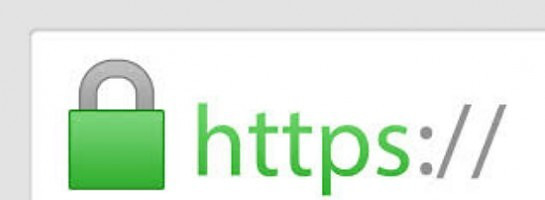
It didn't work for me. It's still showing not fully secure.
This sometimes happens if you have Affiliate links that aren't secure. The way I got over that is to use a plugin called SSL Insecure Content Fixer.
Thank you. I had a Gravitar that was causing the problem. I removed it. :)