A New Spin on Bookmarking your Favorite Stuff at WA!
Published on May 13, 2014
Published on Wealthy Affiliate — a platform for building real online businesses with modern training and AI.
Hey everyone,
Today I'm pleased to announce that we have released the most requested system of all time here at WA! You can bookmark all of your favorite stuff here within the Wealthy Affiliate community in an easy and totally functional way!
For the past two years, bookmarking within Wealthy Affiliate has been at the top of Kyle and my personal list for improvement lists. It's been requested 100's of times by members as well, so we wanted to really spend the time to make this something incredibly easy to use while at the same time powerfully functional!
So, let me show you how it works :)
How to Add a Favorite?
Adding a favorite is simple.
Just click the "STAR" that you will see within Blog Posts, Training Lessons, Webinars, or Questions. This will add the item to your personal favorite list.
We wanted to make finding your favorites really easy, so we added a layer of organization by allowing you to tag your favorites. As you click the STAR to add a favorite, you will see a box where you can add a TAG.
Ready to put this into action?
Start your free journey today — no credit card required.
Just type a name for a tag, it can be anything, and it's totally unique to you. Click "Add Tag", and your favorite will be saved with the tag of your choice. If you type the name of a tag that you have used for other favorites, it'll display in the list and you can choose it from there. Easy stuff!
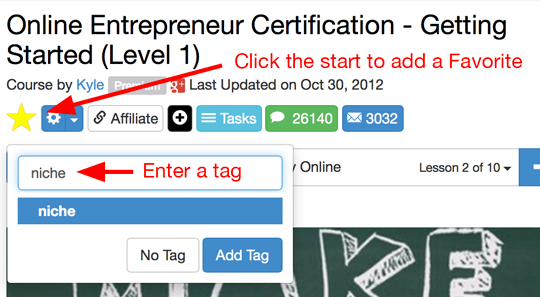
For example, I have a tag that I created called "Niche". All that I need to do to see all my favorites that are tagged with "Niche", is perform a search that includes the word "Niche" in the the main search box.
Favorites will show in the results when you search for any word that is related to the item or tag tag!
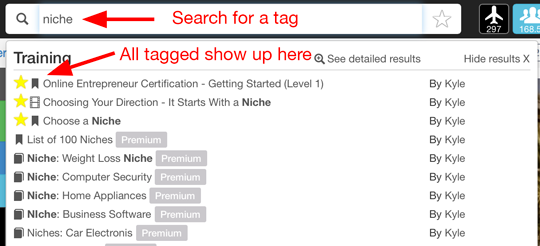
Managing Your Favorites
Managing Favorites is really simple. Just click on the STAR to the right of your main search box. This will show your list of favorites, organized by your Tags that you've assigned them.
You can remove items by unselecting the star, or you can tag or re-tag the items by clicking the TAG icon.
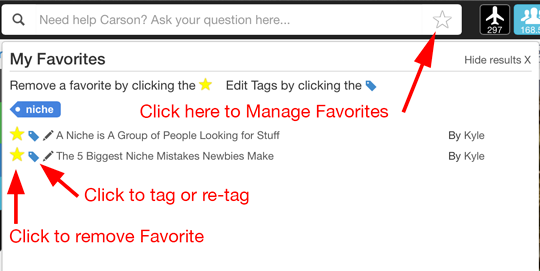
Keeping track of training, blog posts, live training webinars, or questions within Wealthy Affiliate is now a lot easier. Adding, removing, tagging, and searching for favorites is simple and totally integrated into your search.
We're really excited about this new Favorite bookmarking platform and cannot wait to hear your feedback!
So, what do you think?
Carson
Share this insight
This conversation is happening inside the community.
Join free to continue it.The Internet Changed. Now It Is Time to Build Differently.
If this article resonated, the next step is learning how to apply it. Inside Wealthy Affiliate, we break this down into practical steps you can use to build a real online business.
No credit card. Instant access.