Progressing With Super Wealthy Affiliate Group
Nobody denies that Wealthy affiliate is filled with information to learn everyday. By the time I am finished here, I can actually be an expert at what I am doing. Assuredly, there is a lot to take in. One of the tasks for this month is to test creating a custom banner using canva.com. I am still learning to use canva, and hope to master it one day.
I have tried creating a few testers, and would like to share one here. Comments are welcome for improvement.
Carol
Join FREE & Launch Your Business!
Exclusive Bonus - Offer Ends at Midnight Today
00
Hours
:
00
Minutes
:
00
Seconds
2,000 AI Credits Worth $10 USD
Build a Logo + Website That Attracts Customers
400 Credits
Discover Hot Niches with AI Market Research
100 Credits
Create SEO Content That Ranks & Converts
800 Credits
Find Affiliate Offers Up to $500/Sale
10 Credits
Access a Community of 2.9M+ Members
Recent Comments
31
Great looking banner Carol but I agree the small copy just above and below the gold is not easy to read. Maybe just an increase in font size would help. :)
Looks good to me. I dabbled a bit with Canva when we were supposed to do a logo for our sites. I actually liked LogoJoy better and used them to get a banner/logo. Canva seemed a bit clunky to me to use, but I'll try it out again this month.
But I like your banner, especially the colors gold and blue. Very striking and attention getting.
Thanks for your input Susan, appreciated. I didn't try LogoJoy, but I need to look at it too.
I like it. Did you also do the WA on it?
I didn't realize he meant for us to do a Wealthy Affiliate banner.
I thought he just meant to create any type of banner with a link that would take our reader to Wealthy Affiliate.
I did a Turn The Key To Success
This is nice Lee, I like it. I don't think we have to put WA on it, as long as the link takes the visitor to the WA link. Cool
Personally, I like it Carol. That is my next topic. I need something to put on Pinterest, Google +, and Twitter, when I am not publishing. A banner like yours should work. My only suggestion is to make you font a little bigger.
Might have to steal it from you, no just kidding, looks great! The smaller text could be the next size bigger, gotta keep us seniors in mind! Good Stuff Wayne
Thanks Wayne, I am up there in the senior bracket too. I will increase the size as suggested. Appreciate your feedback
I think it looks great, but I agree with Hennie that the white text is difficult to read. And, in my opinion, the words 'Free Training' should be very easy to read. These are the words that are going to attract people to take a look.
I am still learning to get to grips with Canva. It looks like you have come a long way...you will soon be an expert!
~ Isabella
Thanks Isabella, appreciate your feedback. I agree, the text in white needs to be more conspicuous. I have a copy with that text in black too.
It looks great and I think you have done a great job. I’ve made a couple but am not over pleased with yet.
With Grace and Gratitude
Karen
Well done, Carol. It looks great. Only the white text is difficult to read. Maybe you can take it back to standard and not bold letters.
Otherwise, it is good. I like the CTA.
Hennie
Thanks Hennie, appreciate your feedback. I have a copy in standard text too, also without the white text.
Hi Carol; a great job that looks very good and the copy speaks volumes, congratulations. Canva is an excellent resource thanks for sharing
See more comments
Join FREE & Launch Your Business!
Exclusive Bonus - Offer Ends at Midnight Today
00
Hours
:
00
Minutes
:
00
Seconds
2,000 AI Credits Worth $10 USD
Build a Logo + Website That Attracts Customers
400 Credits
Discover Hot Niches with AI Market Research
100 Credits
Create SEO Content That Ranks & Converts
800 Credits
Find Affiliate Offers Up to $500/Sale
10 Credits
Access a Community of 2.9M+ Members
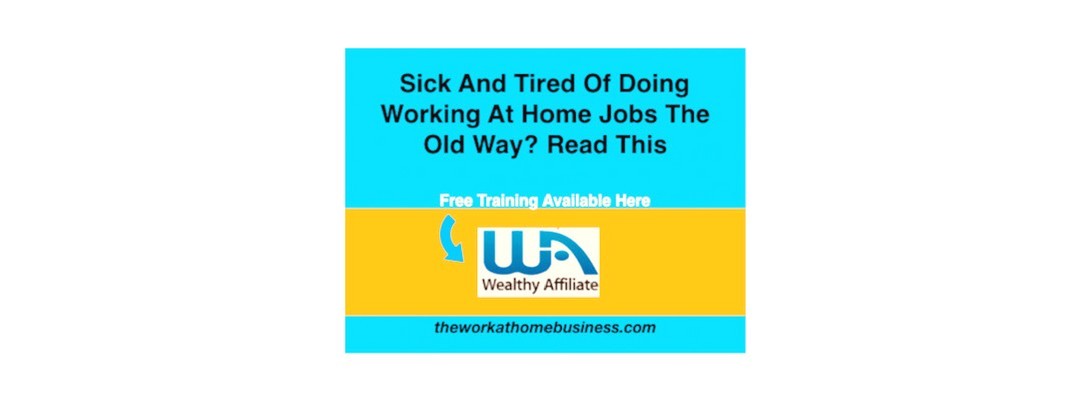
Hi Carol,
That's a great start!
Canva can be very fiddly when trying to position both text and images so well done!
Thanks Jackie, Yeah, I am trying to find my way with canva.