Footnotes Plugin - Looks Good, Free and Works
On my blog, I sometimes have to add in a reference source as to where I am getting my info from. I used to write the reference url, etc in the sentence and that was it.
As I was looking for a footnotes plugin someone recommended this one to me.
I was a wee bit dismayed when I read at the downloads page, it hadn't been updated for the newest version of WordPress.
Therefore I tested it on a dummy siterubix site. It was easy to use, and can be placed wherever you want to in a sentence. I think that it looks good too. It worked really well no problems.
I've now got it installed on my main site and it is working really well. Of course I performed a "just in case" backup first.
(Reminder - always back up your site before getting new plugins. Not all themes want to be friends with all plugins. Some of them get a bit cranky, and don't want to work properly afterwards.)
If you want a free footnote plugin, I recommend it. If you have a better free one, then please tell us and post a link to it.
Annie
Join FREE & Launch Your Business!
Exclusive Bonus - Offer Ends at Midnight Today
00
Hours
:
00
Minutes
:
00
Seconds
2,000 AI Credits Worth $10 USD
Build a Logo + Website That Attracts Customers
400 Credits
Discover Hot Niches with AI Market Research
100 Credits
Create SEO Content That Ranks & Converts
800 Credits
Find Affiliate Offers Up to $500/Sale
10 Credits
Access a Community of 2.9M+ Members
Recent Comments
22
Very nice post -- something I'd never really thought about, but this sort of thing could definitely come in handy!
It seems you already have what you want.
But just in case your plug in were to stop working, here are some more referenced here in this article, if you want to look or keep a note about it: http://lorelle.wordpress.com/2013/02/26/creating-footnotes-in-wordpress/
You are welcome Christine. It's just handy to have. I think nearly all of us will need to use one a some time.
Hi Annie,
Good post. I check your site (anxietybitz) but not find any footnote on it.
Have you installed this plugin yet?
Your site is an awesome site. I love that clean theme.
Are you using free version or pro version of that theme? thanks
Hi Vuong thanks for your kind remarks. My footnotes are there, I even checked with incognito mode. Have a look at the paragraph titled "What effect does It Have", third line down about half way along you will see a number one. After you put in your reference in draft mode to your post in WP, then publish it, it looks like that. With a number attached to it. The plugin automatically, sequentially adds the numbers.
The footnotes are automatically added at the bottom of the page (Notes) with a little arrow on the end. If you click on the arrow, then it takes you to that numbered footnote in the post text.
BTW, its a free theme loaded from within WA training.
Annie, I have gone from being considered an expert for 50 yrs. to being an absolute total novice who doesn't know squat. I always read your posts because I usually learn from them. I have not downoaded the latest Word Press because I have not know how and what all I need to back up first and the easiest way to back up. Is it only the web site that needs to be backed up for safety. I put a blog or a post on my site that I have not been able to get to show up yet. Thanks.
Harold
Dear Harold, let me help you out. Here is Kyle's video on doing a back up - https://my.wealthyaffiliate.com/training/how-to-back-up-your-wordpress-site-using-tools-export.
Kyle also (very briefly) mentions updating plugins in the training videos for the Certification course on the left sidebar. I think Level 1 and either video 4 or 5.
If you are still unsure after this then PM me or leave a detailed message in a Classroom discussion area, and we'll try and get it sorted for you.
What does it actually do? I know what foot notes are in a book, but not sure what they would look like on a blog.
Same thing. Have a look at at this page on my site.
http://goo.gl/uib79j
In your posts, the added in reference, you typed or pasted into your WP dashboard area when writing your blog, appears as a number when you publish your blog with the notes down the bottom of your post.
You can read about it on the plugin page if you are interested..
See more comments
Join FREE & Launch Your Business!
Exclusive Bonus - Offer Ends at Midnight Today
00
Hours
:
00
Minutes
:
00
Seconds
2,000 AI Credits Worth $10 USD
Build a Logo + Website That Attracts Customers
400 Credits
Discover Hot Niches with AI Market Research
100 Credits
Create SEO Content That Ranks & Converts
800 Credits
Find Affiliate Offers Up to $500/Sale
10 Credits
Access a Community of 2.9M+ Members
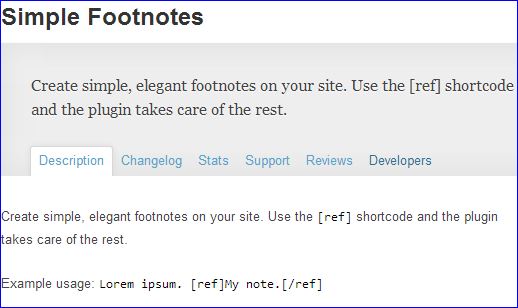
Very interesting. Thank you.