This is How You Get More Sales Case Study
Not too long ago I attended one of Jay's video webinars right here on WA.
This is the one I am talking about: https://my.wealthyaffiliate.com/training/split-tes...
Although I've heard of the heat maps before, I even installed a free plugin on my blog called heatmap .me but I never really used it (until Jay's webinar).
So I activated the plugin and go some VERY interesting insights on my own website. In this post I'd like to share some numbers and thoughts that would definitely encourage you to try out this testing method.
Menu Bar

This simply tells me that people go to my HOME PAGE and the home page must be well optimized for the visitors. Of course most of the traffic to my site from the search engines lands on different pages and posts, however some people do want to see the home page as well to get a better understanding of the site.
I did a video training on how to build a proper home page and you can view it here: https://my.wealthyaffiliate.com/training/the-secre...
After tracking the interaction for a few days I noticed that the "Podcast" item on my menu was not getting ANY clicks at all. I remember hearing that although 50% of Americans have listened to at least 1 podcast episode, many aren't familiar with the actual term.
So I changed the word "Podcast" in the menu by "Radio Show", which is essentially the same thing. Clicks are slow but at least they are happening, so that's an improvement.
Pop Up
Normally I don't like pop-ups. However I started experimenting with it and I increased my email optin rate from 0-2 subscribers per day to about 10 subs per day. Simply put, pop-ups work.
What does the Heat Map tell me though?
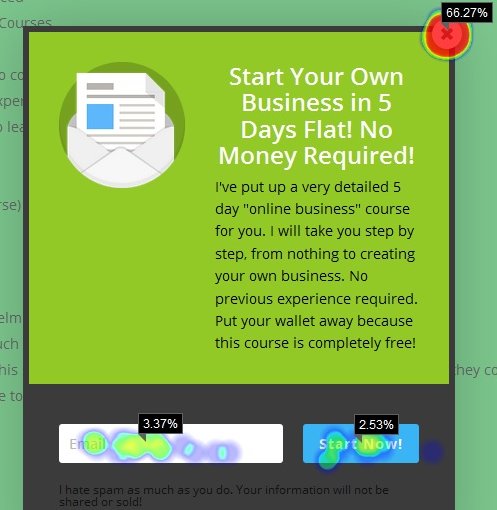
First of all I am happy that not 100% of people close it ;) However, there is room for improvement. I will play with copy on this pop-up but first of all I will play with its appearance. The pop-up is set to show within 10 seconds, maybe this is too short of a time frame. I will certainly change these settings and keep tracking user's behavior to see if I could improve the conversion rate.
Above The Fold
The main goal of the article is to get people to click the link. Naturally, I made sure to put the link above the fold, within the very first paragraph.
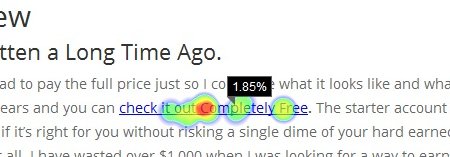
The truth is, many people don't like to read a long text. My job here is to help people get where they want to get. This is why I have the link way above the fold. If they access the site through a desktop, a table or a phone, they don't need to scroll down, they are presented with the link right away.
1.85% of visitors do click on that link, which I think is a pretty good number. I will probably not change anything about it.
Clickable Image #1
Now this BLEW my mind. Seriously.
I had this WA image in my review:

So the very first thing I did? Yes, I made it clickable. I added my WA affiliate link to it.
This improvement alone increased the number of my WA referrals.
Clickable Image #2
Just as I explained with a previous image, I had another image on the same page:

Between both images it's 4.39% of clicks that I lost this year. Horrible.
Why didn't I link the images before? Simply because I thought I already had enough links in my text. Lesson learned.
Video
Now this particular page is VERY long. I suspected that no one will ever scroll all the way to the bottom.
Somewhere at the bottom of the page I inserted a video that I had published on Youtube. Now look at these stats:
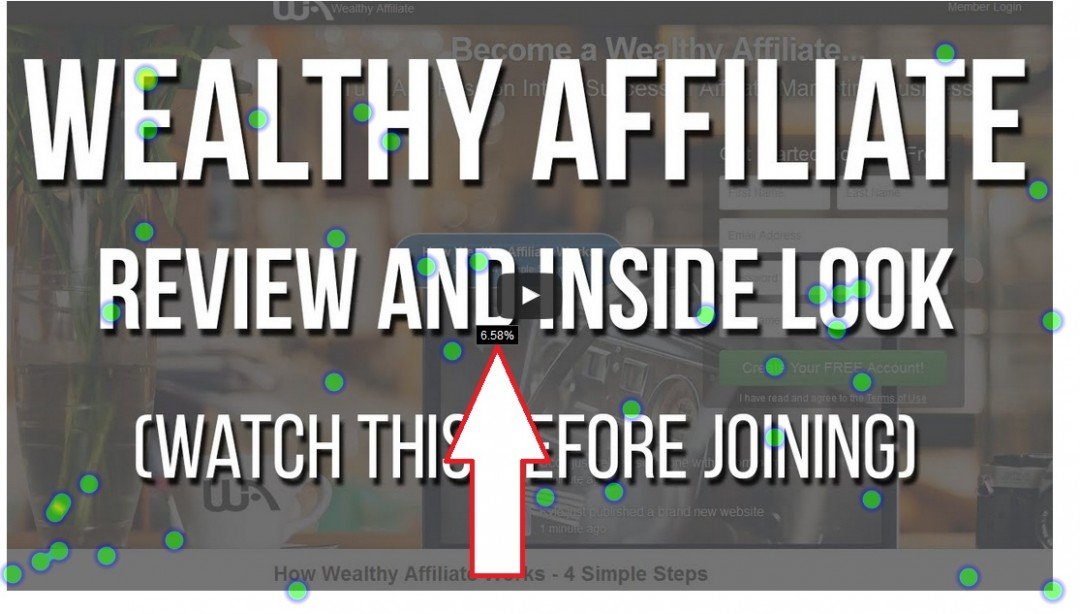
Considering the video is all the way down the page I am pleasantly surprised.
Conclusion
There are other items that had clicks on my site but I thought the ones I shared here are the most significant.
I will change some things on the page for more testing and hopefully an improvement, I will leave some other things as they are.
Does the video make any conversion? I am pretty sure it does but I can't track the numbers. However, I am pretty sure that user interaction on your page is one of the ranking factors for Google. The longer people stay on your site, the more they interact (clicking around) the better rankings you get.
Just a few improvements resulted in higher sales and email subscription conversions. Definitely worth looking into heat mapping.
Questions?
Don't be shy, ask away :)
- Alex
Join FREE & Launch Your Business!
Exclusive Bonus - Offer Ends at Midnight Today
00
Hours
:
00
Minutes
:
00
Seconds
2,000 AI Credits Worth $10 USD
Build a Logo + Website That Attracts Customers
400 Credits
Discover Hot Niches with AI Market Research
100 Credits
Create SEO Content That Ranks & Converts
800 Credits
Find Affiliate Offers Up to $500/Sale
10 Credits
Access a Community of 2.9M+ Members
Recent Comments
61
Very interesting! I am not as techie as you are...but with all the "innovative works" you have done, it seems you are having lots of conversion. What's the ratio--if you don't mind me asking. ...for curiosity. BTW, I commend your skills and here's to you...my thumbs up! Way to go, Alex.
Coney, I do not consider myself as a techie either.
The cool thing is that the plugin does all the tracking, at a click of a button so all I have to do is evaluate the information and think about how I could improve the results :)
Alex
Very interesting information! So heatmap.me keeps track of all this information?
Thanks
Sheila
hmmm, I likey your thinking!
SumoMe plugin is already installed on my site - me thinks it is time to activate the heatmap feature of sumome.
Thanks buddy for this insight!!! Keep that kinda stuff coming!!!
Jimbo
do SumoMe and heatmap plugins do the same thing? Do you put both of them on your site or just one? Which one is the best?
Very interesting case study... It's always surprising to see how users actually interact with your website :)
It truly is!
The same applies to PPC campaigns.
When I used to do a lot of Adwords, often the ads that I though were the worst ended up being the most performing :)
The internet curtainly has it strange ways :D But i guess it has something to do with 'us' working online, spending so much hours on websites, that we know our way around, but the average user don't, so we'll have to be very specific and guide them through every step - Change podcast to an easier understanable word etc.
I would diffiantly try to put an image into your email sign up box, iv'e read some studies that said that doing so, would make people feel like they were getting an actual 'product' and it would raise signup rates! :)
An image in the sign up box is something I have considered several times.
I just can't seem to come up with a good image ;) That's something else to test eventually ;)
Thanks Alex. I missed that webinar and it is on my list of things to get to.
Thank you for summing it up and sharing your pretty cool results :-)
Cheers!
Val
Indeed! The only problem is that they all are.
I have a lot of catching up to do....
I might have to do a Jay video marathon :-)
See more comments
Join FREE & Launch Your Business!
Exclusive Bonus - Offer Ends at Midnight Today
00
Hours
:
00
Minutes
:
00
Seconds
2,000 AI Credits Worth $10 USD
Build a Logo + Website That Attracts Customers
400 Credits
Discover Hot Niches with AI Market Research
100 Credits
Create SEO Content That Ranks & Converts
800 Credits
Find Affiliate Offers Up to $500/Sale
10 Credits
Access a Community of 2.9M+ Members
Hey Alex, hope you are well and nice to hear from you again my friend. I caught Jay's heatmap webinar and thought it was great. Does the plugin start recording once it is activated or does it give you a snapshot of a certain time period? It is an excellent tool for any marketer I think. To see what people are clicking on your site is priceless info. Like you kindly explained it gives you a perfect chance to change/split test lots of things. Thanks for sharing this Alex. Brilliant post!
Cheers
Darwyn
Hey Darwyn!
The specific plugin that I use continuously records stats in real time. I think you can also set it to only 1000 clicks or only 48 hours. And this could be very interesting.
For example, set it to 1000 clicks and see where people click. Then make a change on your site and set it to 1000 clicks again. Now you can compare and see the difference which should be pretty accurate since in both instances you tested the same amount of clicks ;)
So the heatmap plugin records and does heat maps....what does sumo me do?
That's a great approach Alex. Thanks for the idea!