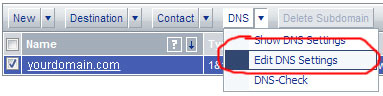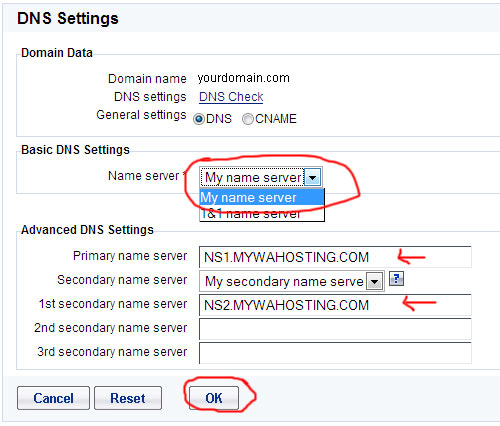To Set up Your Domain Name Servers
Log in to your 1&! account manager at http://admin.1and1.com
On the Administration Tab , Click Domains.

Select the domain you want to host on your dedicated server and click Edit DNS Settings
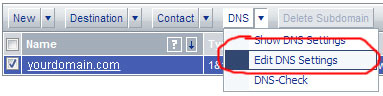
In the Edit DNS Settings section, under Basic DNS Settings, select My name sever. Then enter the primary and secondary name servers as: (make sure you put them in lower case)
Primary: ns1.mywahosting.com
Secondary: ns2.mywahosting.com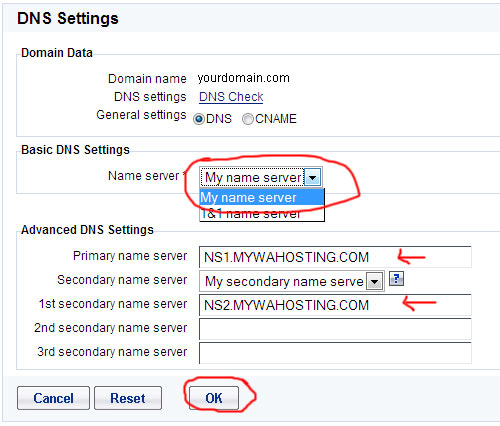
- Click OK to save your changes
Join the Discussion
Write something…
19TAvery69
Premium
I created a website before joining WA and I want to add it to my WA account but in order to do so I need the DNS. What if I don't remember where or whom I purchased this domain name from? Is there a way I can find this out online?
FlorianHoff
Premium
I have a .de Domain that won't work with the DNS changes. My Host also says I could try it again if the nameservers know the Domain. My questions are now if i even can get an .de domain? Is WA even concepted for German websites? Will german content even work with WA keyword tool?
osnabcruz283
Premium
I really think that I am at a loss! I have to admit that I am a newbie in online marketing. In the first place I had a wrong understanding of Domain Name. I thought it was my company name that I registered with the Georgia Office of Secretary of State (De La Cruz Enterprises, LLC) and the website that I was intending to use (www.delacruzentllc.com) which I did not buy anywhere else. I would like to get my Domain Name through WA Hosting. PLEASE HELP !!!
osnabcruz283
osnabcruz283
Mabacherli
Premium
Hi there,
I am working on setting up a G Suite account. The first step is to verify that I am the owner of (domain name). In order to do so I need to add the following TXT record to my DNS settings:
google-site-verification=M9XmarM_kAMveN08Dc8B5I9e-TG9t5xtEh0bPIMEI78
Can you please add this for me?
Once this is added, please delete any existing MX records and add Google's MX records.
Please let me know when this has been completed.
Thanks,
I am working on setting up a G Suite account. The first step is to verify that I am the owner of (domain name). In order to do so I need to add the following TXT record to my DNS settings:
google-site-verification=M9XmarM_kAMveN08Dc8B5I9e-TG9t5xtEh0bPIMEI78
Can you please add this for me?
Once this is added, please delete any existing MX records and add Google's MX records.
Please let me know when this has been completed.
Thanks,
DMcIntosh2
Premium
I am at how to set up Domain DNS. I already have a Domain name from Go Daddy, when I log in at Go Daddy I don't see the word Launch to click on I don't see the word Domain either. Can someone please direct me where to find either word? thanks