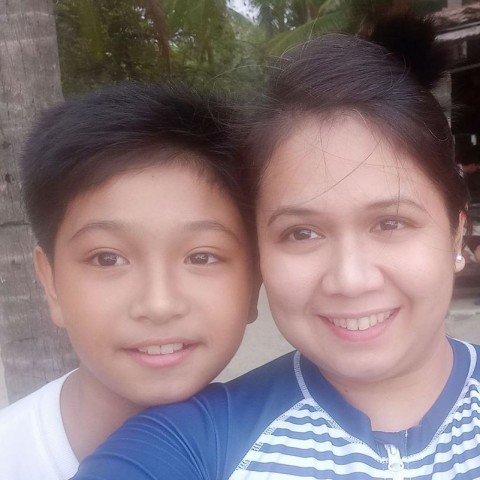Lesson 6: SETTING THE LANDING PAGE'S URL ADDRESS
This is the last step on making your landing page with this Plugin. You have to set the URL Address of your landing page. It can be your homepage or another page of your website.
Here's how:
If you want your Landing Page to be your homepage, just turn the Homepage switched ON and your domain name will appear as your landing page.
For example, http://howtomakealandingpage.siterubix.com address will become both a homepage and a landing page if I turn the Homepage option switched ON.

If you want to leave your homepage as your real homepage and let your landing page use a different URL Address or a link, then choose the URL option by switching it ON and typing the page's title on the end of the URL address.
Any title will do, it will automatically become your landing page's permalink or link or URL Address.
Note: Do not use a space or special characters except a dash on your page's title.

When you're done, just click the Save button.
Till now I was always struggling with making my landing page. It's great that this plugin works with most autoresponders too!
I'll bookmark your training :)