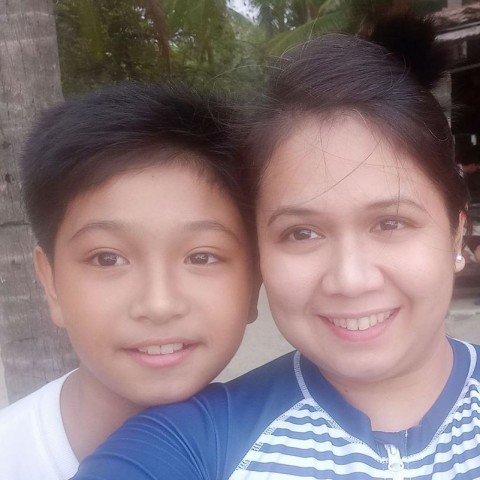Lesson 2: INSTALLING THE LANDING PAGE PLUGIN
To start making your landing page in WordPress with this method, let's install our plugin for it.
You can find many kinds of landing page plugins on WordPress that you can use. Let's search and choose which one that we can have.
1. So, login to your WordPress Dashboard and then go to Plugins >> Add New.

2. Next, type the keyword "Landing Page" to search for landing page plugins.

3. Then choose among these plugins which one you might like. In my case, I will choose the Landing Page Cat - WordPress Landing Pages Made Easy plugin.

After installing the plugin, Activate it. When done, go to the next lesson.
If you have any questions, just let me know by leaving them below.
Join the Discussion
Write something…
PeterHorst
Premium
Thanks for the great tutorial Ces!
Till now I was always struggling with making my landing page. It's great that this plugin works with most autoresponders too!
I'll bookmark your training :)
Till now I was always struggling with making my landing page. It's great that this plugin works with most autoresponders too!
I'll bookmark your training :)