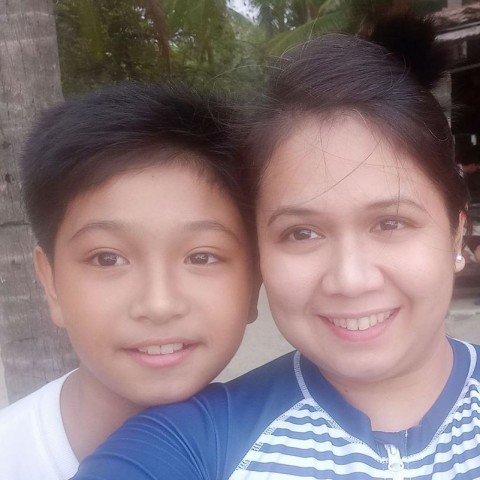Lesson 4: CREATING THE LAYOUT & CONTENT OF THE LANDING PAGE
On this page, you will now create the contents of what you want to show on your landing page.
The following are the contents you want to make for your landing page.
BACKGROUND

You can choose an image here (which is limited to these 3 images only) that you like to have on your landing page's background. You can also choose a solid color by picking it on the Select Color button.
HEADLINE

Type a captivating headline for your landing page, you may choose a color for your text by picking a color on the Select Color option.
You may also use HTML code on the textbox if you like to add appearance to your headline.
Some Basic HTML Codes:
- Bold = <b>text</b>
- Underline = <u>text</u>
- Italic = <i>text</i>
For example:
<b>Get <u>higher conversion rates</u> on landing pages.</b>
By typing the code like the example above, your headline will look like this:
Get higher conversion rates on landing pages.
SUBHEADLINE
You can now write the main content of your landing page on this area. Make it interesting and entertaining to your readers.
You can also use images if you like by clicking the Add Media button and uploading your image.

EMAIL FIELD
This part is where your readers will enter their information to subscribe.
The Name Field section is where they will input their name on. You can turn it ON or OFF if you like.
The Email Field section is where they will input their email addresses and this one is required to fill-up.

You can also change the label and color of your button by modifying the settings on the Button section.
When you're done, just click Save.
Let's now proceed to the next lesson about the Optin Settings where subscribers' email addresses are collected and gathered.
Till now I was always struggling with making my landing page. It's great that this plugin works with most autoresponders too!
I'll bookmark your training :)