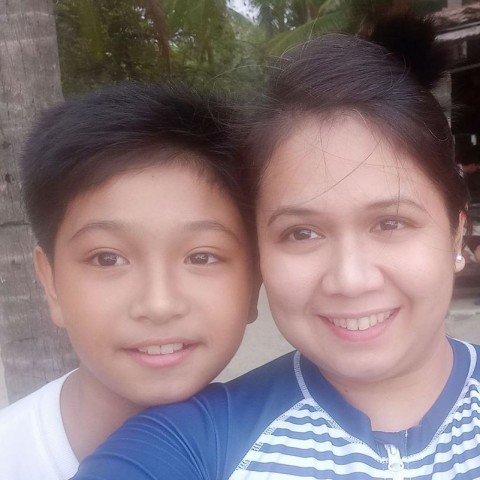Lesson 3: ADDING A LANDING PAGE
Find where your plugin was installed at the Main Navigation Menu. In my case, I found my Landing Pages plugin just below Settings.

If you can't find the plugin you have chosen, check it inside the Main Navigation Menu items like Tools and Settings.
Adding a New Landing Page with Landing Page Cat Plugin
1. On the Landing Page menu, click Add New. It will show you a page wherein it will ask you to connect. Just click the Connect button.

2. Next, click the Add New button

3. You will be directed to the Add New Landing Page panel. Just type the title for your Landing Page as shown below. My landing page's title is Landing Page for Email Collection.

We are now ready to set-up the Layout & Content of our Landing Page. To do that, let's proceed to our next lesson.
Till now I was always struggling with making my landing page. It's great that this plugin works with most autoresponders too!
I'll bookmark your training :)