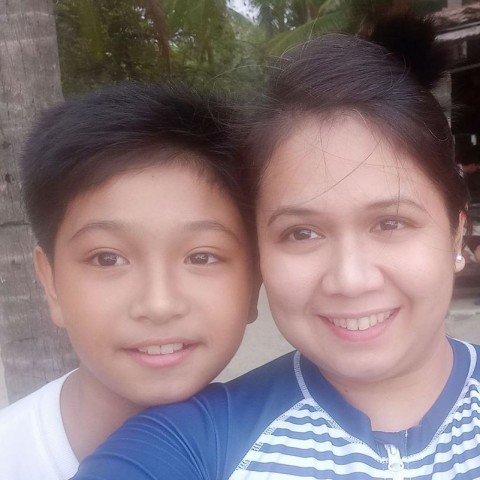Lesson 7: FINAL TOUCH AND TESTING
In my case, I choose my landing page to be found on a URL address instead of making it as a homepage, so when I type my domain address like this http://wordpresslandingpage.siterubix.com/ (which is my homepage), it will show my real Homepage with the Twenty Sixteen theme.

But, when I type my Landing Page's URL like this http://wordpresslandingpage.siterubix.com/landing-... it looks very different from my WordPress website's original theme.
Now, here's how my landing page looks like on my website with the Twenty Sixteen theme.

There's no navigation menu on top, no sidebar, no footer, it's just a clean landing page I made using the Landing Page Cat plugin.
If ever you're not satisfied with how your landing page looks like, you can always go back to the Landing Pages section of the Main Navigation Menu to edit it.

You can also add as many landing pages as you want on your website if you like by clicking the Add New button and following the same process again.
Now, let's do some Testing
I test my landing page if it works upon subscribing.
I enter my name and email address on the text box and click the subscribe button and here's what happened:

It says "Thank you! Please check you inbox for confirmation email".
And when I checked my email, here's what I found...

My subscription was listed on my Subscribers list on my MailChimp account.

There you have it. Hope you enjoyed this tutorial and become useful for your website needs.
If you have any questions or comments, just leave them below and I will answer back as soon as possible. Thanks!
My next tutorial about How to Make a Landing Page - Method 2 will be found here. (will update the link when it's done.)
Your partner in online success,
Ces
Till now I was always struggling with making my landing page. It's great that this plugin works with most autoresponders too!
I'll bookmark your training :)