Annoying WordPress stuff...
One of the most annoying things I have found with WordPress is the block of text that appears under the "Comments" form. You probably know what I am talking about, it looks like this:
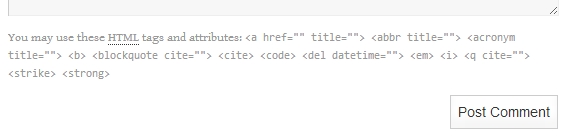
I have been annoyed by this for quite a while, looking all through just about every checkbox in the setup and appearance parts of my dashboard to turn this off, all to no avail.
Finally I decided to just do what I knew best and kill it directly from my pages by editing the PHP code. This is not a practice I would recommend for the feint hearted however, but if you want to get rid of this annoying bit of test, here is what you need to do:
- Log onto WP Dashboard and go to Appearance and then Editor.
- Find the file in the list of templates (on the right side of the page) called Comments (comments.php)
- Look for the line of code on that page with the exact phrase
comment_form();
- It may be hidden inside a PHP container tag on the bottom of the file like this, <?php comment_form(); ?>
- or inside a conditional PHP routine, like this, <?php if ( comments_open() ): comment_form(); else : ?>
- Replace the text phrase comment_form(); with the following code:
comment_form(array('comment_notes_after' => ''));
- This replaces that annoying bit of text with an empty array and therefore because it is empty, the text disappears from your page. The actual line that you replace goes from this <?php comment_form(); ?>
to this <?php comment_form(array('comment_notes_after' => '')); ?>,
- or if it is within a conditional tag, from this <?php if ( comments_open() ):comment_form(); else : ?>
to this <?php if ( comments_open() ): comment_form(array('comment_notes_after' => '')); else : ?>
Your comments form should now have removed that annoying bit of text and look like this:
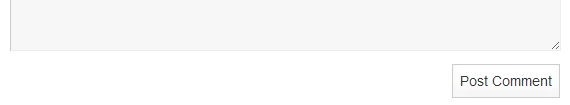
Be careful not to change anything else, and make sure you copy and paste EXACTLY the code I have shown you, with exactly the same text that I have shown. DO NOT add or remove any spaces, or leave out, or include other special characters. Copy and paste exactly what I have shown you.
For your own peace of mind, before you make any changes to this file, back up the original entire file, by this process:
- click somewhere in the window with the code in it,
- press Ctrl+A to select all the code
- press Ctrl+C to copy the code
- open a blank Text document (Notepad)
- press Ctrl+V to paste the code into the blank text document, then save it to your desktop as Comments_backup.txt
you can then make the necessary changes to the Comments file and test to see that all worked correctly. If it doesn't work, select and copy the backup file you had made and paste the original file overwriting the alterations you had made, then, PM me right away and I will help you sort out the mess.
All the best, hope this works for you as easily as it worked for me. :D
Join FREE & Launch Your Business!
Exclusive Bonus - Offer Ends at Midnight Today
00
Hours
:
00
Minutes
:
00
Seconds
2,000 AI Credits Worth $10 USD
Build a Logo + Website That Attracts Customers
400 Credits
Discover Hot Niches with AI Market Research
100 Credits
Create SEO Content That Ranks & Converts
800 Credits
Find Affiliate Offers Up to $500/Sale
10 Credits
Access a Community of 2.9M+ Members
Recent Comments
30
Good information for anyone with this problem it has never been on mine perhaps it is to do with the theme choice,, thanks for sharing
Great blog. I am always annoyed with that but I just put up with it because I am still learning and figured that it was there for a good reason and never thought to ask about removing it figuring that I would learn about what it was used for eventually. So if it isn't necessary to have I would rather not have it. Can you please explain why it is there and what people use it for? Thanks
When you post a comment, you can use those HTML tags to underline, quote,
italic, bold, strike through or remove the date from your comment.
I haven't actually seen too much of this in comments, I actually use these tags sometimes, but mostly just bash out what I need to say just like everyone else.
I'm not faint of heart! I'm trying it! That has been bothering me for so long......thank you!!!
Oh yeah, I have seen that annoying stuff in majority of websites. All this coding stuff looks pretty intimidating but I'll bookmark this blog in case I need to give some feedback to others next time. Thanks for sharing.
Hi Savant!
... for me, that was easily controlled (to show or hide), in my theme settings (under post information settings) - sorry you had to go thru all that! Yikes!
My themes didn't allow me to turn that feature off, so i had to do it manually. I am using Parabola, Lupercalia and Techism.
Turned out okay though, so I thought I'd share it to help others out.
Yes - and thank you for posting !
There will be people who will need to know how to fix that - I just lucked out with my theme.
See more comments
Join FREE & Launch Your Business!
Exclusive Bonus - Offer Ends at Midnight Today
00
Hours
:
00
Minutes
:
00
Seconds
2,000 AI Credits Worth $10 USD
Build a Logo + Website That Attracts Customers
400 Credits
Discover Hot Niches with AI Market Research
100 Credits
Create SEO Content That Ranks & Converts
800 Credits
Find Affiliate Offers Up to $500/Sale
10 Credits
Access a Community of 2.9M+ Members
Good job.