Jump Link SERP Results
I noticed something interesting today in Google Search results. For some reviews that are extra long, I have been creating a table of contents with "jump links" to skip to certain sections of the page. That way people can see what I'm going to talk about on the page (like a table of contents), but also so they can skip to the places they want to on the page.
Guess what?!
Those links show up in Google.
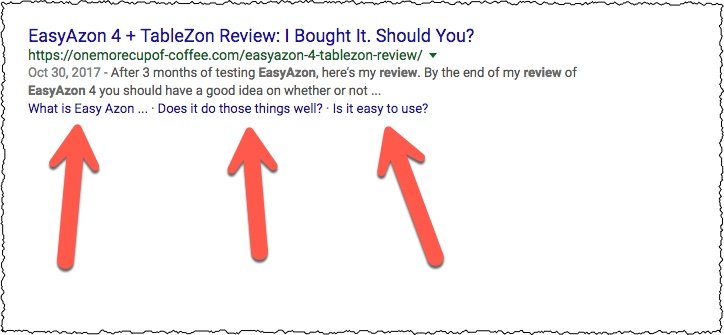
It's kind of like having more than one page 1 ranking (in this case, I own FOUR links on page 1)
==> Training: How To Create Jump Links
Other Ways To Dominate Page One
Here are two more tricks you can use to make your page 1 results stand out.
1. Use bullet points for lists.
You can get the special top box listing with a bulleted list for terms like "Top 5 Slow Cookers"
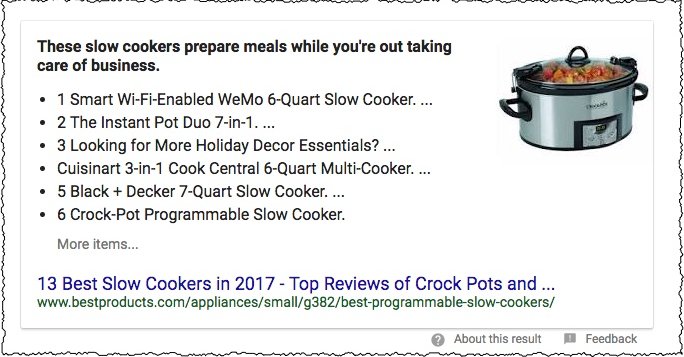
Sometimes, you'll get the special box, PLUS a #1 ranking!
2. Use Rating Stars
Jay just had a webinar on this: How to Get Rating Stars in Search
You can use a plugin to do this, or do it manually. Lots of people have these, so they lose some value when 8/10 people have star ratings, but they are still great to use, and eye catching.
Join FREE & Launch Your Business!
Exclusive Bonus - Offer Ends at Midnight Today
00
Hours
:
00
Minutes
:
00
Seconds
2,000 AI Credits Worth $10 USD
Build a Logo + Website That Attracts Customers
400 Credits
Discover Hot Niches with AI Market Research
100 Credits
Create SEO Content That Ranks & Converts
800 Credits
Find Affiliate Offers Up to $500/Sale
10 Credits
Access a Community of 2.9M+ Members
Recent Comments
25
GREAT instructions and I thank you for this, as all of us should be using this technique!
Thanks Nathaniel, I’m bookmarking this to refer back to in the future. I think these are great tips!
I do not know how and why those extra links appear in your case. I have such tables of content and there are no extra links in SERPs.
I wonder what happens when you click any of the jumper links; there should appear an extension (additional custom link) in the main url, which starts with # and then the id name used in the jumper link. I dislike this.
See more comments
Join FREE & Launch Your Business!
Exclusive Bonus - Offer Ends at Midnight Today
00
Hours
:
00
Minutes
:
00
Seconds
2,000 AI Credits Worth $10 USD
Build a Logo + Website That Attracts Customers
400 Credits
Discover Hot Niches with AI Market Research
100 Credits
Create SEO Content That Ranks & Converts
800 Credits
Find Affiliate Offers Up to $500/Sale
10 Credits
Access a Community of 2.9M+ Members
Cool about anchor links in SERP results, I've been using them for awhile now so I will make them more enticing!
I still need to try the star rating, gotta give that a try.
PS-I PM'd you a question recently. :)