Using Canva - Graphic Design Software
Canva is a FREE graphic design software on the Internet where you can create headers for your Twitter, Facebook, & G+ profiles. You can also create designs for your blogs posts, you can do infographics, etc. You can also upload pictures to be used on any of the layouts. You can add text to your pictures. There are paid features to the software, but I don't really see a need to use them because you can work with all of the free layouts,texts, and backgrounds.
I recently started a new website, but it didn't have the about me feature in the sidebar(some themes come with this widget automatically). I wanted my picture in the sidebar, but round. You can use HTML code to do this, but for some it's hard so if you want an easier way here it is.
Go to www.canva.com. Create a user profile.
At the main dash board choose the design style you want. Click the plus sign to see all designs. For this I chose the first choice - Social Media.
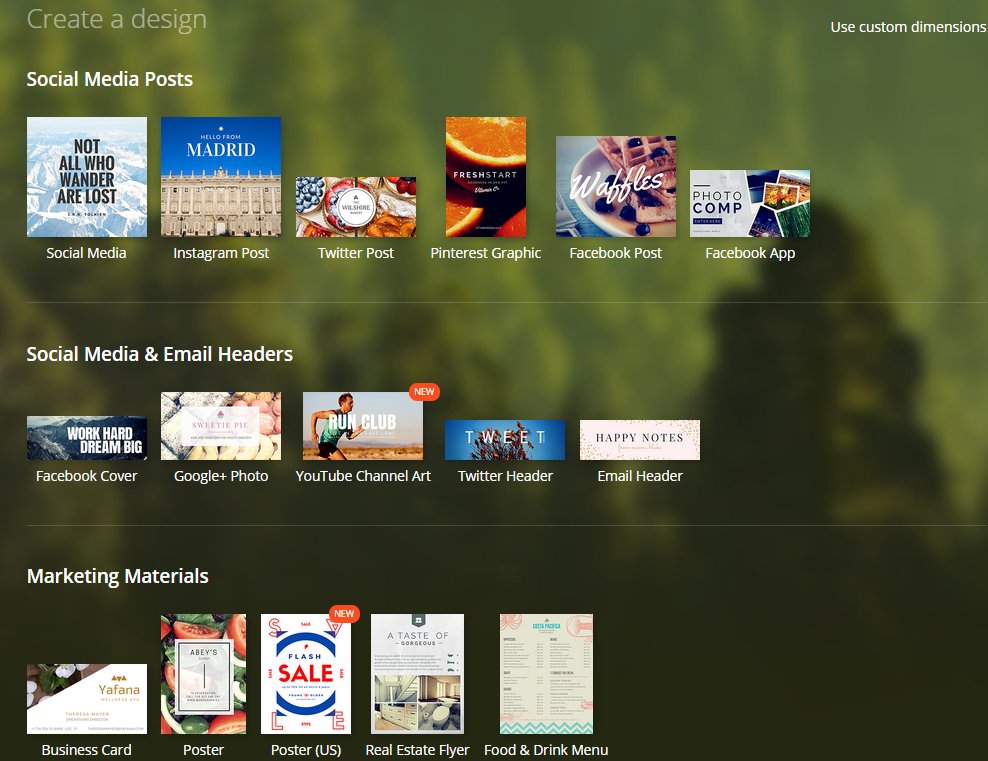
Once the page opens click on the search button.

Click on Frames. Once the frames open, choose the frame style you want. All of the frame styles are free. After you have chosen a frame. Here is what your screen will look like after you pick a frame
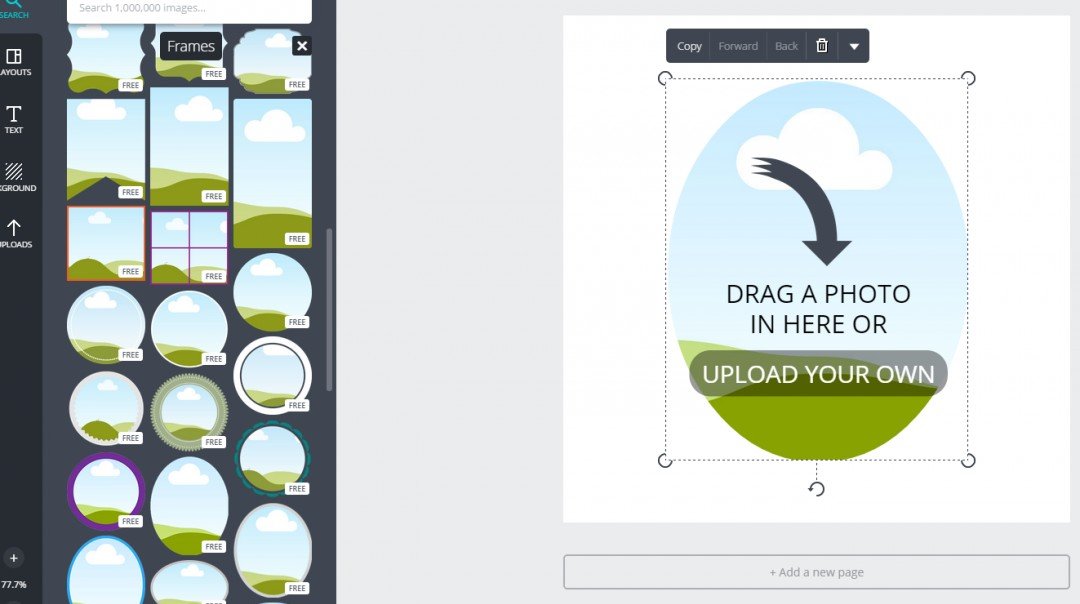
Click on Uploads. You can upload your pictures from your computer, Facebook, or Google drive. Upload the picture you want to use. Once uploaded drag to canvas.
Will look like this

Click download to save image to your computer or usb drive
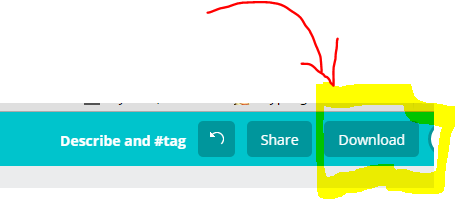
Install this plugin - HW Image Widget
Add the widget to your sidebar. Upload the image into your files and select the image in the widget.
Here's what it looks like on my site.

I just started a website. It's only two days old, but a training similar to this is on here if you want more information. http://millaknows.com/
That's it. Please hit the "like" button if I've helped you. If you have any questions, please ask.

Join FREE & Launch Your Business!
Exclusive Bonus - Offer Ends at Midnight Today
00
Hours
:
00
Minutes
:
00
Seconds
2,000 AI Credits Worth $10 USD
Build a Logo + Website That Attracts Customers
400 Credits
Discover Hot Niches with AI Market Research
100 Credits
Create SEO Content That Ranks & Converts
800 Credits
Find Affiliate Offers Up to $500/Sale
10 Credits
Access a Community of 2.9M+ Members
Recent Comments
55
What I like about these kinds of programs is that it allows people with no skills to achieve something... Not necessarily professional quality but it will pass the average Facebook class user. And they can probably do it faster then we can with Photoshop.
Oh yeah. Very user friendly with decent quality. It's good to have alternatives when you can't access the more expensive programs or you just need something quick!
Gmp is free, as powerful as Photoshop, but definitely not idiot proof. you definitely have to have some skills to use it.
Thanks for sharing Milla. I haven't used Canva yet but it looks like it's easy to use and gives a great end result. ~Marion
Marion,
Yes, it's very easy to use. You can do infographics, graphs, charts, etc. I find myself almost depending on it. It's a great way to customize pictures.
See more comments
Join FREE & Launch Your Business!
Exclusive Bonus - Offer Ends at Midnight Today
00
Hours
:
00
Minutes
:
00
Seconds
2,000 AI Credits Worth $10 USD
Build a Logo + Website That Attracts Customers
400 Credits
Discover Hot Niches with AI Market Research
100 Credits
Create SEO Content That Ranks & Converts
800 Credits
Find Affiliate Offers Up to $500/Sale
10 Credits
Access a Community of 2.9M+ Members
Thanks for sharing. I checked canvas out briefly a few weeks ago but wasn't sure what to do with it. I will go back and use it for my twitter and facebook profiles.
Your welcome, Im glad I could help:)