Convert Your URL to PDF in Just One Click!
Published on March 3, 2018
Published on Wealthy Affiliate — a platform for building real online businesses with modern training and AI.
Hi everyone,
Yesterday a reader asked me if there was a possibility to print one of my pages. Unfortunately, my theme doesn't have this feature. So I started to look around the net to find a solution, and all I could see was all type of software, which I didn't want to use.
Anyway, I finally found a small guide on how to convert a URL to PDF without downloading any software.
So, here is how you do:
1) Go to your web page and Choose a URL using Chrome, Internet Explorer or Firefox. If you have a Mac, use Firefox.
Ready to put this into action?
Start your free journey today — no credit card required.
2) Open your address bar, scroll down and click on Print
3) Click on save to convert it to PDF and save it to your computer
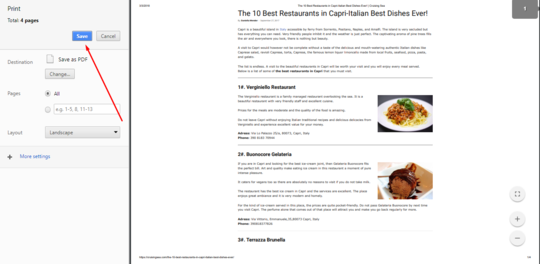
4) Go to your URL page and upload your PDF to where you want it to be.
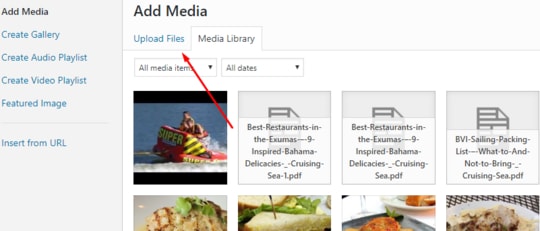
5) And You are done! Your page is printable!

I hope you enjoyed this tiny post:)
Have a wonderful day!
Share this insight
This conversation is happening inside the community.
Join free to continue it.The Internet Changed. Now It Is Time to Build Differently.
If this article resonated, the next step is learning how to apply it. Inside Wealthy Affiliate, we break this down into practical steps you can use to build a real online business.
No credit card. Instant access.