It was a DANG Plugin!
Hi everyone,
One of my WA friends had a problem with the way his pages and posts looked. The text was all scrunched up with no white space between the lines.
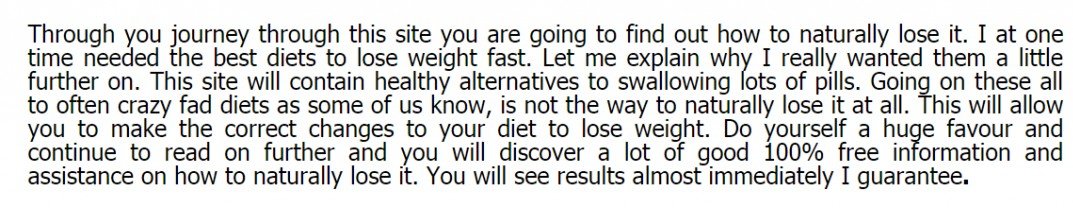
It was sooo hard to read.
I've been helping him with a few things so I asked him if it was OK to go in and try to figure out why it looked like this. He didn't like the way it looked either so he asked me to try and fix it.
So, first I checked the theme. It needed updating so he updated the theme. No joy there.
Next I looked at the CSS, theme options, anything to do with the theme. You name it, I looked at it. Nada, nuttin', zilch.
Now, the plugins. With his permission I deactivated all the active plugins (after I made a list of them, of course). The result?
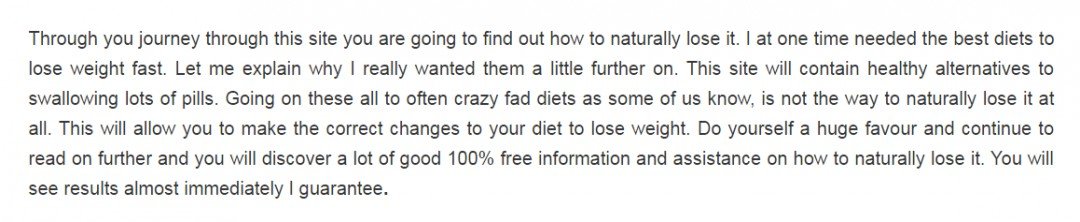
White space between the lines and much easier to read. You can see the rest of the website here: http://naturallyloseit.org/
Now to isolate the culprit plugin. Alphabetically, one at a time, I activated the plugins and checked the results on the site. Of course it had to be one starting with the letter W - W3 Total Cache. One he didn't really need because his site loads fast anyway. I finished activating the last good plugin and we're both overjoyed with the result.
I just want to let everyone know that sometimes plugins can cause unexpected results on your website. If something is not quite right then check out your plugins to see if one of them is causing problems.
Afterthought:
Maybe it wasn't just that one plugin that caused the problem. Sometimes plugins don't play nicely together.
Have you had any problems like this? Ask a question, share something or leave a comment...

Join FREE & Launch Your Business!
Exclusive Bonus - Offer Ends at Midnight Today
00
Hours
:
00
Minutes
:
00
Seconds
2,000 AI Credits Worth $10 USD
Build a Logo + Website That Attracts Customers
400 Credits
Discover Hot Niches with AI Market Research
100 Credits
Create SEO Content That Ranks & Converts
800 Credits
Find Affiliate Offers Up to $500/Sale
10 Credits
Access a Community of 2.9M+ Members
Recent Comments
109
I haven't had a plugin problem as yet, but good to know to check them if I do. I haven't put in many plugins because I'm afraid of this happening. :)
It was WP cache and it stopped my consultant from access to my site.
I deactivated all plugins and process of illimination found the culprit.
I had the same problem with W3 Total Cache. The funny thing was that it worked fine for a long time & then one day my website looked really strange. I did the same thing as you & as soon as I deactivate W3 my website was back to normal.
The plugins work by working within the Themes. Problems can pop up way down the line when either WordPress or the themes are updated... that's what I found anyway ;)
Who would have thought it was a plugin problem xD That would have been the last thing to cross my mind.
Actually, it WAS the last thing that crossed my mind. I was sure it was a theme thing (for a while).
When I install a new plugin, I always check the site right after. That way, if anything weird happens, I can tell immediately which one affected it. I do the same with updates.
See more comments
Join FREE & Launch Your Business!
Exclusive Bonus - Offer Ends at Midnight Today
00
Hours
:
00
Minutes
:
00
Seconds
2,000 AI Credits Worth $10 USD
Build a Logo + Website That Attracts Customers
400 Credits
Discover Hot Niches with AI Market Research
100 Credits
Create SEO Content That Ranks & Converts
800 Credits
Find Affiliate Offers Up to $500/Sale
10 Credits
Access a Community of 2.9M+ Members
Thanks for this Marion.
I didn't have the good fortune to discover the WA community before learning to build websites and basically had to learn through trial and error. This was something that I, too, learnt along the way when websites start looking strange overnight.
Thanks again!
Cheers
Paul
Me too Paul. I was almost totally self-taught before I joined WA.