Make Any Part Of Your Own Image Clickable
An image says more than a thousand words
The program I used today to create an infographic is free and awesome to use!
You can make every area of your own image clickable with buttons.
The buttons are interactive and moving as you wish.
You can also use pre-made templates for inforgrafics.
You can make multi-page sliders with text and images.
Share your clickable image directly on Social Media.
Embed the script and place it on your website.
When you hover over the areas the text and link will appear.
You can find this infographic on my Facebook page
I hope you will enjoy this program as much as I do.
Recent Comments
81
Thanks, Loes. This looks great and I'm sure to use it. In fact, I just clicked on the link and received a 'welcome back' message. I don't have any recollection of using the program, but it was nice to be welcomed!
Howdy Loes! Lovely to see you! It seems you are taking care of you, but I admit, I miss seeing you without any regularity! 🤗 More awesome posts and freebies! Thank you for all your tips and recommendations to make our sites super cool!
Yay Us!! 🌟
Hi Loes,
They really look cool when they open up. How do I share on a social network or embed in my website, I am unsure of. If it is easy enough to learn, would please direct me to the right place? Thank you. I can not resist my temptation.
Thank you very much.
Give it a name and save. You click on share, on top, then you get this (screenshot)
Click on Social Media (arrow) for sharing directly
and click on insert for the div code for your website.
I hope this will help you
See more comments
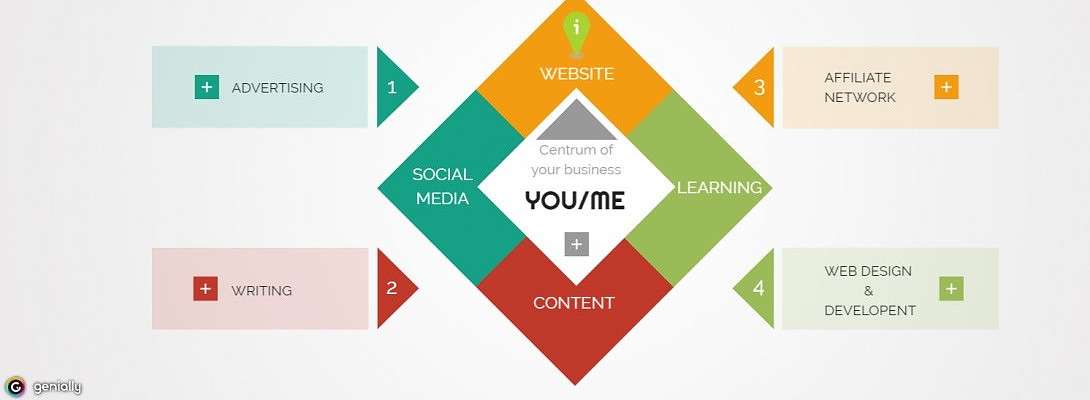




Good afternoon Loes,
You always come up with those clever things. I do not know how to use this for my own website, as you know I have a very basic type of website but I am sure many people profit from your tips.
In the meantime, I spent this Saturday morning in the kitchen making orange marmalade, came out good.
Have a nice weekend, Taetske
I just made one with Louise for her school portfolio
Still happy standing on her own legs? (feet)
Taetske
Yes, she's very happy:)