How to make a silhouette from a photo?
- Find a suitable picture

- Make the background transparent in Pixlr editor
Make transparent image - Click on adjustment > Brightness> 0
- Head over to paint or another drawing program, enlarge 500%
- delete the latest grey pixels

6. Select>Copy>Turn (As you want it duplicated just like in my header)
7. When you want to add it as a layer, you have to repeat step 2 after deleting the pixels
8. You can add it on a banner as a layer in pixlr editor



Join FREE & Launch Your Business!
Exclusive Bonus - Offer Ends at Midnight Today
00
Hours
:
00
Minutes
:
00
Seconds
2,000 AI Credits Worth $10 USD
Build a Logo + Website That Attracts Customers
400 Credits
Discover Hot Niches with AI Market Research
100 Credits
Create SEO Content That Ranks & Converts
800 Credits
Find Affiliate Offers Up to $500/Sale
10 Credits
Access a Community of 2.9M+ Members
Recent Comments
58
Beautiful!...thanks so very much for sharing with us and in showing us the 'how to' ... much appreciated... :)
That looks amazing Loes! Great job! You’re very smart and wise about this stuff. Keep it up! Have a great day. Take care
Good afternoon Loes,
You really are full of surprises. To make silhouettes from photos is such a nice and clever idea. To make a silhouette comes from old times, I have one hanging on the wall. Then I also have one of my parents, I can recognize them very well.
To use a silhouette for a banner etc is a very original idea, I like it.
Greetings from the south of Spain, Taetske
See more comments
Join FREE & Launch Your Business!
Exclusive Bonus - Offer Ends at Midnight Today
00
Hours
:
00
Minutes
:
00
Seconds
2,000 AI Credits Worth $10 USD
Build a Logo + Website That Attracts Customers
400 Credits
Discover Hot Niches with AI Market Research
100 Credits
Create SEO Content That Ranks & Converts
800 Credits
Find Affiliate Offers Up to $500/Sale
10 Credits
Access a Community of 2.9M+ Members
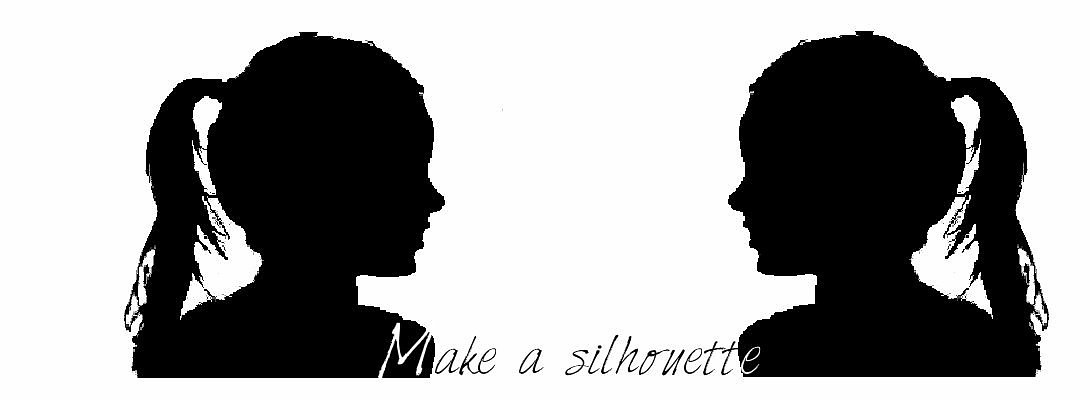
I'm sure I can do something with this technique Loes.
Thanks for showing.
Mick
You're welcome Mick, success:)