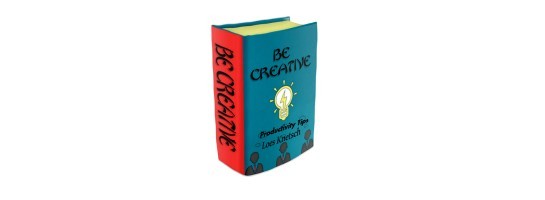How to make a PDF for on your website in 7 steps
Published on May 19, 2015
Published on Wealthy Affiliate — a platform for building real online businesses with modern training and AI.
1. Open MS Word or Open Office Writer.
2. Make your document, with text and pictures.
3. When you are done, you click on export as PDF.
4. Then you load it up via "add media" to your website and give a description
5. Give it the name/title you want it to appear with on your website.
Ready to put this into action?
Start your free journey today — no credit card required.
6. When your PDF is in place, link it to any sentence and click on open in new tab/window. And your PDF will open in a new tab.
7. Check your PDF.

My first PDF is WA PDF
Hope you like it and can benifit from making your own PDF's
By the way, I created all pictures on https://www.canva.com/
I couldnot get it in working mode, when I downloaded in PDF directly from Canva, so I took a de-tour.

Share this insight
This conversation is happening inside the community.
Join free to continue it.The Internet Changed. Now It Is Time to Build Differently.
If this article resonated, the next step is learning how to apply it. Inside Wealthy Affiliate, we break this down into practical steps you can use to build a real online business.
No credit card. Instant access.