Wealthy Affiliate: March 2016
Hello, my WA friends!
With my older post on February achievements, I decided to try and keep track of my success steps each month and post my progress here at Wealthy Affiliate.
- Related blog post: February Achievements
Today, I will start with start with non-financial success.
1. Success Diary
A while ago, I used to write my small and big successes in a diary/notebook. Then, with a lot of serious changes in my life last year, I stopped doing this but then in March I picked up my old habit.
It's great to read old achievements and write down the new ones.
(Plus, I am doing a similar thing here within Wealthy Affiliate!)
2. Amazon aStores
Thanks to Marion's tutorial, I set up Amazon aStore on both of my blogs!
It looks like this:
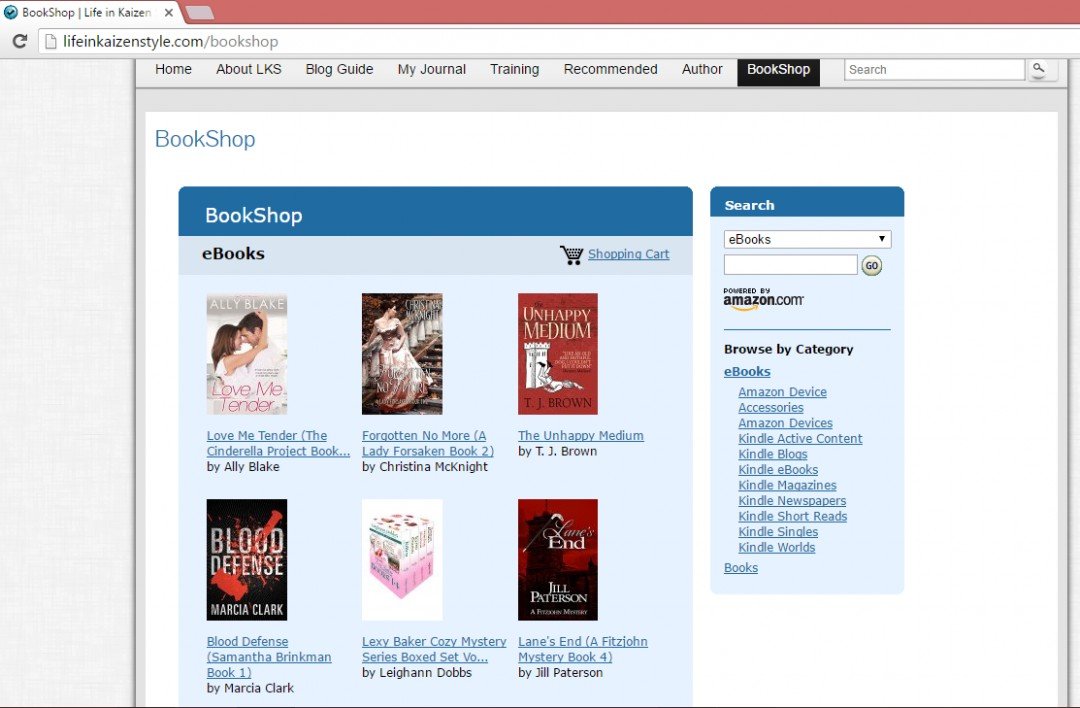
Not sure who will buy through my bookshop yet, but it's good to have it in place!
3. Reddit
Thanks to Jason's tutorial, I decided to check out Reddit social platform.
The first day was a very unpleasant experience as I probably broke some of the rules and the admin was extremely rude. I closed the account and left.
But then, once I cooled down the next day, I opened a new account and this time I was careful not to break any rules and not to be seen as a spammer whatsoever.
So far I am still there, and even enjoying the platform!
It has a pretty layout but it's cool in its own way!
4. WA Referral
I had one referral to WA with an account set-up who is my friend. She loved the community and hopes to become Premium in the future.
Thanks to all who supported her as a Starter member here! :)
5. Life In Kaizen Style Blog: Site Trust Increase
That's good news!
Since February, my Site Trust increased to 60%!
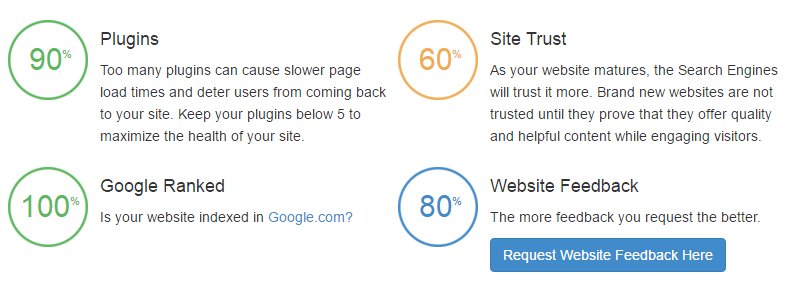
Yay!
6. Amazon Sale!
I already posted a separate WA post on this, but in March I received my first Amazon commission!
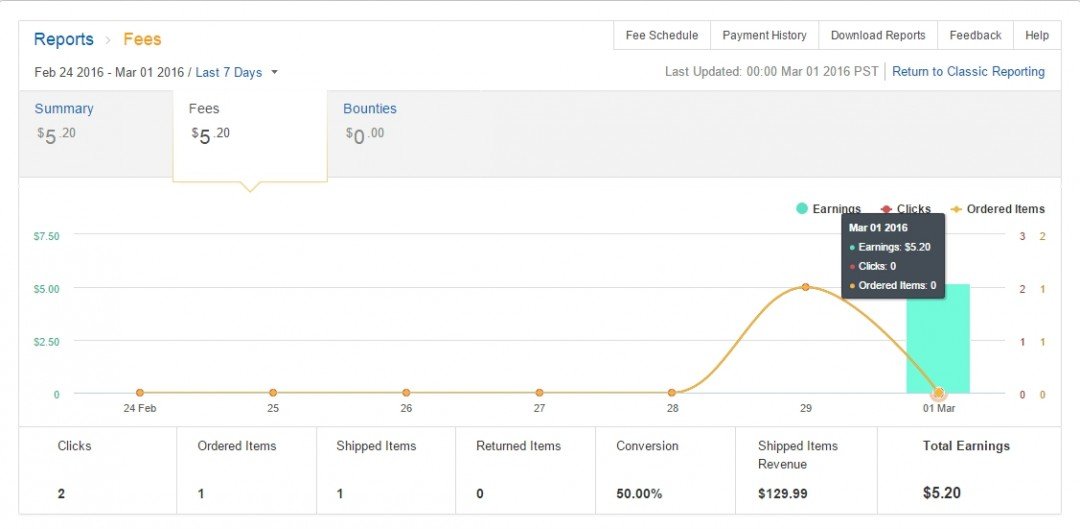
That was unbelievably exciting news and well on due!
One more month without sales and my account would've been closed.
7. More Amazon Sales
And then, the same month 4 more books were ordered!
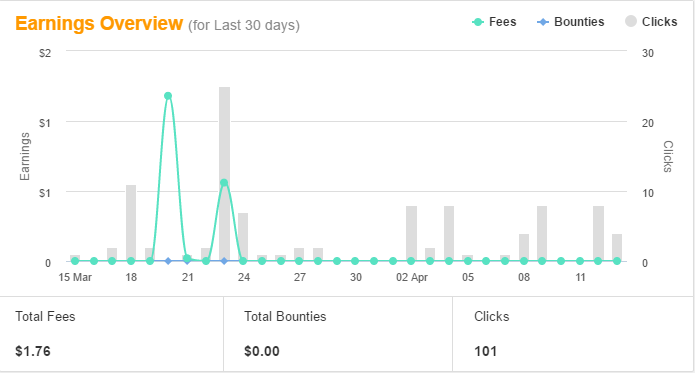
So, that's an additional $1.76 :)
8. WA Training Tutorials
After my HUGE success with How to Write a Good Blog Post Title tutorial, I was super motivated to create new ones.
During March, I posted two training tutorials in total.
First tutorial was dedicated specifically to Canadian residents and citizens, as it was around PayPal's conversion rate and how to work around it:
Comments: 44
Views: 421
Likes: 24
If you are Canadian, then I hope you enjoy this practical step-by-step guide!
The second tutorial was about the little tips to get oneself to do work:
Comments: 26
Views: 370
Likes: 29
Surprisingly, had less activity on this one!
Anyway, guys, I have a question - could you, please, write in the comment section the topics you would like to learn about?
This way, I can do an extensive research and create a new tutorial that will be useful to all of you :)
I guess, that's all for March!

Zarina
Join FREE & Launch Your Business!
Exclusive Bonus - Offer Ends at Midnight Today
00
Hours
:
00
Minutes
:
00
Seconds
2,000 AI Credits Worth $10 USD
Build a Logo + Website That Attracts Customers
400 Credits
Discover Hot Niches with AI Market Research
100 Credits
Create SEO Content That Ranks & Converts
800 Credits
Find Affiliate Offers Up to $500/Sale
10 Credits
Access a Community of 2.9M+ Members
Recent Comments
26
Great job and thanks for all your hard work and dedication. I would appreciate a turorial on how to get my social media pics to show up! Lol
Hello there, gorgeous! :)
Liz, thanks for your kind words! You made me smile :)
Now in terms of your suggestion, I am curious - what do you mean by pics to show up?
I seriously had a few possible variations of what you could mean and I am not sure any of those were right! Lol
I would appreciate your explanation so that I research in the right direction ;)
I don't have an image that shows up when I share my posts to social media. I have a bunch of shares with no post pucture but a grayed out silhouette. It's super annoying!
Oh, and I tried the Google auhorship thing to see if that would help and it wasn't successful either :-(
Thanks for any and all of your help! Was my explanation ok?
Surprisingly, my first guess was right! :D
I know - it can be super annoying!
However, I know for a fact that if you try to post on Twitter, you will not have a picture shown up. Personally, I just decided to use http://tweetjukebox.com to add a whole bunch of quotes and links to blog posts (with the images I like) and have them automatically posted every once in a while.
With Pinterest, it would be super strange if it didn't let you choose the images from your blog post and post there.
Same with Tumblr, it should be able to post with images just like with Pinterest.
With Google - I think it should work if you set a "featured" image on your blog post (on the very right side, scroll down to see this [see image attached as an example]).
With Facebook - no idea. Maybe the featured image can help too, but it didn't work for me too.
I believe Facebook and Twitter just don't do it.
Do you experience this issue with every social media?
Thank you! Another member did a training about this very problem. I'm going to check it out. Hopefully I'll be able to fix the issue without having a feature image.
I've only been adding on Google+ and Fscebook.
Interesting - could you share a link to the training please? I will be glad to have a look at it :)
And good luck, Liz!
See more comments
Join FREE & Launch Your Business!
Exclusive Bonus - Offer Ends at Midnight Today
00
Hours
:
00
Minutes
:
00
Seconds
2,000 AI Credits Worth $10 USD
Build a Logo + Website That Attracts Customers
400 Credits
Discover Hot Niches with AI Market Research
100 Credits
Create SEO Content That Ranks & Converts
800 Credits
Find Affiliate Offers Up to $500/Sale
10 Credits
Access a Community of 2.9M+ Members
I have problems putting on the Google Analytic Plugin in my site at WA. Have one done with another site with no problem. Appreciate if you can offer training on that.
I don't use that plugin on my websites (only actual Google Analytics website but not on my personal websites, I mean). Also I believe I included the Analytics in my SumoMe plugin but that's slightly different.
I will research this question and will consider creating a tutorial on it. Thank you for your suggestion, Sadie! :)
Thanks, Zarina. I've managed to fix it. Regards Sadie.
Great stuff! :)
I just finished my new training tutorial on how to make banners to open in a new window/tab.
If you are interested, feel free to check it out! How to Open an Affiliate Banner In a New Window Happy Sunday, Sadie!
Zarina
Sure Zarina, will drop over there, thanks, Sadie
:)